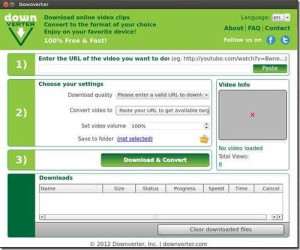DownVerter is a popular Youtube downloader which also has the ability to convert videos to MP3, M4A, MPEG, 3GP, OGG and other formats. It’s free!
Objectives:
- Install DownVerter Youtube downloader and fix can not open error.
- Enjoy!
To get started, download DEB package from the official site. You may check 32-bit or 64-bit via ‘Details’ utility.
Then press Ctrl+Alt+T to open terminal.
Run below command to install the package:
sudo dpkg -i ~/Downloads/downverter*.deb
That’s it. The installed executable script is /opt/downverter/Downverter. But Ubuntu keeps looking for /opt/downverter/downverter when you open Downverter from Unity Dash. To fix this problem, run below commands to rename it:
sudo mv /opt/downverter/Downverter /opt/downverter/downverter
Then give executable permission:
sudo chmod +x /opt/downverter/downverter
Enjoy!