digiKam team has announced the release of digiKam Software Collection 4.1.0 one week ago, with many fixes since the stable v4.0.0. According to the announcement, the new release contains below changes:
- A huge hack about face management feature have been processed. Some conditions introducing are now closed. Implementations in shared library libkface dedicated to detect and recognize faces are now more robust and suitable for production.
- A new overlay have been add to all icon-view to indicate if items has geo-location information. This will help end users to find quickly in album which items use GPS coordinates.
- Thumbnails now support large resolution monitor. Thumbs size can be expended to 512 instead 256 previously.
Install / Upgrade to digiKam 4.1.0:
digiKam 4.1.0 depends on the latest opencv 2.4.9 which is not yet available in Ubuntu repository. Fortunately, a third-party PPA, maintained by Philip Johnsson has built them for Ubuntu 14.04 Trusty LTS.
To add the PPA and install digiKam 4.1.0, press Ctrl+Alt+T on keyboard to open the terminal. When it opens, run commands below one by one:
sudo add-apt-repository ppa:philip5/extra sudo apt-get update sudo apt-get install digikam




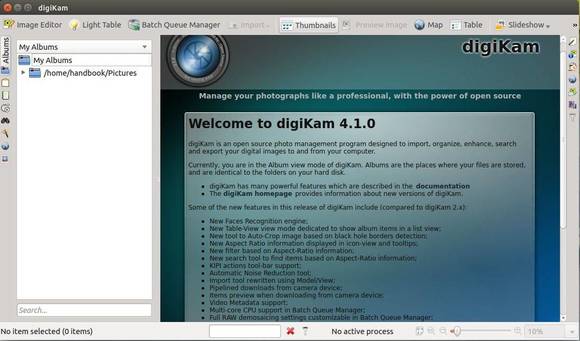








Hi, Jim,
like you, i have been using digikam for five years. I use Digikam 3.5.0 now which crashes often.
I hvae followed your instructions about install/upgrade to digikam 4.3.0.
When I start digikam I still ghet digikam 3.5.0
my question,
what steps to get the 4.3.0 version of digikam.
regards, Michel
You may first remove digikam 3.5.0.
The PPA page: https://launchpad.net/~philip5/+archive/ubuntu/extra