Flatabulous is a new GTK theme said to be the best flat theme for Ubuntu and other Gnome based Linux Systems.
The theme is based on the Ultra-Flat theme. It was designed specially for the Unity environment on Ubuntu. Here are some screenshots:
Like the theme? Below is how to install the GTK theme as well as Ultra-Flat icon theme:
1. Download the GTK theme from the link below:
Then extract the archive so that you have the result folder shown below:
2. Open a new Nautilus (file browser) window. Press Ctrl+H to view hidden file folders, and create .themes folder under user’s Home directory if not exist.
3. Move Flatabulous-master folder from the Downloads folder to .themes folder.
OK, now apply the theme by launching Unity Tweak Tool (available in Software Center) and navigate to Theme page.
For the Icon Theme, go to:
Select download .deb package for ultra-flat-icons, ultra-flat-icons-green, or ultra-flat-icons-orange. Finally install it via Ubuntu Software Center.
For those who prefer adding a PPA, open terminal and run below commands one by one to get the icon theme:
sudo add-apt-repository ppa:noobslab/icons sudo apt-get update sudo apt-get install ultra-flat-icons ultra-flat-icons-green ultra-flat-icons-orange
Also apply the icons via Unity Tweak Tool -> Icons page.





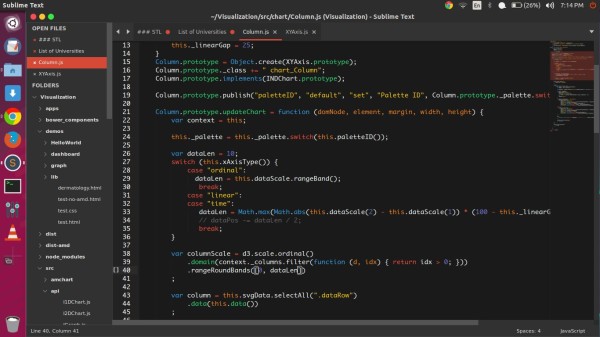
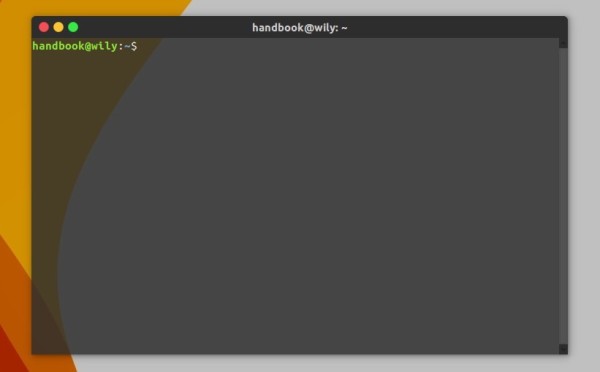
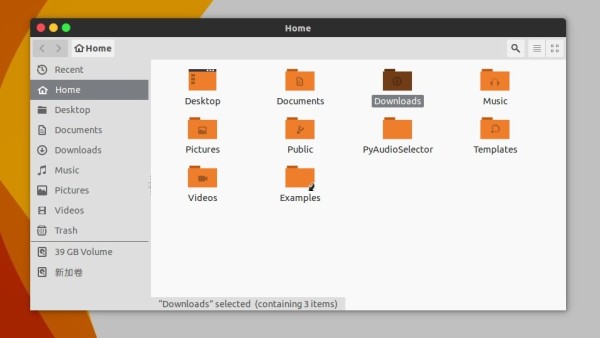
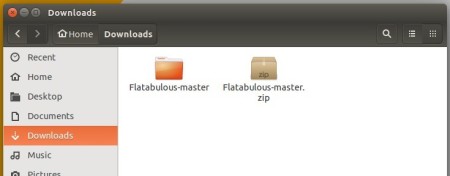

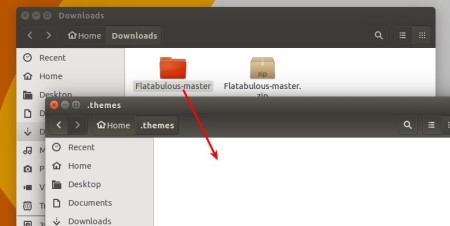
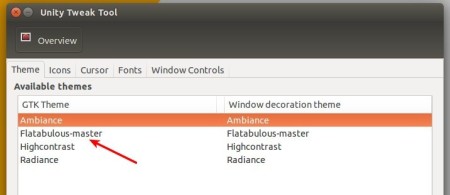








YES! very attractive theme plus the icons are very good too. Highly recommended if you want a refreshed look to your Ubuntu Desktop. Easy to download & install. Much appreciated.
Awesome !! thanx
Thank you Ji m. Now my Ubuntu 14.04.3 looks fancy. So easy to install this theme.
repository is misspelled in the commands
Thanks! updated.
Very good theme! how can a make my terminal transparent?
Go to Edit -> Profile Preferences. Under Colors tab, select ‘use transparent background’ and set a value.
How can I change it from Dark to Light? It’s installed Dark by default!
Does this work with Ubuntu GNOME? Is there a way to guess this in general?
which the theme of the sublime text ??
I get an error command for the icons: “impossible to find the pack ultra-flat-…”
How can I correct it?
sudo apt-get install ultra-flat-icons ultra-flat-icons-green ultra-flat-icons-orange
Lecture des listes de paquets… Fait
Construction de l’arbre des dépendances
Lecture des informations d’état… Fait
E: Impossible de trouver le paquet ultra-flat-icons
E: Impossible de trouver le paquet ultra-flat-icons-green
E: Impossible de trouver le paquet ultra-flat-icons-orange
cd && wget -O Ultra-Flat.deb https://launchpad.net/~noobslab/+archive/ubuntu/icons/+files/ultra-flat-icons_1.3.2~trusty~Noobslab.com_all.deb && sudo dpkg -i Ultra-Flat.deb
m having the same problem…sadly…
Folks,
Ultra Flat Icon PPA got ready. Now, you can able to install on Ubuntu 16.04.
how can we install flatabulous theme in ubuntu 16.04?
Worked perfectly on Ubuntu 16.04. Used PPA to install icons. Thank you.
I just wish that the power/log-off icon in the menu bar was not bright red – just doesn’t fit with the rest of the theme.
Works Perfect on 16.04!!
ps: what is the name of that wallpaper?
Abstract Ubuntu by Marek Koteluk. It’s available by default, just select it in System Settings \ Appearances.