![]()
Blender 2.79 was finally released a day ago after 2 release candidates. Here’s how to install it in Ubuntu 14.04, Ubuntu 16.04, Ubuntu 17.04, and derivatives.
Blender 2.79 release highlights:
- OpenCL support has improved and should be closer to parity with Blender’s CUDA capabilities.
- 10~20% faster performance for modern x86_64 CPUs with AVX2
- automatic DPI support for determining HiDPI displays
- an overhaul to Blender’s video output support
- new denoiser, PBR shader, shadow catcher, filmic color management
- and over 700 bug-fixes.
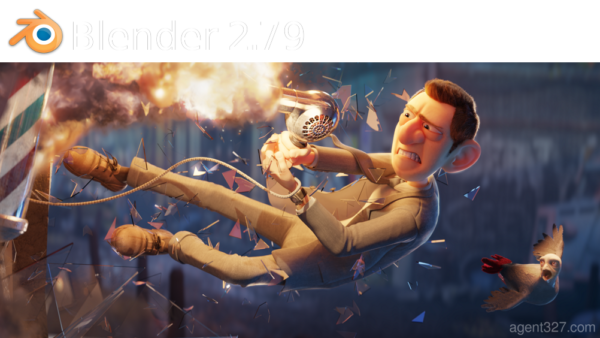
How to Install Blender 2.79 in Ubuntu:
The official Blender tarball (non-install) for Linux is available for download at:
Blender Download (non-install version)
Install Blender in Ubuntu via Snap:
Blender 2.79 is also available as snap package, which is large in file, but bundles almost all required libraries. Available for Ubuntu 14.04, Ubuntu 16.04, and higher.
1. For Ubuntu 14.04 only, install snapd daemon if you don’t have it:
sudo apt-get install snapd xdg-open-snapd

2. If you have installed the snap package “blender-tpaw” (2.78c so far), first remove it via:
sudo snap remove blender-tpaw
3. Finally run command to install blender 2.79 snap maintained by another guy:
sudo snap install blender --classic
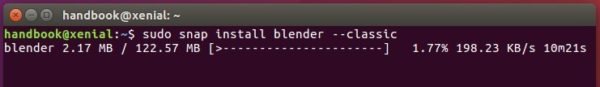
Install Blender 2.79 via PPA in Ubuntu:
Thomas Schiex’s PPA contains the Blender packages for Ubuntu 14.04, Ubuntu 16.04, Ubuntu 17.04.
NOTE that Blender 2.79 is not ready in the PPA at the moment of writing. Be patient, it will be there in a few days.
1. Open terminal via Ctrl+Alt+T or from app launcher. When it opens, run command to add the PPA:
sudo add-apt-repository ppa:thomas-schiex/blender
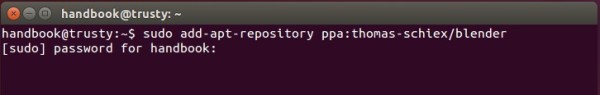
2. Then upgrade Blender if you have a previous installed via Software Updater:
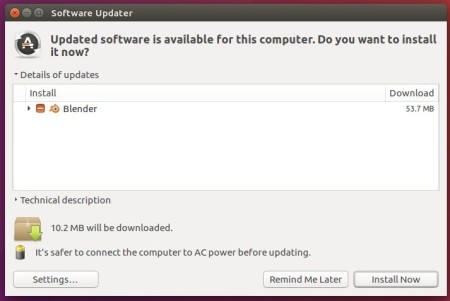
or run commands to check updates and install blender package:
sudo apt-get update sudo apt-get install blender
How to Remove:
To remove Blender packages either use your system package manager or run commands:
To remove Blender snap app, run command:
sudo snap remove blender
To remove Blender installed from PPA, run command:
sudo apt-get remove --autoremove blender
And to remove the PPA repository, launch “Software & Updates” utility and navigate to Other Software tab.













thanks for the information is very helpful.
sorry for my English
Hey Jim, I’m having a bit of trouble loading Blender 2.79 on my system. I’m using the Ubuntu Studio [Xenial Xerus 16.04.3 LTS 64 bit] with an on-board video card. So far I tried downloading it from the Software Center (just called “Software” in US), using the PPA process, as well as the SNAP process. I have some screen videos of the attempts saved that I could upload to you. In the software center (as well as the terminal output after the command line execution), it stays Blender 2.79 is installed, but when I try to launch it, I get a flicker that looks like a terminal window with one line of code, then it disappears without Blender 2.79 launching. I was able to download Blender 2.78 without any problems from the Software Center (the blender-tpaw file at the top) and it starts up every time. Some people mentioned driver issues with the new release, mentioning it requires open GL 2.1: [https://ubuntuforums.org/showthread.php?t=2359833]. I tried all the suggestions on that page as well but the Blender 2.79 still isn’t starting. I’m a novice with Ubuntu/Linux and coding in general. I’m only really able to go off the input from everyone else right now, so if your able help in anyway, that would be awesome! Let me know if you need anymore information
Thanks a ton!
Wow, very helpfull, I was for sure like 30 min. searching how to do that… and it was so simple xD Thank you bro
thanks for give useful information
Thank you for the tips. I looked in software center (Ubuntu 16.04.3) and the version there was outdated.
blender is already the newest version (2.76.b+dfsg0-3build1). This you get when run sudo apt-get install blender. But, you can download the 2.79 from blender. So, I do not know if Ubuntu is on the ball, or … Blender-279a-linux-glibc219-x86_64.tar.bz2 is from Blender. My Ubuntu has the other, older… and did not update blender.