![]()
Corebird, an open-source GTK+ 3 twitter client, reached 1.7 release a few hours ago with new features and some bug-fixes.
What’s new in Corebird 1.7:
- Hashtags and Mentions in profile desriptions are now clickable
- The mention-completion when composing a new tweet now fetches unknown users from the twitter server
- Videos larger than the screen size are now getting scaled down while playing
- Profiles now indicate when an account is suspended
- Profiles handle protected accounts better when trying to access followers/following users, etc.
- The compose window now allows tweets with just media attached but not text
- Improve the hashtag/mention/link detection when composing a new tweet
- The compose dialog now shows an emoji chooser. (only for GTK+ >= 3.22.19, rendered with color need cairo installed)
- Fixed a bug that led to wrong Direct Message info being inserted into the database
- Fixed a bug that resulted in broken files when downloading instagram images
Corebird 1.7.1 was released a few minutes later with a small fix to the appdata file in 1.7.
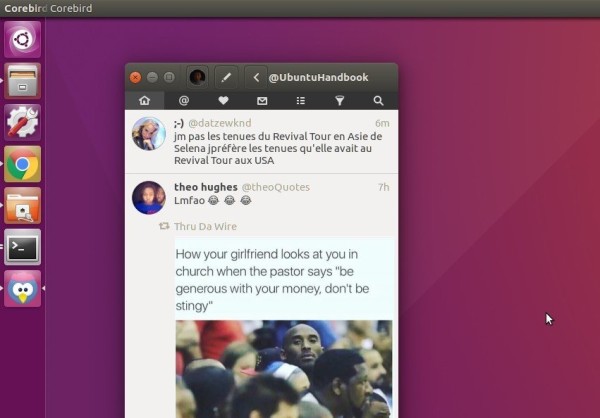
How to Install Corebird 1.7.1 in Ubuntu 17.10:
For Ubuntu 17.04 and Ubuntu 17.10, you can install the new release from the PPA repository.
1. Open terminal via Ctrl+Alt+T or by searching for ‘terminal’ from app launcher. When it opens, run command to add PPA:
sudo add-apt-repository ppa:ubuntuhandbook1/corebird
Input your password (no visual feedback while typing) when it prompts and hit Enter.
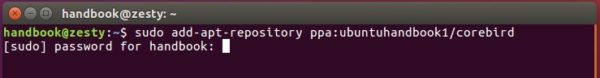
2. Then upgrade Corebird if you have a previous release installed via Software Updater:

Or simply run following commands to install or upgrade Corebird:
sudo apt update sudo apt install corebird
For Ubuntu 16.04, due to the outdated GTK+ library, choose to install the snap package though the 1.7 release is not ready at the moment.
Uninstall:
To remove the PPA, launch Software & Updates and navigate to Other Software tab.
To remove Corebird, use system package manager or run command:
sudo apt remove --autoremove corebird












