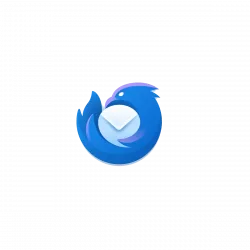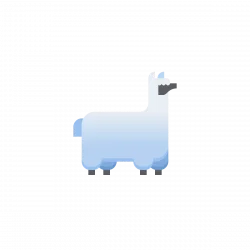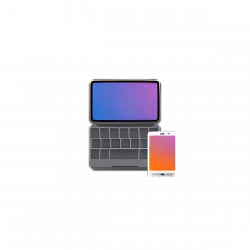![]()
SMPlayer media player 19.5.0 was released with a few fixes and enhancements. Here’s how to install it in Ubuntu 16.04, Ubuntu 18.04, and Ubuntu 18.10.
SMPlayer 19.5.0 release highlights:
- Fix for YouTube.
- Fix YouTube live streams (works only with mpv).
- New actions available for previous subtitle track, previous audio track, and previous video track.
- New command line option -start.
How to Install SMPlayer 19.5.0 in Ubuntu:
The PPA repository has made the latest packages for all current Ubuntu releases excluding Ubuntu 19.04.
1. Search for and launch “terminal” from application menu. When it opens, run command to add the PPA:
sudo add-apt-repository ppa:rvm/smplayer
Type your user password (no asterisks feedback while typing) when it asks and hit Enter.
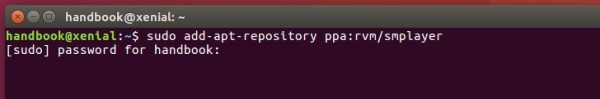
2. Then upgrade SMPlayer using Software Updater (or Update Manager):
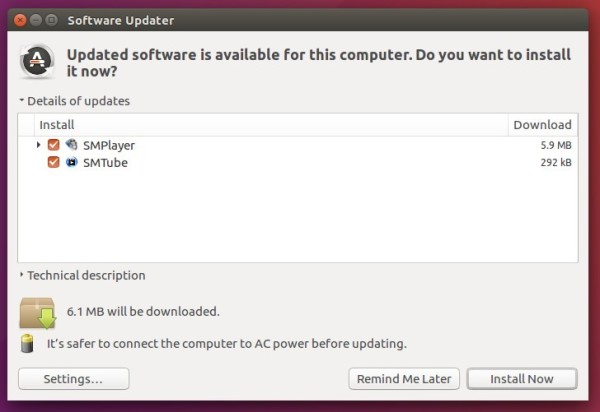
or run commands in terminal to install (or upgrade) the media player:
sudo apt-get update sudo apt-get install smplayer smtube smplayer-themes
Uninstall:
To remove SMPlayer, run command in terminal:
sudo apt-get remove --autoremove smplayer smtube smplayer-*
And remove the PPA via “Software & Updates” utility under “Other Software” tab.