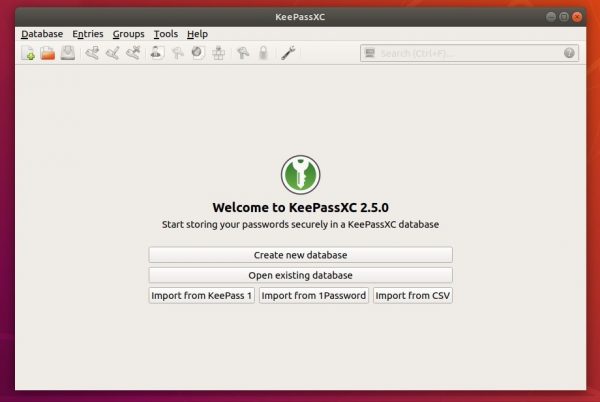![]()
KeePassXC, KeePass cross-platform community edition, released version 2.5.0 today with a large number of new features and improvements.
KeePassXC 2.5.0 release highlights:
- Add paper backup support (Export to HTML).
- Add database statistics panel
- Offline user manual.
- Import 1Password OpVault files
- Add support for OnlyKey as an alternative to YubiKeys
The new release also brings a redesigned unlock dialog, a reworked entry panel, a function to download favicons for all your entries at once, and many CLI improvements. See the release note for more details.
How to Install KeePassXC 2.5.0 in Ubuntu:
For Ubuntu 18.04 and higher, the easiest way is to install the Snap package (runs in sandbox) via Ubuntu Software:

For those prefer native Ubuntu .deb package, open terminal from application menu or press Ctrl+Alt+T on keyboard, and run following commands one by one:
1.) Run command to add the official PPA, which so far supports for Ubuntu 16.04, Ubuntu 18.04, Ubuntu 19.04, and Ubuntu 19.10.
sudo add-apt-repository ppa:phoerious/keepassxc
Type user password (no asterisk feedback due to security reason) when it prompts and hit Enter to continue.
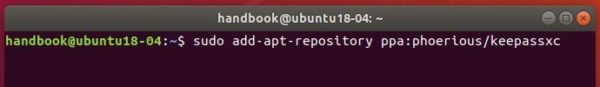
2. Then upgrade KeePassXC from previous release via Software Updater:
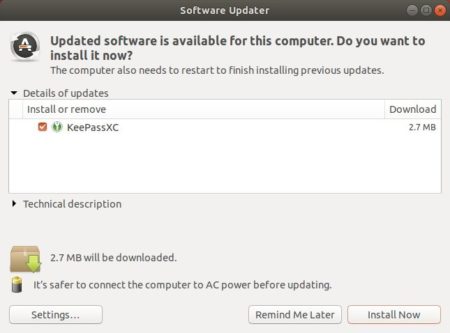
or run commands one by one in terminal to install the password manager:
sudo apt update sudo apt install keepassxc
Uninstall:
To remove the PPA, open Software & Updates and navigate to Other Software tab.
To remove KeePassXC .deb package, run command in terminal:
sudo apt-get remove --autoremove keepassxc