![]()
Nutty is a free open-source network utility made for Linux. It monitors the devices on your network and check bandwidth and speed details.
Nutty is made for elementary OS and it works on Ubuntu. The software features:
- Display basic and detailed information for the device network card
- Provides network data usage in two views: historical usage and current usage
- Check Upload and Download speeds and get route times to a host
- Provides information on active ports and application using them on the local device
- Monitors, alerts and provides information on the other devices connected on the network
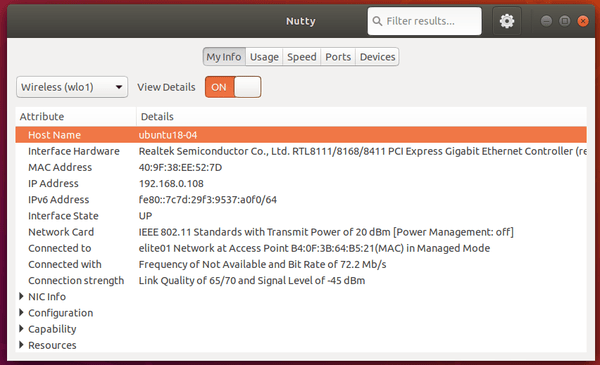
To install Nutty in Ubuntu 16.04, Ubuntu 18.04, Ubuntu 20.04, and Ubuntu 22.04, open terminal from application launcher or by pressing Ctrl+Alt+T on keyboard. When it opens, run following commands one by one.
1.) Run command to add the Nutty main PPA:
sudo add-apt-repository ppa:bablu-boy/nutty
Type user password (no visual feedback) when it asks and hit Enter to continue.
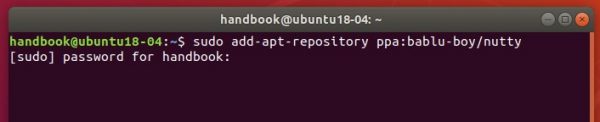
2.) Also add Elementary OS stable PPA (can be removed later) for libgranite5 library. ()
sudo add-apt-repository ppa:elementary-os/stable
You may skip the step in UBUNTU 19.04 and higher since libgranite5 available in main repositories.
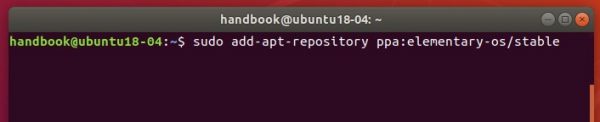
3.) Finally refresh system package cache and install the utility via command:
sudo apt update; sudo apt install com.github.babluboy.nutty
Once installed, launch the tool from your system application menu and enjoy!
Uninstall:
You HAVE to remove the Elementary OS stable PPA as it contains many eos specific packages that may break your Ubuntu desktop.
Simply open Software & Updates utility and navigate to Other Software tab. There remove the line for Elementary OS PPA, and Nutty PPA if you want.
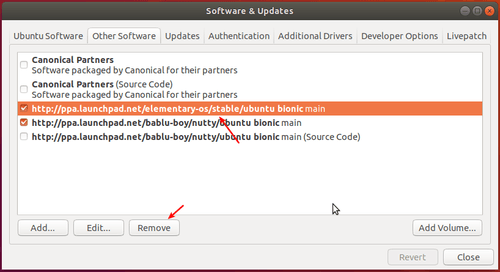
You can also remove Nutty network utility by running command:
sudo apt remove com.github.babluboy.nutty











Ji m, I really like what you are doing here, keep up the good work! Question: Will you be updating your PPA when Audacious 4 is out?
I’ll try my best to maintain the packages if there’s no other PPA available.
Hey Ji m, is Nutty available on Ubuntu 19.10? Everytime i try to add the repository i get a “The repository does not have a release file” error.
Ubuntu 19.10 is not supported so far in the PPA, though you can try installing the Ubuntu 19.04 packages (.deb).
https://launchpad.net/~bablu-boy/+archive/ubuntu/nutty/+packages
Thanks man, greatly appreciated!
c’mon focal fossa support?