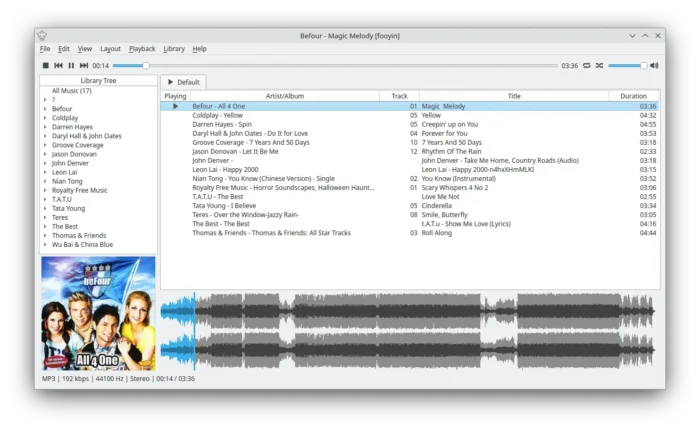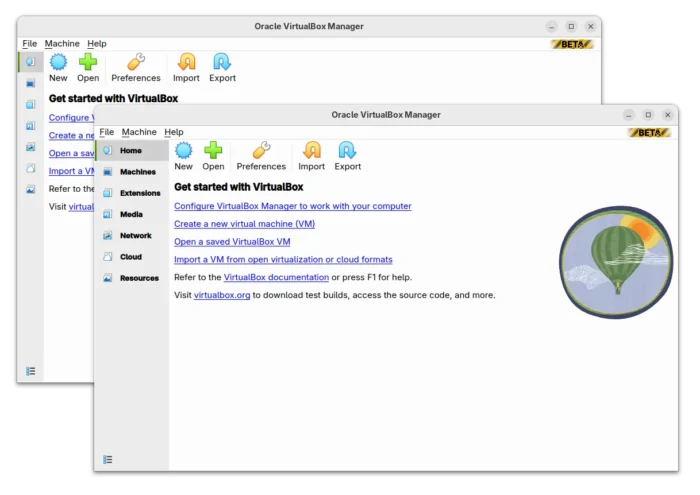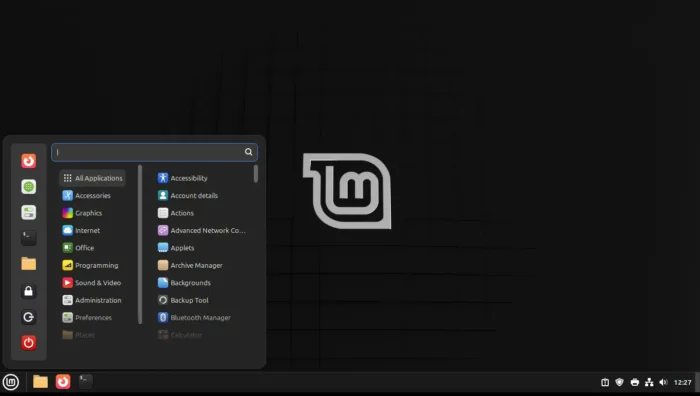FFmpeg, the popular free open-source multimedia library, released new major 8.0 version almost a year since the last 7.1.
The new FFmpeg 8.0, codename “Huffman”, added native decoding support for Samsung’s Advanced Professional Video (APV) codec, Apple’s ProRes RAW, Sanyo LD-ADPCM, RealVideo 6.0, G.728, and ADPCM IMA Xbox.
Continue Reading…