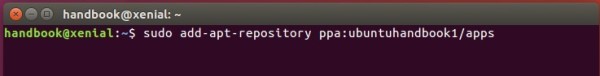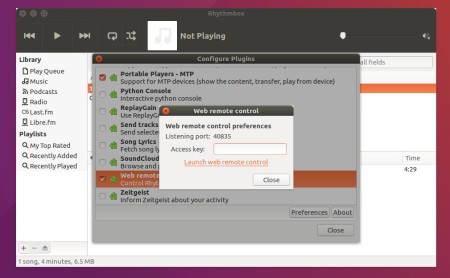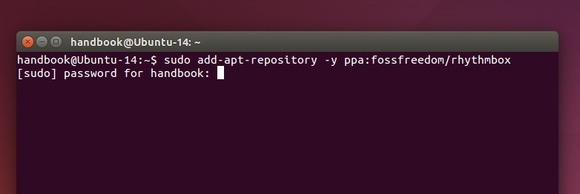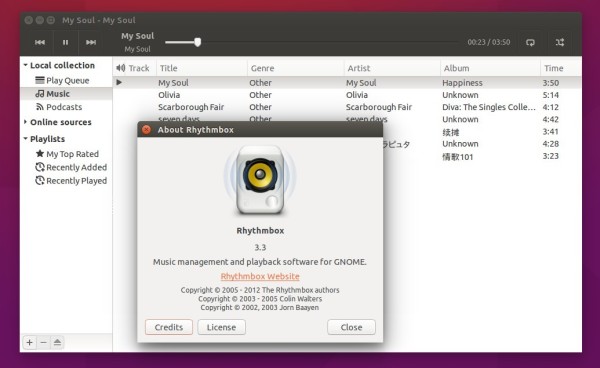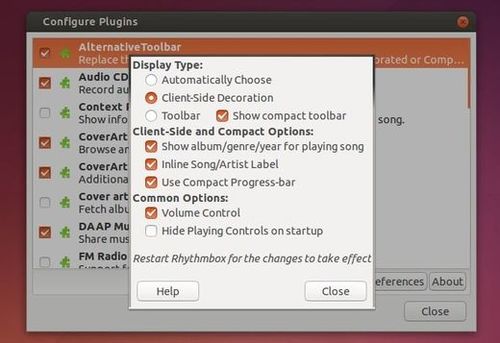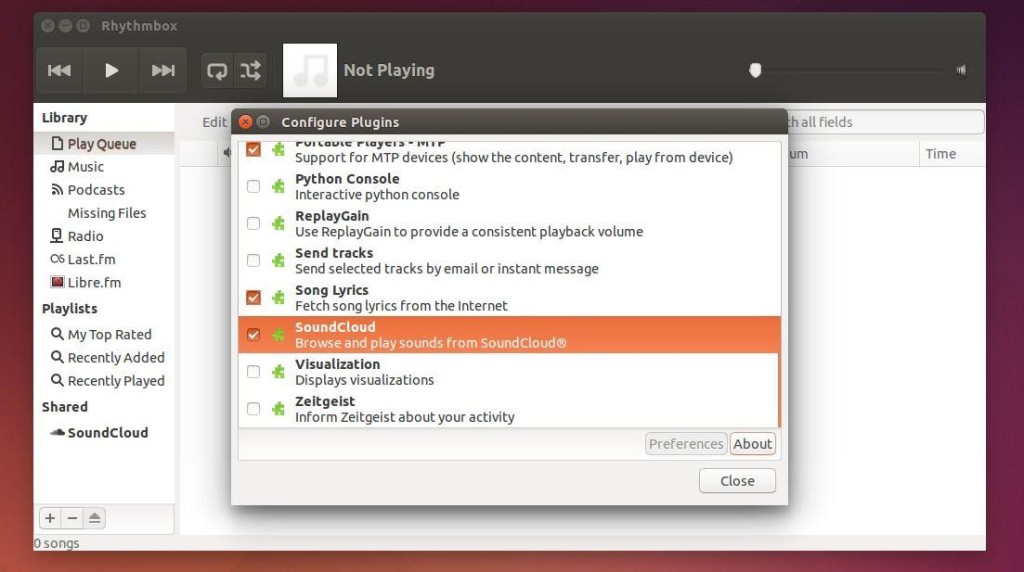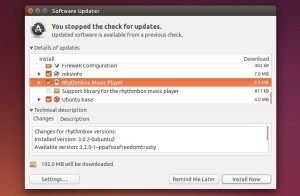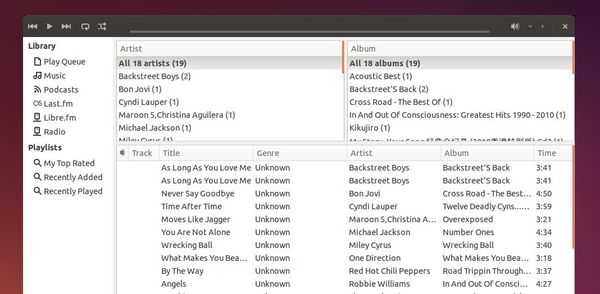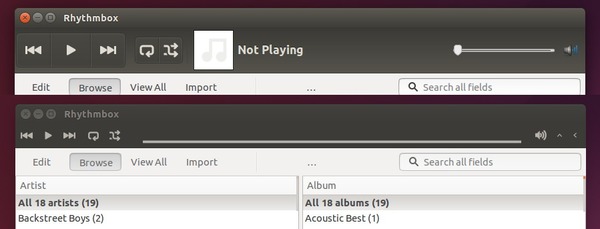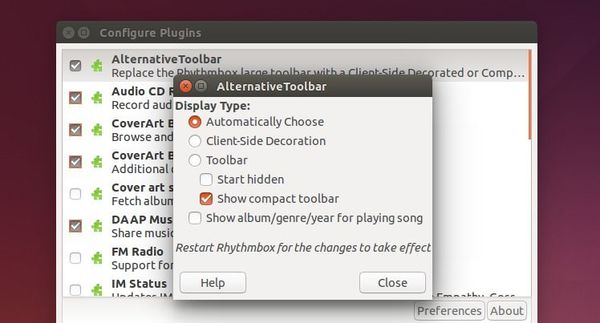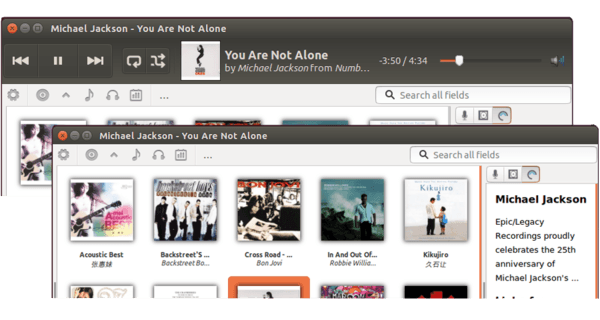![]()
Alternative toolbar plugin released a new bug-fix version today with the latest Rhythmbox music player 3.4.3 compatibility.
Alternative toolbar is a third-party plugin for Rhythmbox. It replaces the default header bar with Gnome-style client-side decoration. And the standard toolbar replaced by a compact toolbar.

The plugin is installed in Ubuntu 18.04 and higher out-of-the-box. However, it does not work well in the most recent Rhythmbox 3.4.3 release.
For Ubuntu 18.04 and Ubuntu 18.10 users upgraded to Rhythmbox 3.4.3, you may do following steps to update the Alternative Toolbar plugin:
1. Open terminal either from app launcher or via Ctrl+Alt+T keyboard shortcut. When it opens, run command to add the PPA:
sudo add-apt-repository ppa:ubuntuhandbook1/apps
Type user password (no asterisks feedback) when it asks and hit Enter to continue.
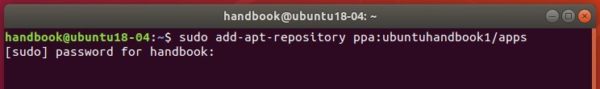
2. Then launch Software Updater, and update Rhythmbox as well as the plugin:

Uninstall:
You can remove the PPA by launching Software & Updates and navigate to Other Software tab. Or simply run command in terminal:
sudo add-apt-repository --remove ppa:ubuntuhandbook1/apps