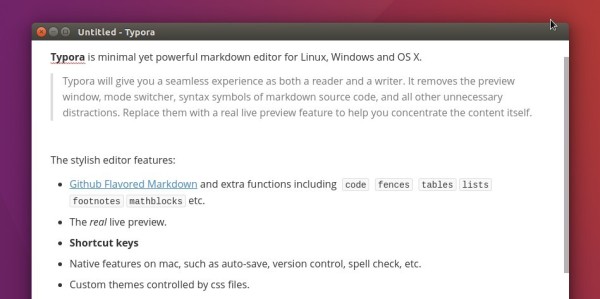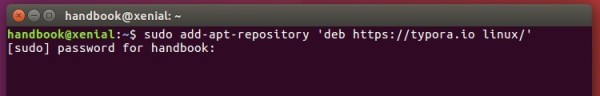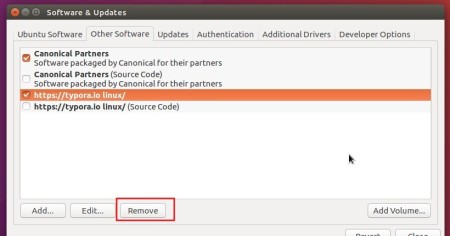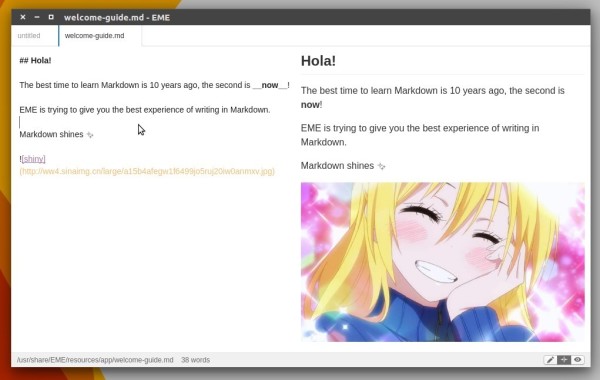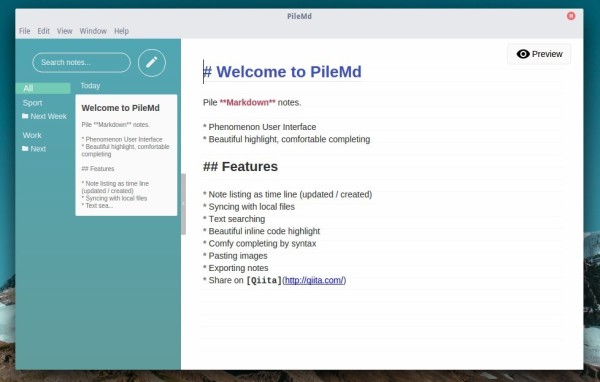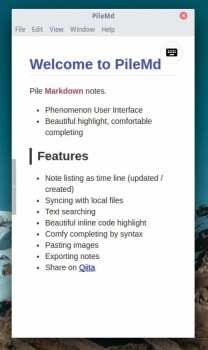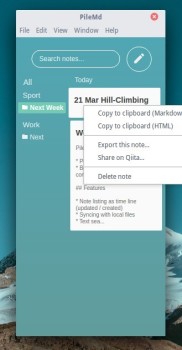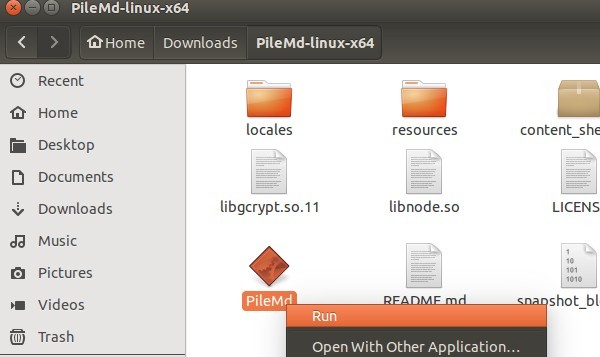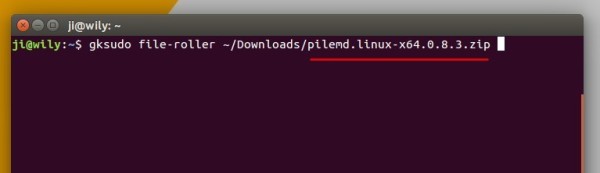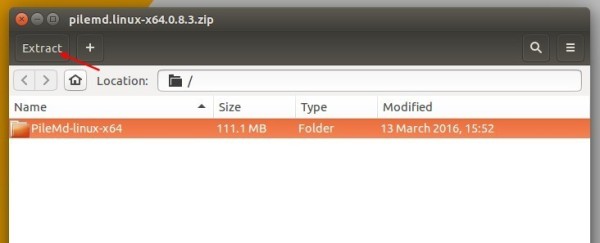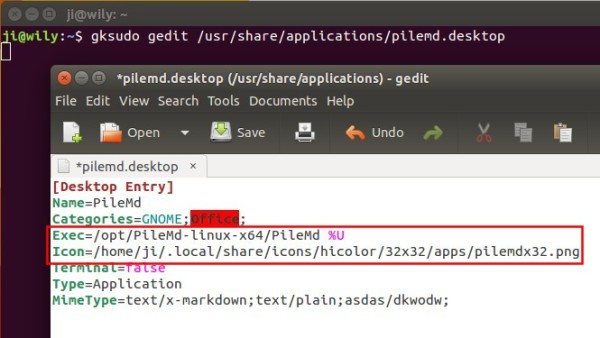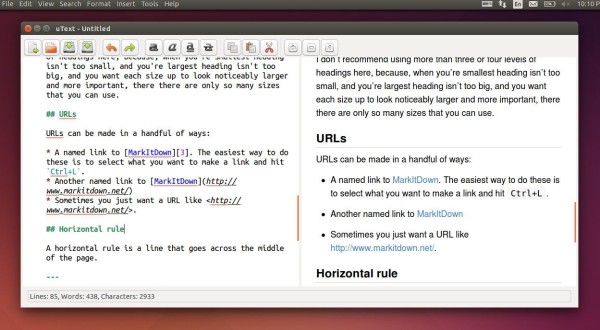Typora is a minimal yet powerful markdown editor for Linux, Windows, and OS X.
Typora gives you a seamless experience as both a reader and a writer. It removes the preview window, mode switcher, syntax symbols of markdown source code, and all other unnecessary distractions. Replace them with a real live preview feature to help you concentrate the content itself.
Typora features:
- Github Flavored Markdown and extra functions including code, fences, tables, lists, footnotes, math blocks, etc.
- The real live preview.
- Shortcut keys
- Native features on mac, such as auto-save, version control, spell check, etc.
- Custom themes controlled by css files.
- Export as PDF or HTML.
- And much more.
Install Typora in Ubuntu:
The software offers an official Linux repository for Ubuntu, open terminal (Ctrl+Alt+T) and run the commands below one by one to install it in Ubuntu 16.04:
1. Add Typora Linux repository via command:
sudo add-apt-repository 'deb https://typora.io linux/'
2. Setup the key:
sudo apt-key adv --keyserver keyserver.ubuntu.com --recv-keys BA300B7755AFCFAE
3. Finally update and install this simple markdown editor:
sudo apt update sudo apt install typora
The repository key has an unsigned issue so you can not receive updates from the repository via Software Updater. You may remove it by launching Software & Upates -> Other Software tab after installed Typora.
And the Typora markdown editor can be removed via command:
sudo apt remove typora && sudo apt autoremove