This is a quick tip that shows you how to enable and tweak hot corners actions in (X)Ubuntu Xfce Desktop.
Brightside is a gnome support hot corners app which also works in Xfce Desktop. It allows you to assign configurable actions to occur while you rest the mouse in a corner of the screen.
Currently available actions comprise:
- Fade out volume
- Prevent screensaver starting
- Start screensaver
- Enter DPMS standby mode
- Enter DPMS suspend mode
- Enter DPMS off mode
- Toggle showing desktop.
- Custom action
Brightside can be installed via Ubuntu Software Center or by running below command in terminal:
sudo apt-get install brightside
Once installed, run brightside-properties (see previous pic.) command to start its configuration window and setup your hot corners actions.
To make brightside daemon start at login, go to Session and Startup window and add it under Application Autostart tab. See the picture below:
via:lffl.org
UPDATE 2015-7: There’s now a native Xfce plugin to set hot corners actions, see this post.



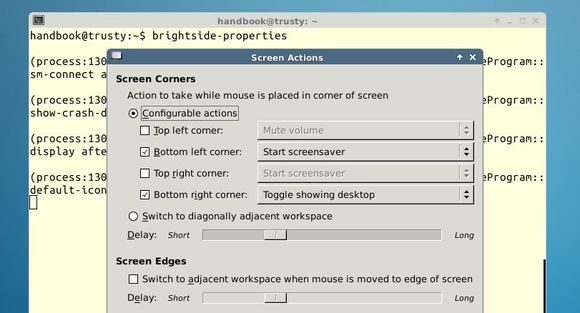
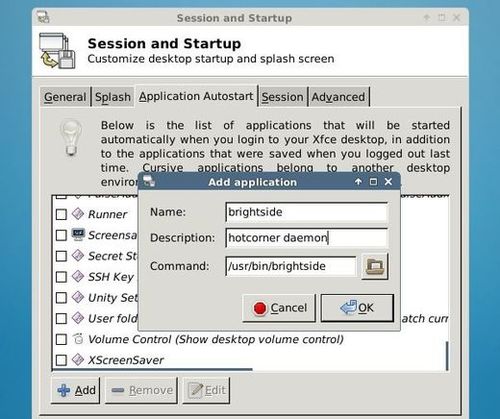










Thanks for this info. I used this on xfce on debian 8 to start and deactivate xscreensaver as xfce on debian did not seem to have a hotcorner setting. I found that the brightside start screensaver setting also locks the screen which I did not want, so instead of start screensaver I set up a custom action “xscreensaver-command -activate” which does not lock the screen (unless you tell it to lock in xscreensaver settings).