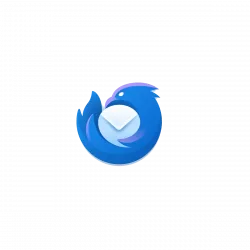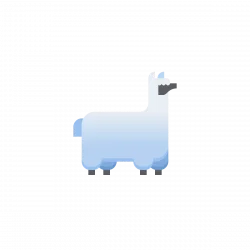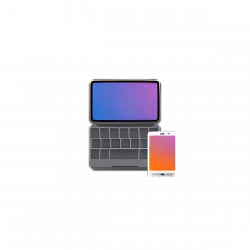![]()
Simple animated GIF screen recorder Peek 1.0.2 and then 1.0.3, with packaging fixes, were released a few days ago.
Peek provides a simple user interface allows you to select a screen area to record by moving and resizing the window. There’s a countdown after clicking on the ‘Record’ button.
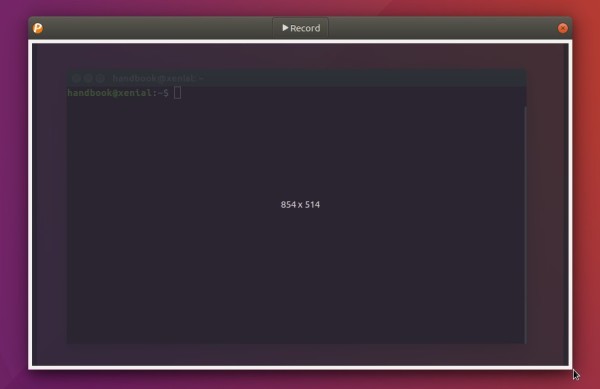
Peek 1.0.2 / 1.0.3 come with bug-fixes, translation updates and small tweaks:
- Finish and save recording when closing the app while rendering
- Highlight file when launching Dolphin file manager
- Use raw video for recording GIF with GNOME Shell recorder (fix poor video quality)
- fix app failed to record MP4 when dimensions where not divisible by 2
- fix the countdown issue.
- fix that close window while recording could leave temp files behind
- fix notification in KDE Plasma, Cinnamon and XFCE
- Place close button on the left on all desktops
- Translation updates, added man page.
How to Install Peek GIF recorder in Ubuntu:
The developer has made the packages into PPA repository, available for Ubuntu 16.04, Ubuntu 16.10, Ubuntu 17.04, Ubuntu 17.10, and derivatives.
Open terminal via Ctrl+Alt+T or searching for “Terminal” from app launcher, when it opens, run commands:
- Add the Peek stable PPA:
sudo add-apt-repository ppa:peek-developers/stable
- Then check updates and install peek via commands:
sudo apt-get update sudo apt-get install peek
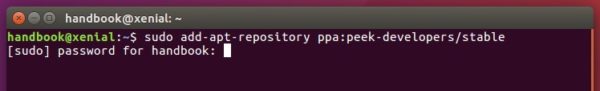
For those who don’t want to add PPA, grab the .deb package from your system from PPA packages page.
Uninstall:
To remove the screen recorder, either use your system package manager or run command:
sudo apt-get remove --autoremove peek
You can also manage the PPA repository by going to System Settings -> Software & Updates -> Other Software tab.