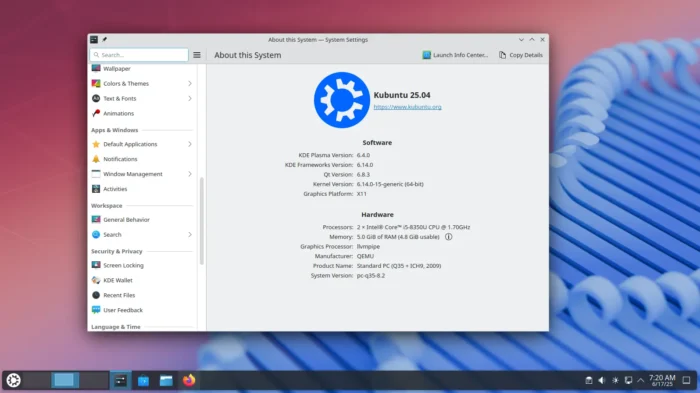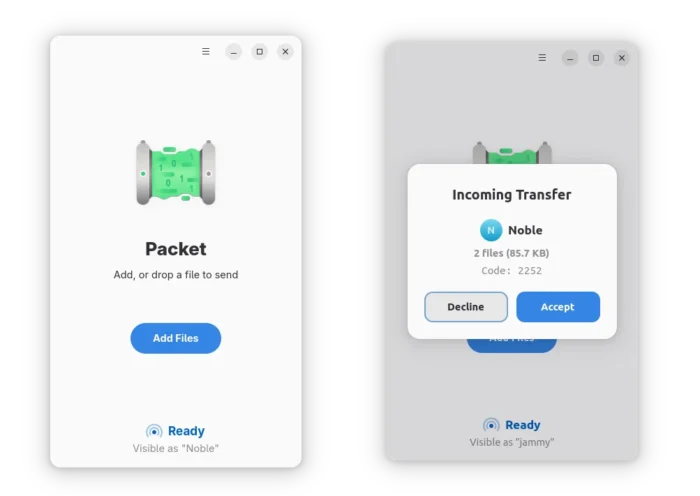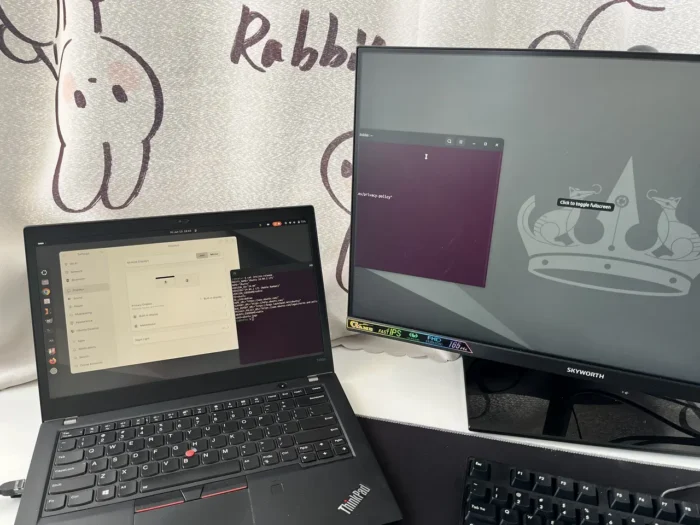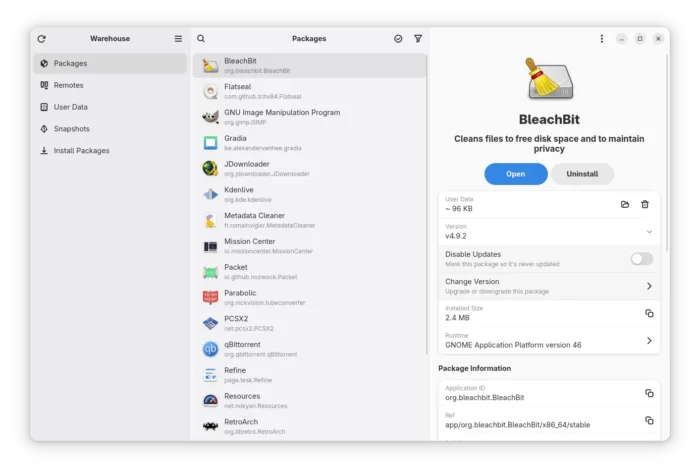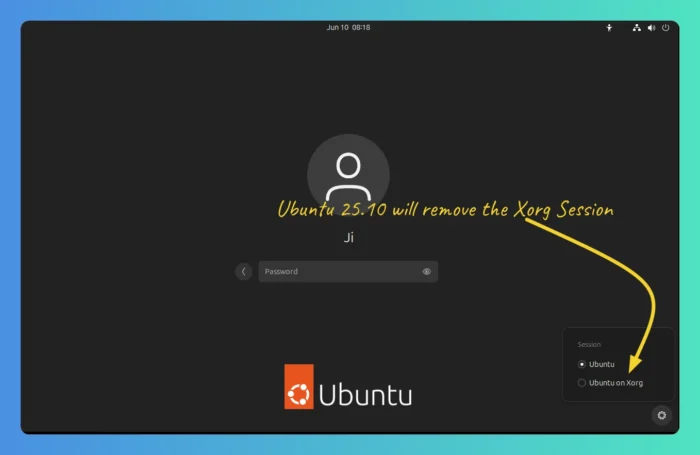For KDE Plasma users, the new 6.4 release of this Linux desktop environment is out today!
Except the major 6.0, KDE Plasma usually rolls out new feature releases every 4 months. And Plasma 6.4 is the new update since February, which improved color rendering, tablet support, and the built-in screenshot tool.