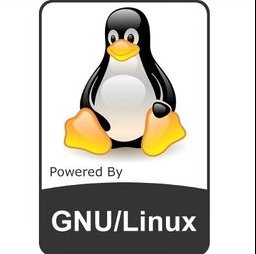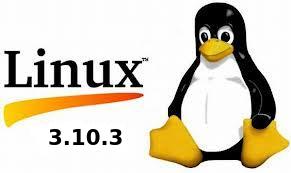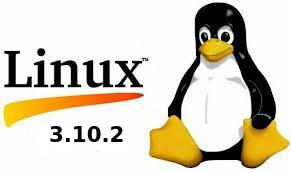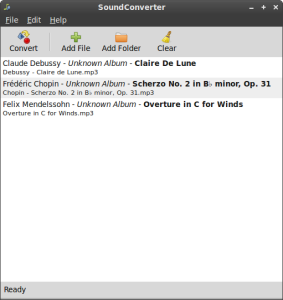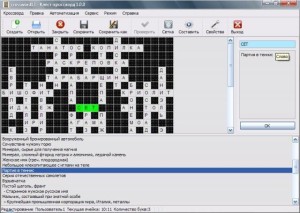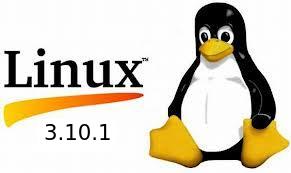The Linux Kernel 3.10 LTS series had reached 3.10.13. All users of the 3.10 kernel series are urged to upgrade as soon as possible.
The Kernel 3.10.13 contains lots of fixes and improvements, read the official released note
To install or upgrade to 3.10.13 in Ubuntu 13.04, Ubuntu 12.04, Ubuntu 12.10, Linux Mint and their derivatives. Press Ctrl+Alt+T on your keyboard to open temrinal. When it opens, follow below instructions:
For 32-bit systems:
Run below commands one by one to download the DEBs:
wget http://kernel.ubuntu.com/~kernel-ppa/mainline/v3.10.13-saucy/linux-headers-3.10.13-031013-generic_3.10.13-031013.201309262117_i386.deb wget http://kernel.ubuntu.com/~kernel-ppa/mainline/v3.10.13-saucy/linux-headers-3.10.13-031013_3.10.13-031013.201309262117_all.deb wget http://kernel.ubuntu.com/~kernel-ppa/mainline/v3.10.13-saucy/linux-image-3.10.13-031013-generic_3.10.13-031013.201309262117_i386.deb
Then install them via:
sudo dpkg -i linux-headers-3.10.13*.deb linux-image-3.10.13*.deb
For 64-bit systems:
Run commands to download the kernel debs:
wget http://kernel.ubuntu.com/~kernel-ppa/mainline/v3.10.13-saucy/linux-headers-3.10.13-031013-generic_3.10.13-031013.201309262117_amd64.deb wget http://kernel.ubuntu.com/~kernel-ppa/mainline/v3.10.13-saucy/linux-headers-3.10.13-031013_3.10.13-031013.201309262117_all.deb wget http://kernel.ubuntu.com/~kernel-ppa/mainline/v3.10.13-saucy/linux-image-3.10.13-031013-generic_3.10.13-031013.201309262117_amd64.deb
Install them via:
sudo dpkg -i linux-headers-3.10.13*.deb linux-image-3.10.13*.deb
You can also download the Debs from Kernel PPA