Mixxx, the free open-source DJ software, released new 2.5.1 version one day ago.
Although this is a first minor update for the 2.5 branch, it includes new features such as mapping support for several new MIDI controllers. They include:
News, Tutorials, Howtos for Ubuntu Linux
Mixxx, the free open-source DJ software, released new 2.5.1 version one day ago.
Although this is a first minor update for the 2.5 branch, it includes new features such as mapping support for several new MIDI controllers. They include:
Mixxx, the free and open-source DJ software, released new major 2.5.0 version today!
The new release now uses Qt6 by default for its user interface, offering improved performance and enhanced compatibility with modern systems. Qt5 is still supported, but will be removed in the next 2.6 release series.
Probably due to this change, Ubuntu 20.04 is no longer officially supported, though user can choose to use the Flatpak package run in sandbox environment.
Free and open source DJ software, Mixxx, finally released the new major 2.4 version few days ago.
The new release added support for exporting crates, playlists and the library to Engine DJ OS devices, including Denon and Numark standalone controllers.
Mixxx 2.4 added support for Saved Loops, which can be assigned to any Hot Cue slot. If you already have tracks from Serato DJ with Saved Loops, it will import them automatically.
The release also introduced Effect Chains, a set of effects which can be saved and reloaded with all their parameters and individual Meta Knob mappings. Effect Chains can also be exported and imported, which allows you to share them with other Mixxx DJs.

Mixxx, free DJ Mixing software, finally released new stable version 2.2.4, though the PPA package is being available for a few weeks.
Mixxx 2.2.4 brings a number of bug-fixes and some controller mappings:
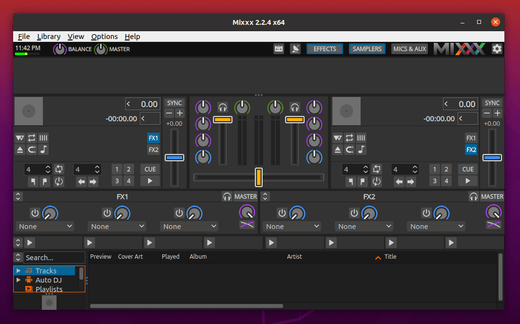
The official Mixxx PPA contains the new release packages for all current Ubuntu releases.
1. Open terminal either from app launcher or by pressing Ctrl+Alt+T on keyboard. When it opens, run command to add the PPA:
sudo add-apt-repository ppa:mixxx/mixxx
Input your password (no visual feedback while typing due to security reason) when it prompts and hit Enter to continue.
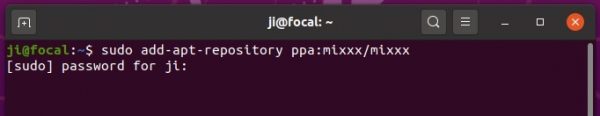
2. If an old version of Mixxx was installed on your system, upgrade the DJ software using Software Updater:
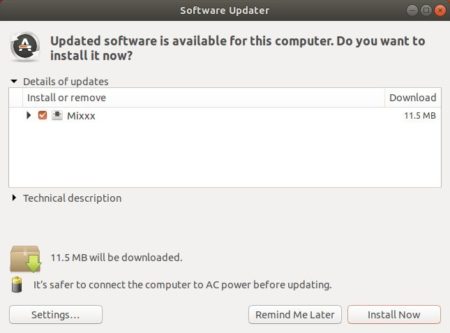
Or run commands one by one in terminal to install or upgrade the software:
sudo apt-get update sudo apt-get install mixxx
You can easily remove the software by running command in terminal:
sudo apt-get remove --autoremove mixxx
And remove the PPA repository via Software & Updates utility under Other Software tab.
![]()
Free DJ software Mixxx reached the new major 2.1 release recently. Here’s how to install it in Ubuntu 18.04, Ubuntu 17.10, Ubuntu 16.04, Ubuntu 14.04 via PPA.
Mixxx 2.1 release highlights:
The official Mixxx PPA contains the new release packages for all current Ubuntu releases.
1. Open terminal either via Ctrl+Alt+T or by searching for ‘terminal’ from app launcher. When it opens, run command to add the PPA:
sudo add-apt-repository ppa:mixxx/mixxx
Input your password (no visual feedback while typing due to security reason) when it prompts and hit Enter to continue.
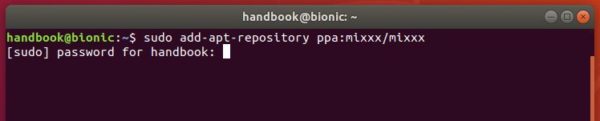
2. If an old version of Mixxx was installed on your system, upgrade the DJ software using Software Updater:
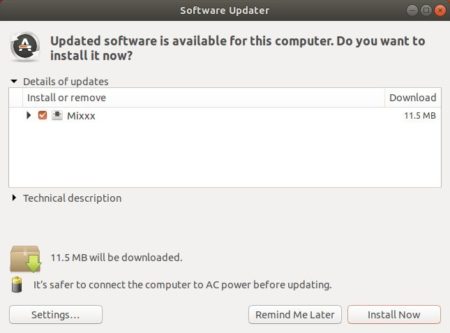
Or run commands one by one in terminal to install or upgrade the software:
sudo apt-get update sudo apt-get install mixxx
You can easily remove the software by running command in terminal:
sudo apt-get remove --autoremove mixxx
And remove the PPA repository via Software & Updates utility under Other Software tab.
The Mixxx team finally announced the release of its free, open-source DJ software Mixxx 2.0 after years of development.
Mixxx 2.0 comes with so many new features and below is a few of them:
For more details, go to the release page.
How to install Mixxx 2.0:
Mixxx has an official PPA repository, which contains the binaries for Ubuntu 15.10, Ubuntu 15.04, Ubuntu 14.04, Ubuntu 12.04, and derivatives.
1. Add the PPA.
Open terminal from Unity Dash, App Launcher, or via Ctrl+Alt+T shortcut key. When it opens, paste below command and hit run:
sudo add-apt-repository ppa:mixxx/mixxx
Type in your password (no visual feedback just type in mind) when it asks and hit enter to continue.
2. Install or upgrade the software.
If you have a previous release installed, launch Software Updater after added the PPA to check for updates and upgrade Mixxx.
Or, run commands below one by one in terminal to do the update and install things:
sudo apt-get update sudo apt-get install mixxx
3. (Optional)
After installation, you may keep the PPA for receiving future updates, or disable/remove PPA via either Software & Updates -> Other Software tab, or command:
sudo add-apt-repository --remove ppa:mixxx/mixxx
Mixxx is a digital DJ system, where Wave, Ogg, FLAC and MP3 files can be mixed on a computer for use in live performances. Filters, crossfader, and speed control are provided. Mixxx can sync the 2 streams automatically, using an algorithm to detect the beat.
The default Mixxx in Ubuntu repository is v1.10 while the latest has reached v1.11.0 with many great new features, bug fixes and performance improvements! This tutorial shows you how to install Mixxx 1.11.0 in Ubuntu 13.10 Saucy Salamander or Linux Mint 16 Petra via PPA.
Press Ctrl+Alt+T on your keyboard to open terminal. When it opens, run commands below one by one:
sudo add-apt-repository ppa:mixxx/mixxx sudo apt-get update sudo apt-get install mixxx
These commands also install latest mixxx in Ubuntu 13.04, Ubuntu 12.10, Ubuntu 12.04, Ubuntu 10.04 and their derivatives.