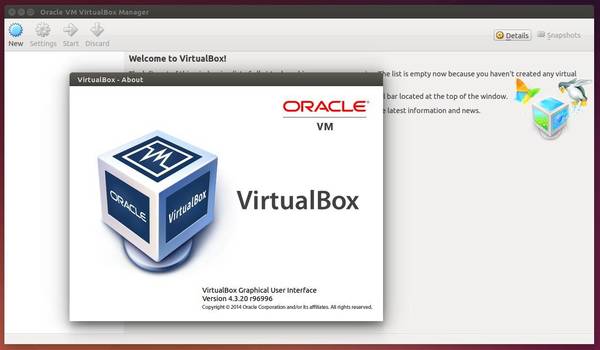Oracle has released a new maintenance release for VirtualBox 4.3 series. For Linux Guests, X.Org server 1.17 now is supported, guest additions do not build with 3.19 kernel issue is fixed.
Full changes in VirtualBox 4.3.22:
- VMM: refined measurement of TSC frequency on the host, improves timekeeping for guests
- VMM: decreased CPU load resulting from guest MMIO writes to the virtual APIC
- VMM: fixed interception of debug exceptions, observed while using the dbx debugger on Solaris guests (VT-x only)
- GUI: 3D overlay window positioning code improved, fixed potential misplacement of 3D accelerated guest graphics content
- GUI: fixed accident SSL authentication failures during update check on Windows hosts
- GUI: never send the “ACPI power” keyboard scancode to the guest, we have the ACPI power button for that
- GUI: was unable to properly restore seamless mode VM from snapshot/saved-state under some circumstances
- VBoxHeadless: don’t crash if 3D is enabled in the VM settings
- ATA: fixed several passthrough issues
- Audio: fixed DirectSound failure when the the host has no audio input device
- SB16: fixed compatibility issue
- Storage: fixed broken CD/DVD passthrough when using the IDE controller
- NAT: new ping proxy for Windows hosts
- NAT: Properly report outbound connect(2) failures to guest with TCP RST or ICMP
- NAT Network: no need for frequent wakeups in VBoxNetDHCP and VBoxNetNAT
- Host-only adapter: prevent Windows from creating an “Unidentified network”
- Bridged Networking: don’t leak host-to-guest traffic to the wireless network when bridging to a wireless interface
- Main: fixed a possible race when changing the medium leading to a deadlock under rare conditions
- VBoxManage: fixed return code if starting a VM failed
- API: fixed 2 deadlock opportunities related to medium handling
- API: fixed bug in XPCOM which created too few worker threads, sporadically resulting in a deadlock
- SDK: fixed a garbage collection leak in the Python VirtualBox webservice API binding
- Linux hosts: fixes for activated SMAP (Broadwell and later)
- X11 guests: prevent unwanted hiding of guest screens on multi-monitor guests
- X11 guests: added support for X.Org Server 1.17
- X11 Additions: fixed a memory leak in VBoxService if libdbus is available but dbus-daemon isn’t running
- Windows Additions: prevent VBox WDDM driver from loading if host reports weak OpenGL capabilities. 3D content now can be shown over Remote Desktop connection.
- Winodws Additions: some fixes for recent Windows 10 Previews
- Linux Additions: fixed a compatibility issue with 64-bit Linux 2.4 kernels
- Linux Additions: fixed a potential use-after-free when unloading the VBoxGuest module
- Linux Additions: Linux 3.19 fixes
Download / Install VirtualBox in Ubuntu:
For Linux, you can either download the .deb installer (click install .deb package via Software Center) from:
VBox For Linux Download Page
or install VBox and receive future updates from its official repository:
1. Open terminal from the Dash or by pressing Ctrl+Alt+T. When it opens, run command to add VBox repository:
sudo sh -c 'echo "deb http://download.virtualbox.org/virtualbox/debian $(lsb_release -cs) contrib" >> /etc/apt/sources.list.d/virtualbox.list'
2. Run command to download and install the keyring:
wget -q https://www.virtualbox.org/download/oracle_vbox.asc -O- | sudo apt-key add -
3. Finally upgrade VBox 4.3 via Software Updater, or install it for the first time via below 2 commands:
sudo apt-get update
sudo apt-get install virtualbox-4.3