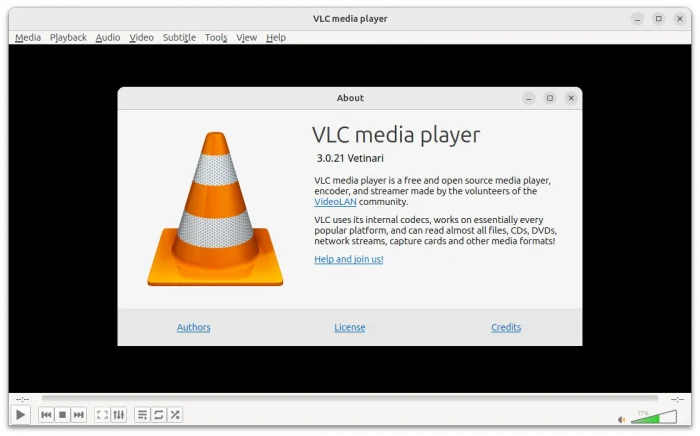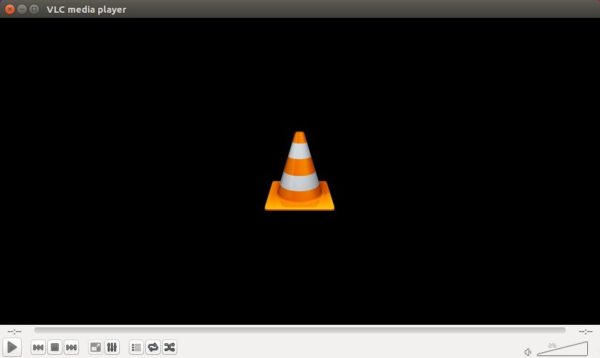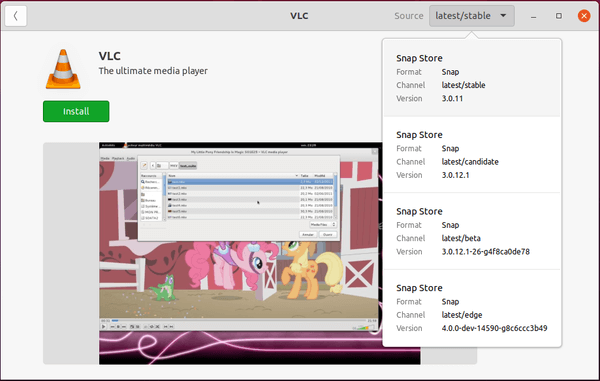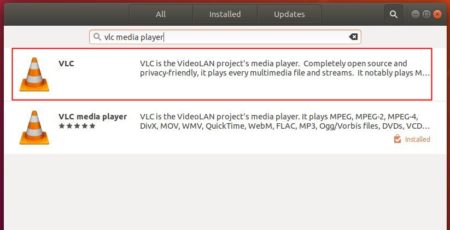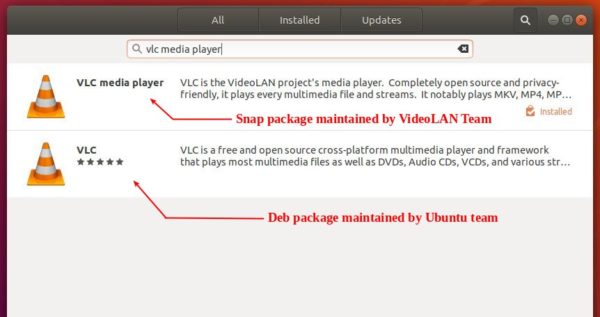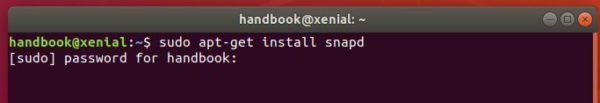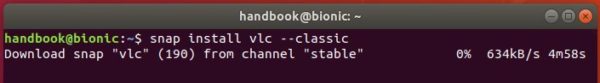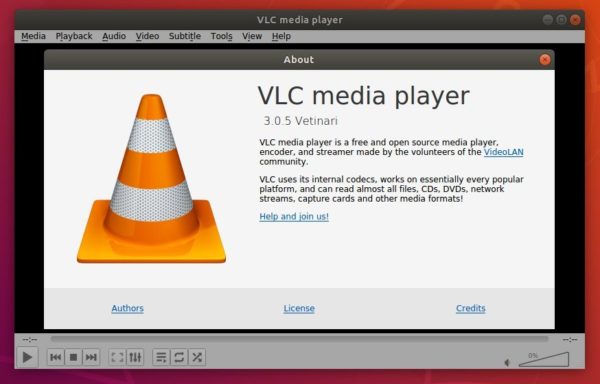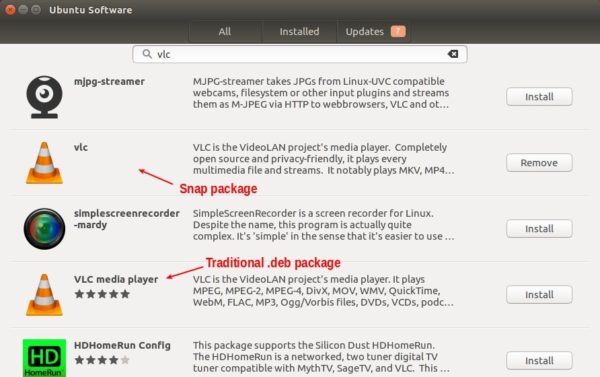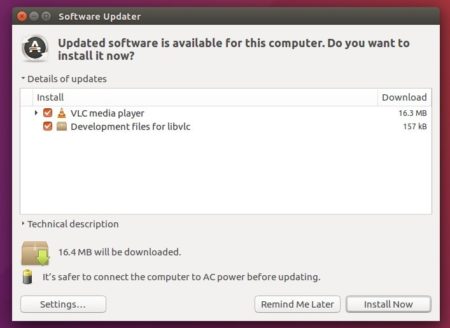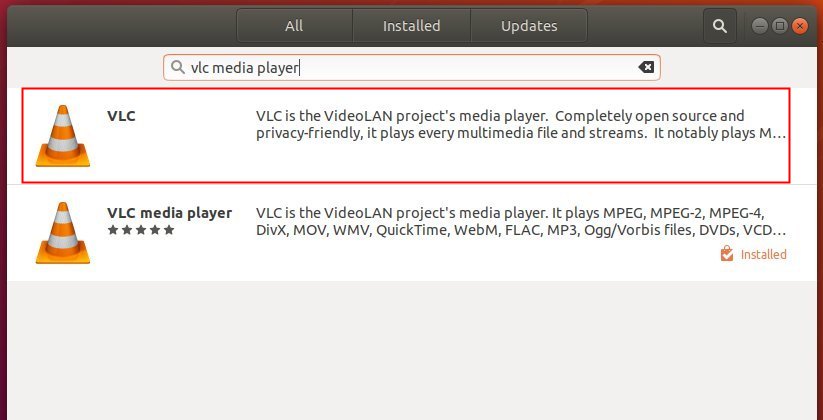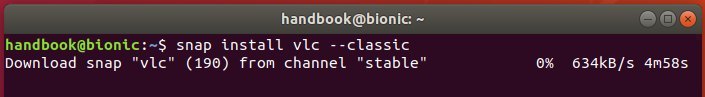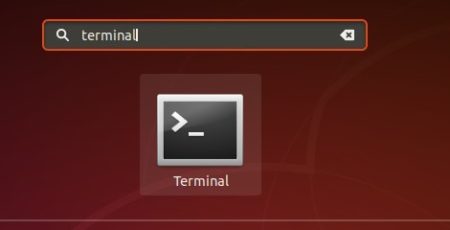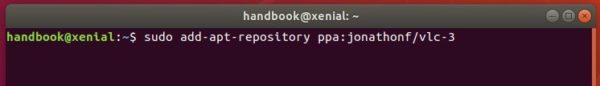The latest VLC 3.0.2 will soon be available in Ubuntu 18.04 repository (published as proposed at the moment). For Ubuntu 16.04 users who prefer traditional VLC packages to the snap, here’s how to install VLC 3.0.2 via a PPA repository.
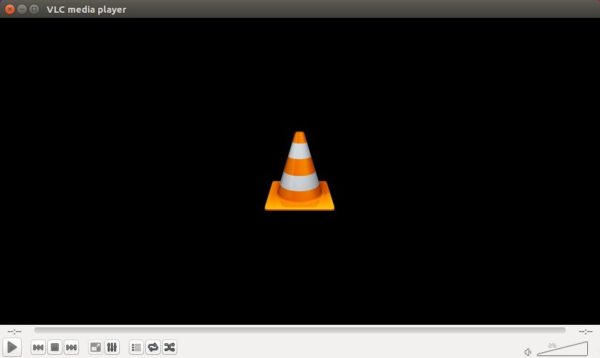
NOTE: The PPA build does not support Chromecast, upgrade to Ubuntu 18.04 if that’s important to you.
1. Open terminal via Ctrl+Alt+T keyboard shortcuts or by searching for ‘terminal’ from app launcher.
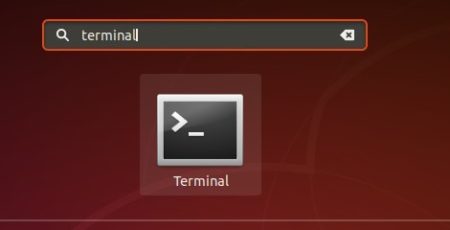
2. When terminal opens, run command to add the third-party VLC PPA:
sudo add-apt-repository ppa:jonathonf/vlc-3
Type your password (no visual feedback while typing due to security reason) when it prompts and hit Enter to continue.
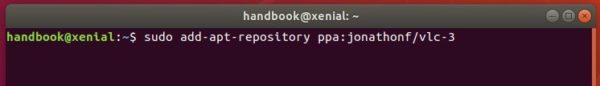
3. Run following 2 commands to add the PPAs for updated FFmpeg and Meson libraries:
sudo add-apt-repository ppa:jonathonf/ffmpeg-4
sudo add-apt-repository ppa:jonathonf/meson
4. Finally upgrade VLC media player using Software Updater.
Or run command in terminal to install VLC 3.0.2 in Ubuntu 16.04:
sudo apt-get update && sudo apt-get install vlc
How to Restore:
You can revert back to stock version of VLC (2.2.2) in Ubuntu 16.04 by purging the PPA via command:
sudo apt-get install ppa-purge && sudo ppa-purge ppa:jonathonf/vlc-3
Also downgrade the FFmpeg libraries by purging the dependency PPA if you want:
sudo ppa-purge ppa:jonathonf/ffmpeg-4