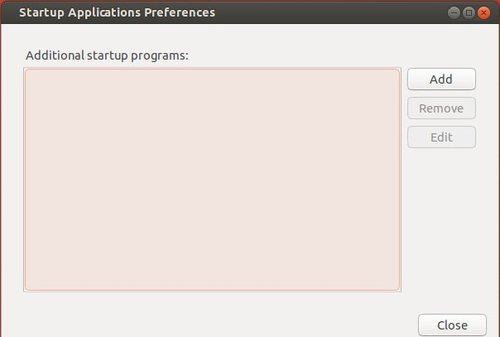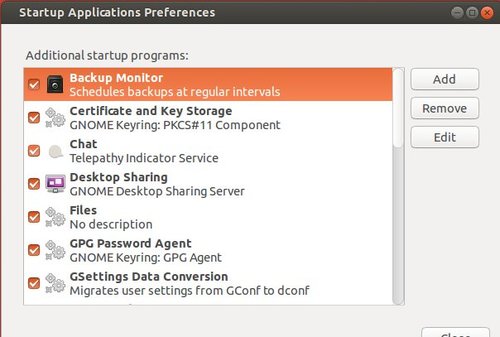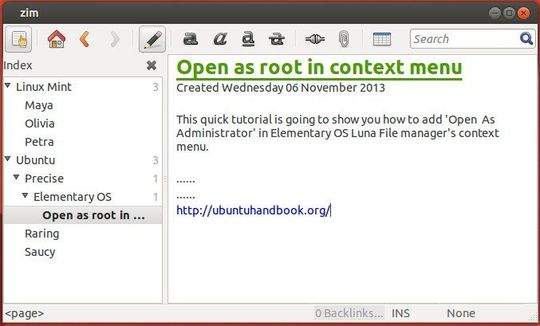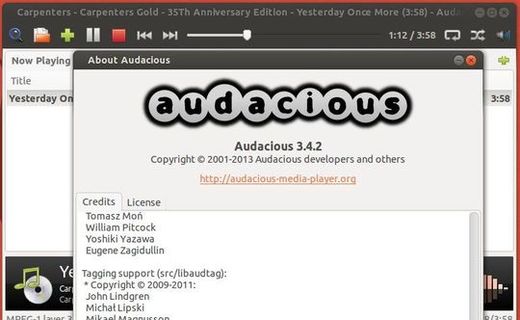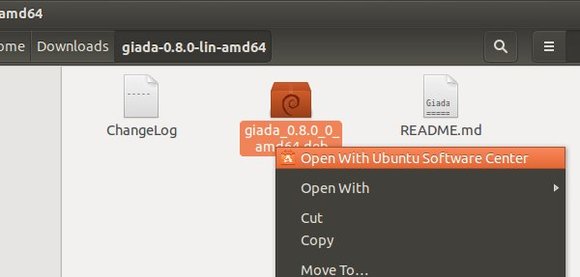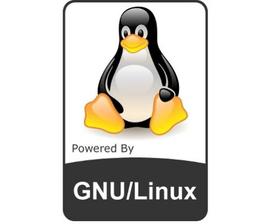Blender 2.69, the latest stable release of the popular 3D creation software finally is available for Ubuntu & Linux Mint via PPA one week after Blender 2.69 was official announced.
What’s New in Blender 2.69:
Modeling:
A new hidden wire display option was added to help with retopology. Mesh Bisect is a new tool to cut meshes in half. The Bridge, Edgenet fill, Grid fill and Symmetrize tools were improved. New curve and lattice editing tools were added too.
Cycles Rendering:
Hair rendering was improved with a new Hair shader and reorganized settings. Subsurface scattering uses a new sampling algorithm and now supports bump mapping and texture blurring. Sky rendering now uses a more accurate sky model. New blackbody, vector transform and HSV nodes were added. The non-progressive integrator was renamed to Branched Path Integrator, and is now available for GPU rendering.
Motion Tracker:
The Motion tracker now supports plane tracking, which can be used to replace billboards, screens and other flat things in footage.
More Features:
Lists in the user interface can now be resized, sorted and filtered. Further there are small improvements for vertex parenting, empty objects, the shrinkwrap modifier, mask editing, armatures, f-curves and drivers.
Addons:
FBX Import support has been added and FBX/OBJ can now export split normals (without the need for the edge split modifier).
Bug Fixes:
In addition to the new features, over 270 bugs that existed in previous releases have been fixed.
Install or Upgrade Blender 2.69:
The PPA has updated for Ubuntu 13.10 Saucy, Ubuntu 13.04 Raring, Ubuntu 12.10 Quantal, Ubuntu 12.04 Precise, Linux Mint 13/14/15/16.
PPA now works for Ubuntu 14.04 LTS, Ubuntu 14.10 and Linux Mint 17 / 17.1.
To get started, press Ctrl+Alt+T on your keyboard to open terminal. When it opens, run commands below one by one:
sudo add-apt-repository -y ppa:thomas-schiex/blender sudo apt-get update sudo apt-get install blender
NOTE that the packages doesn’t include pre-compiled CUDA kernel. If you want to use the Cycles renderer with CUDA support, you have to install the CUDA toolkit on your system to do runtime compilation of the CUDA kernel:
sudo apt-get install nvidia-cuda-toolkit