For users who want to go directly from Ubuntu 22.04 to Ubuntu 24.04, here’s an overview of the changes between the two Ubuntu LTS releases.
Ubuntu 24.04 LTS has 5 years support until 2029, and then 7 years extended security updates (through Ubuntu Pro) until 2036. The release features Linux Kernel 6.8, and will receive feature Kernel updates in next point releases.
Linux Kernel
Ubuntu 22.04 so far has Kernel 6.5. As usual, it will backport Kernel 6.8 from 24.04 in the next point release.
Before that happens, you’ll see a list of changes between the Kernel 6.5 and Kernel 6.8, including:
- New CPU scheduler to improve performance and reduce latency
- New eventfs subsystem to improve memory efficiency in the tracing subsystem.
- AMD P-State features control via cpupower.
- AMD Dynamic Boost Control support.
- Experimental Bcachefs filesystem support.
- Option to disable 32-bit program support in x86_64 kernel.
- NVIDIA GPU System Processor (GSP) firmware support
- DP Alt Mode 2.1 support in USB Type-C driver
- AMD Seamless Boot for wider range of AMD hardware
- Larger page sizes support in F2FS
- KVM virtualisation support for LoongArch
- Thunderbold support for Intel 16th gen CPUs
- intel_idle driver support for 14th Gen CPUs.
- AMD PMC (Power Management Controller) driver support for Zen 5 CPUs.
- Initial Rust support for LoongArch CPU.
- 11% higher s390 (IBM Z) system call entry performance
- Experimental Intel Xe DRM kernel graphics driver
- Raspberry Pi 5 graphics driver support with V3D.
There are as well many new and updated hardware support, including
- Rumble for Google Stadia controller
- NVIDIA SHIELD controller battery reporting
- SteelSeries Arctis 1 Xbox headset support
- Logitech G Pro X Superlight gaming mouse support
- GameSir T4 Kaleid controller support
- Keyboard support for Lenovo V14, V15, and the G14 AMN
- ASUS WMI driver adds Screenpad support
- Apple M1 USB4/Thunderbolt DART support
- Gigabyte AORUS Waterforce X240 / X280 / X360 AIO coolers.
- Lenovo Legion Go and Nintendo Switch Online (NSO) controllers
Ubuntu Desktop
For Ubuntu Desktop, the installer now is replaced with a Flutter app. It’s fast and modern than the legacy installer. And, it features automatic installation for advanced users, TPM-backed full disk encryption for those installing the system using whole disk.
However, the “Default selection” mode is the minimal installation, that drops many applications including LibreOffice, Music and Video players, Thunderbird, etc. User can install them back later using either apt command or App Center, though a “Extended selection” option is available for those who want the previous default applications.
The welcome dialog, aka initial setup dialog, has been completely overhauled. It provides options to enable “Ubuntu Pro” (free up to 5 machines for personal), and toggle whether to enable data collection.
And, there are some changes to the default applications, services, etc. They includes:
- Default text editor: from
gedittognome-text-editor - Default Camera app: from Cheese to Gnome’s Camera app
- Thunderbird: from Deb to Snap, that runs in sandbox. (see how to revert back)
- New App Center to replace Ubuntu Software.
- New Firmware Updater app.
- Replace Pulseaudio with PipeWire as default audio server.
- New font (See how to restore the classic font)
- GNOME Clocks installed by default.
- NetworkManager now uses Netplan as its default settings-storage backend.
- Reduce the priority of proposed pocket from 500 to 100.
- Replace ‘Show Apps’ icon (the 9 dots icon on dock) with Ubuntu Logo
- A set of performance engineering tools is installed by default on relevant Ubuntu systems.
The default desktop has been updated from GNOME 42 to GNOME 46. The Settings (aka Gnome Control Center) is completely revamped. It no longer has “Background“, instead user can change wallpaper, as well as light/dark mode in “Appearance” page. A new “Ubuntu Desktop” setting page is introduced for the options that previously available in “Appearance”. They includes configure options for ‘Desktop Icons’, ‘Dock’, and the new ‘Tiling Assistant’.
By using either “GNOME Extensions” or “Extension Manager” app, you’ll see a new system extension called “Ubuntu Tiling Assistant” that supports tiling window to fill quarter screen using either mouse dragging or keyboard shortcut. And, Ubuntu Dock (the left panel) now has a Preferences dialog, that contains lots of graphical configuration options.
There are as well GNOME specific changes including:
- Redesign top-right system status menu, it’s now named ‘Quick Settings’
- Replace “Activities” with pill and dot workspace indicator.
- Global search in Nautilus.
- New “Device Security” setting page
- Microsoft OneDrive support in Online Account.
- Remote Login via RDP.
- And more.
Ubuntu Server & Toolkit Updates
OpenSSH server in Ubuntu 24.04 now uses systemd socket activation by default. sshd will not be started until an incoming connection request is received. This can save at least 3MiB of memory, which is useful for running multiple Ubuntu instances in VMs or Containers.
Due to this change, user needs to restart ssh.socket instead of ssh.service after changed SSH configuration. If you want to revert back the previous systemd service, run the commands below one by one:
systemctl disable --now ssh.socket
rm -f /etc/systemd/system/ssh.service.d/00-socket.conf
rm -f /etc/systemd/system/ssh.socket.d/addresses.conf
systemctl daemon-reload
systemctl enable --now ssh.service
Other server package updates including Apache2 2.4.58, Containerd 1.7.12, Django 4.2.11, Docker 24.0.7, Dovecot 2.3.21, exim4 4.97, HAProxy 2.8.5, libvirt 10.0.0, NET SNMP 5.9.4, Nginx 1.24, PHP 8.3.3, PostgreSQL 16.2, QEMU 8.2.1, Ruby 3.2, Squid 6.6, and more.
In Ubuntu 24.04, the default pip installer for Python 3.12 now takes use of PEP 668. Running pip install command like before will not work anymore unless adding --break-system-packages flag. However, setting up a virtual environment is recommended now for installing Python packages. See this page for details.
Other toolkit updates including: GCC 14, OpenJDK 21, LLVM 18, Rust 1.76, Golang 1.22, and .NET 8.
Other changes include:
- No longer AWS Marketplace container images
- No 32-bit (armhf) images
- Default to deb822
.sourcesfiles for PPAs. - Raspberry Pi 5 support with both arm64 server and desktop images.
- Raise
vm_max_map_countvalue from 65530 to 1048576 for better gaming performance. - Improved power efficiency on laptop with default gnome profile daemon.
For more changes between the 2 LTS releases, see:




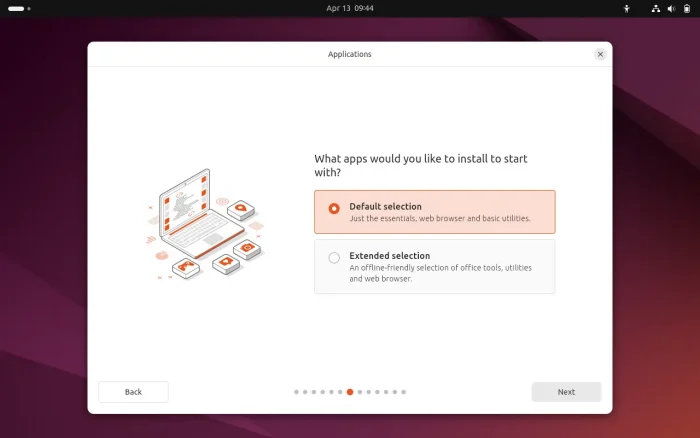
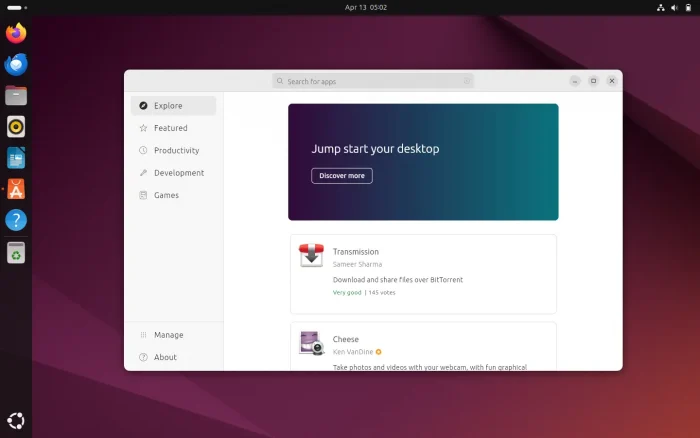
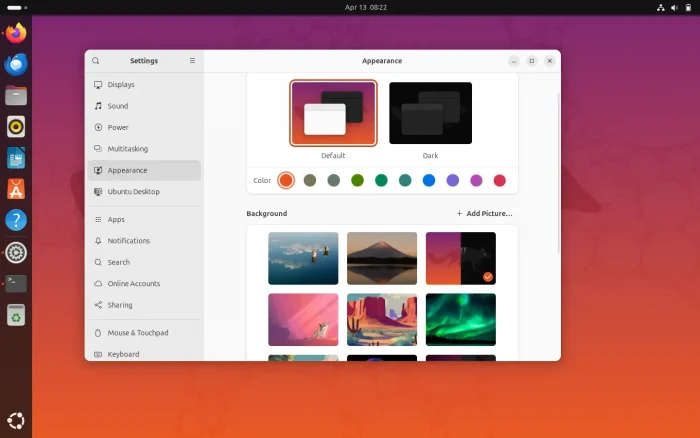
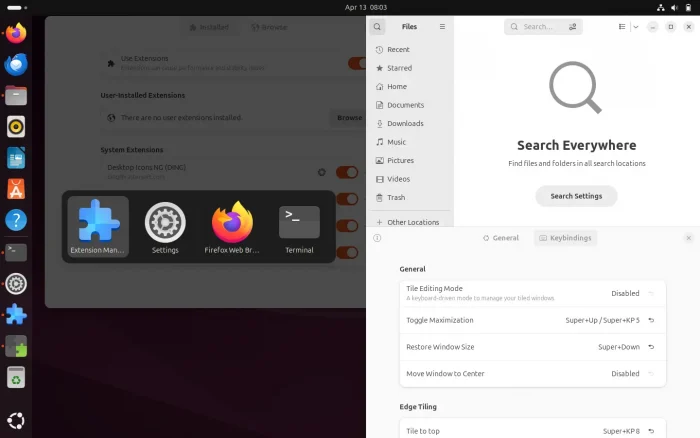


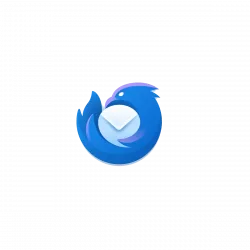


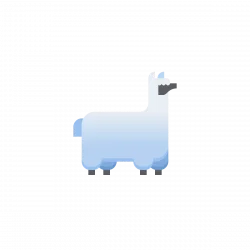
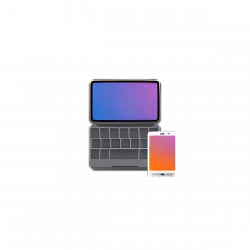
The best Ubuntu Version ever!
My understanding is the desktop version will ship with realtime kernel support to take advantage of low latency with audio, video and media which will go hand and hand with pipewire.
See here: https://discourse.ubuntu.com/t/enable-low-latency-features-in-the-generic-ubuntu-kernel-for-24-04/42255
I don’t know if this made it in but on the beta I had to run some commands to get it working properly and I filed a bug report. I hope it makes it in because it should be great for musicians and gamers.