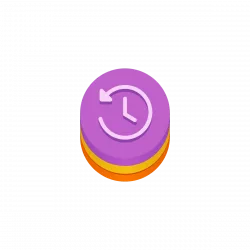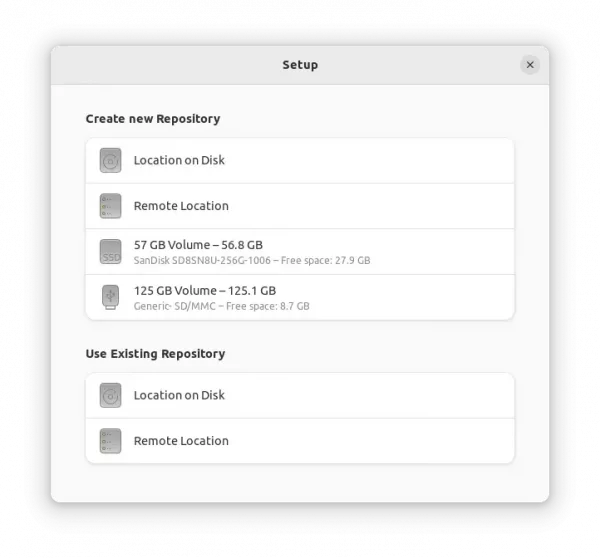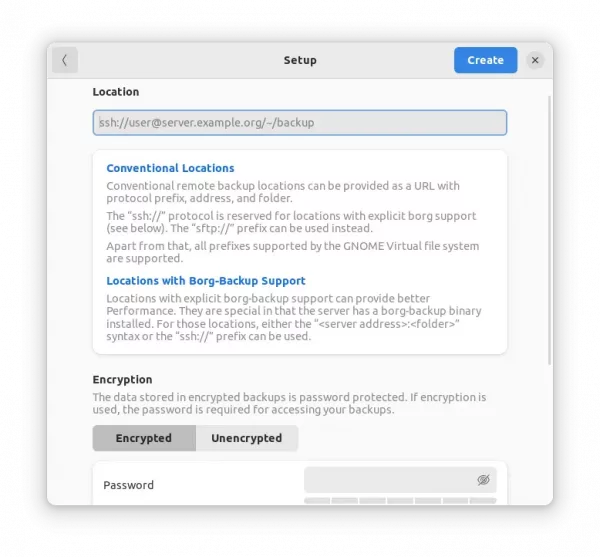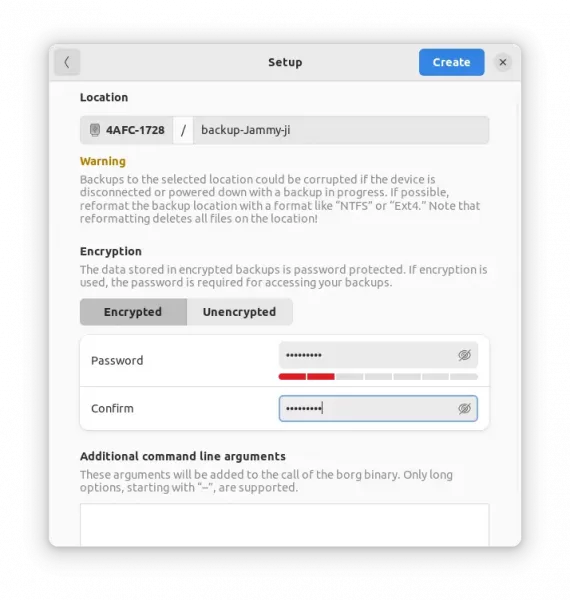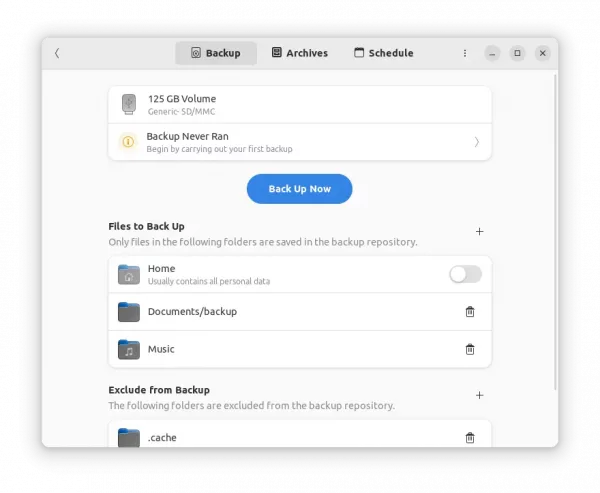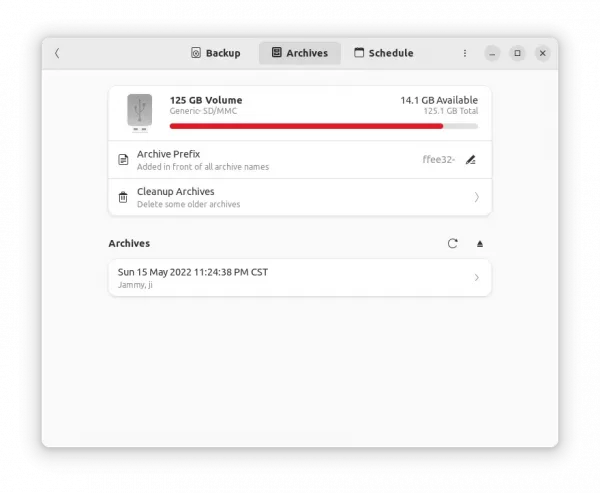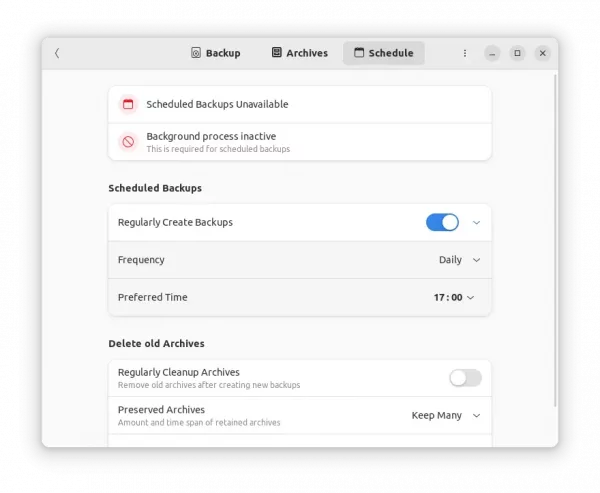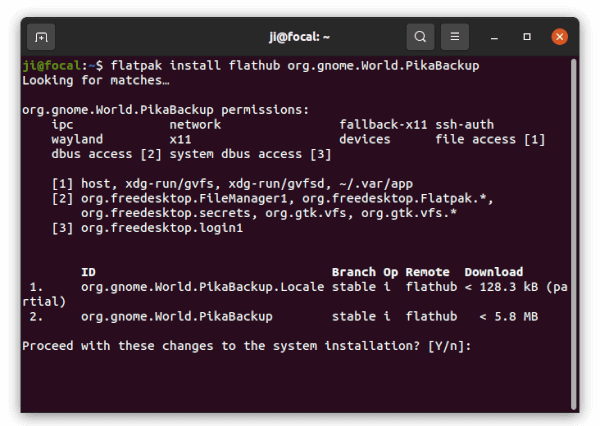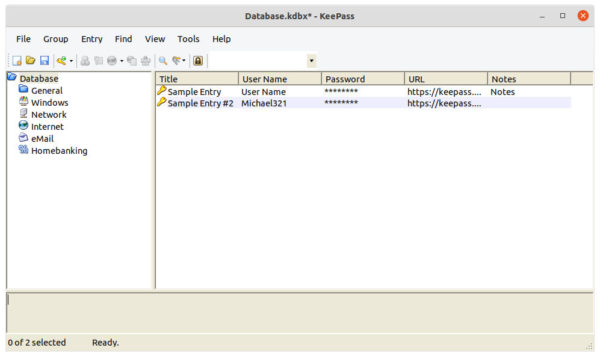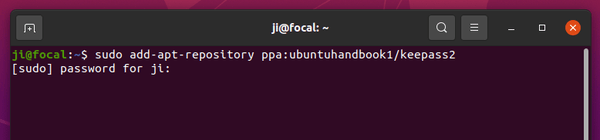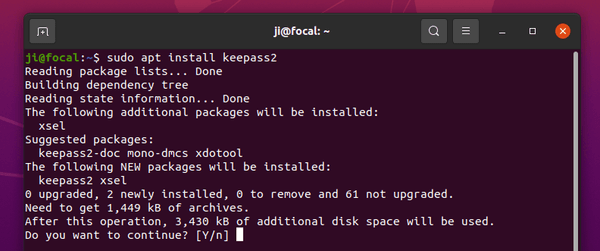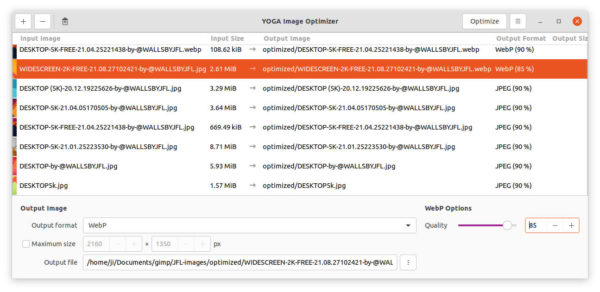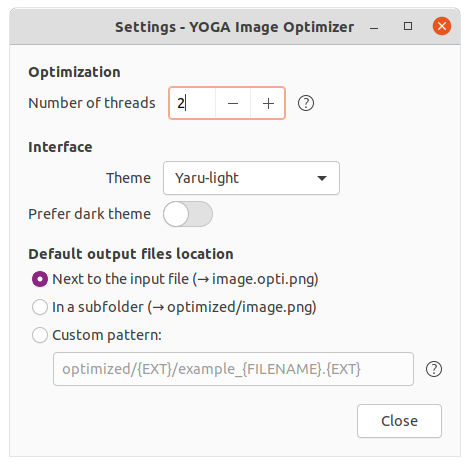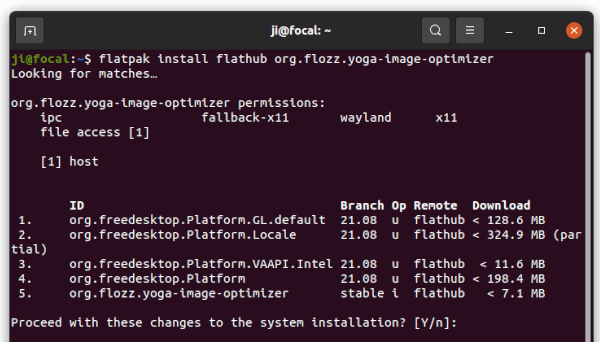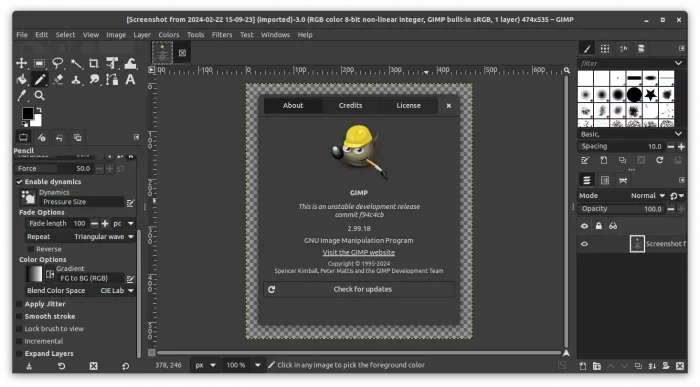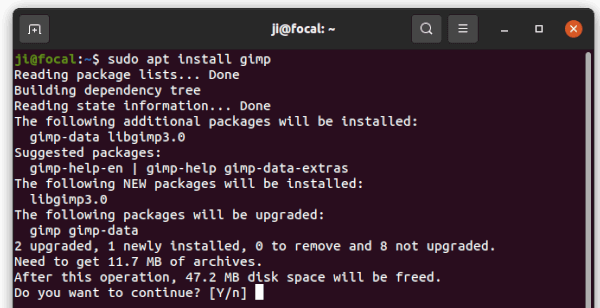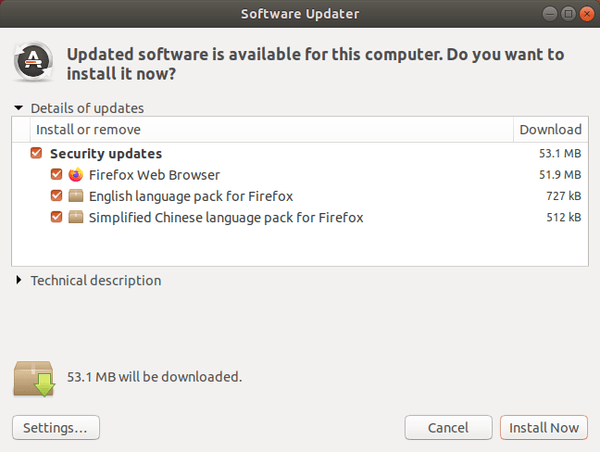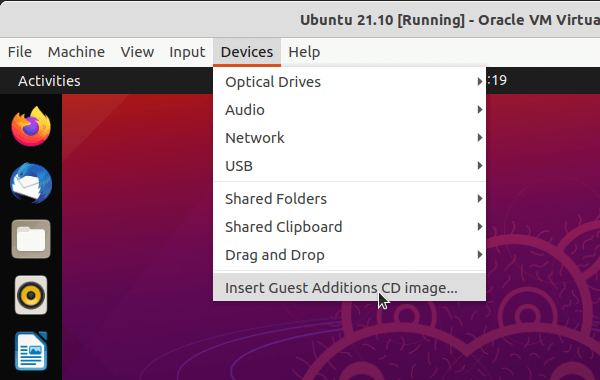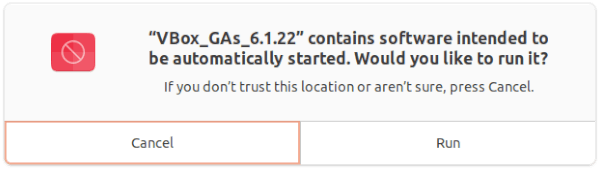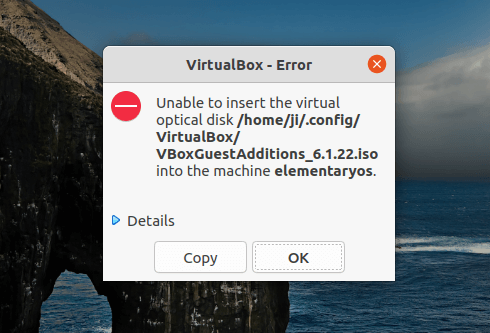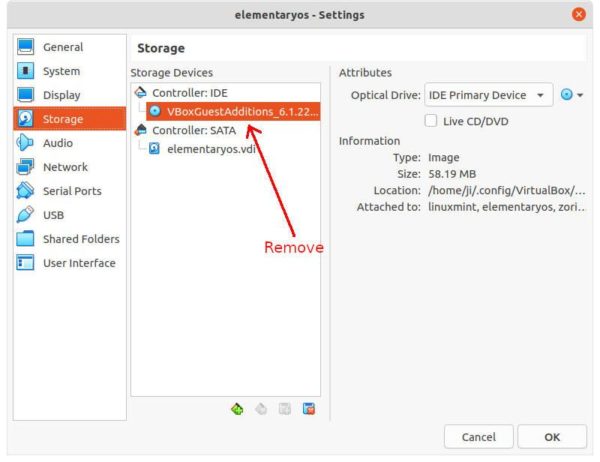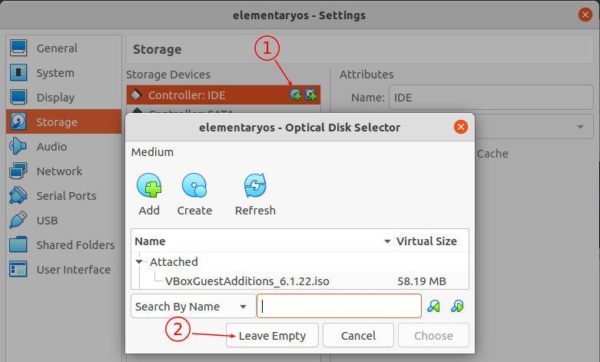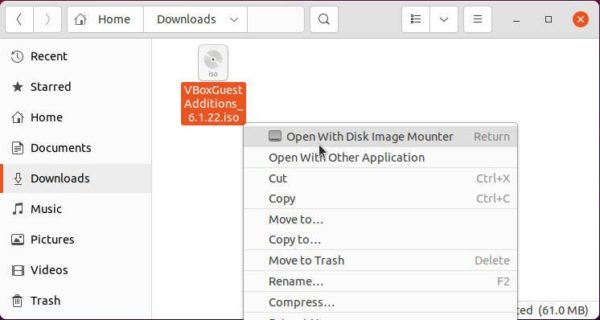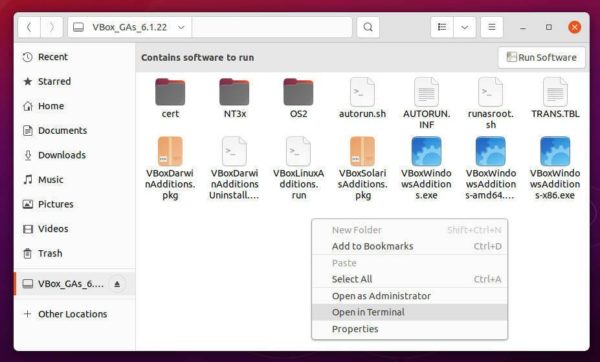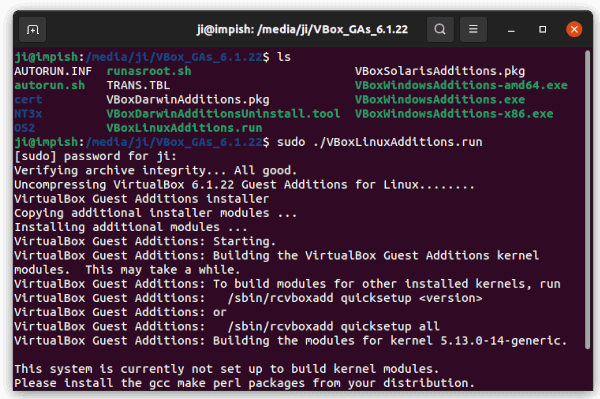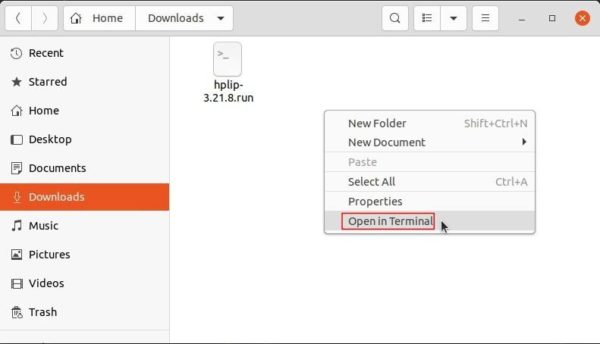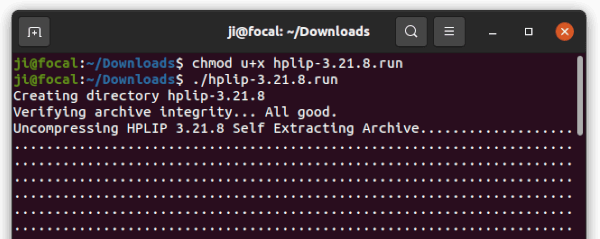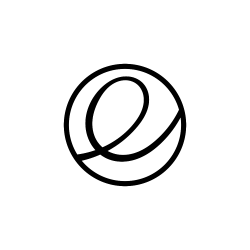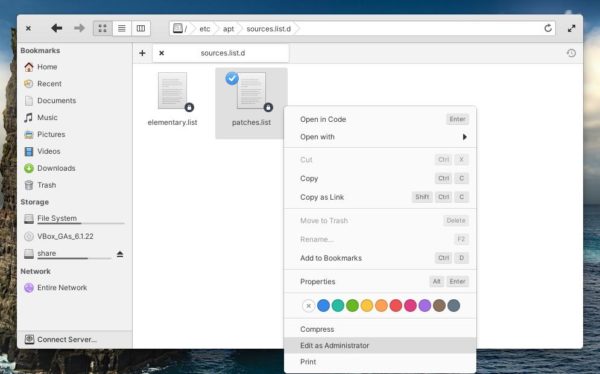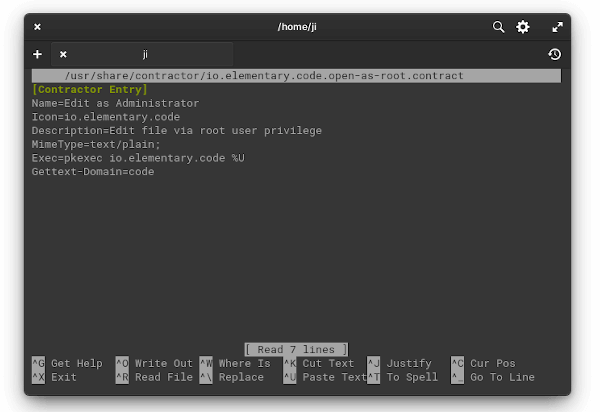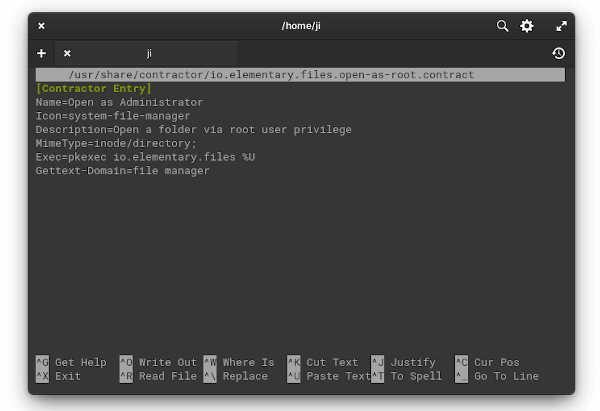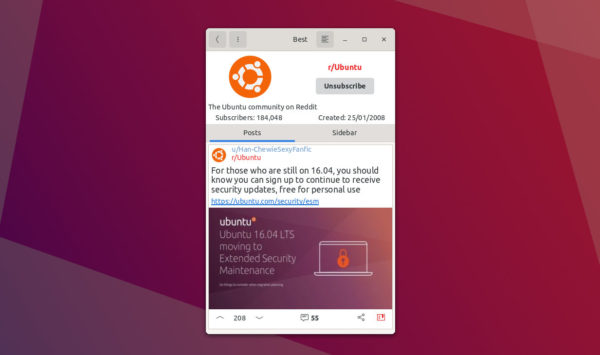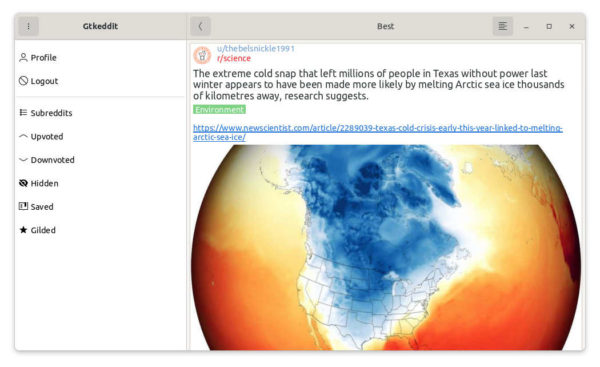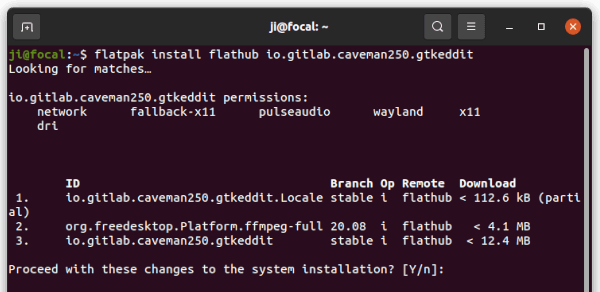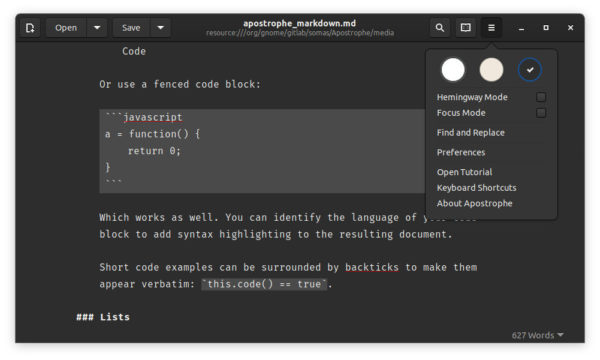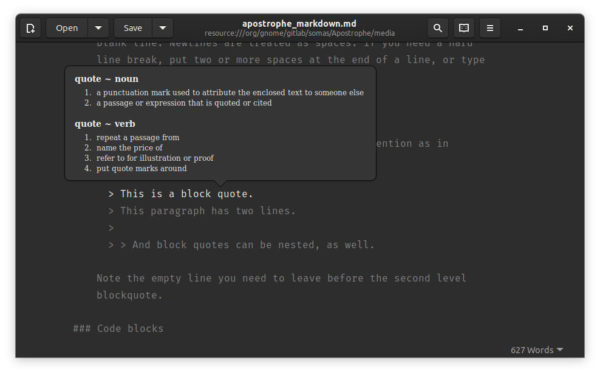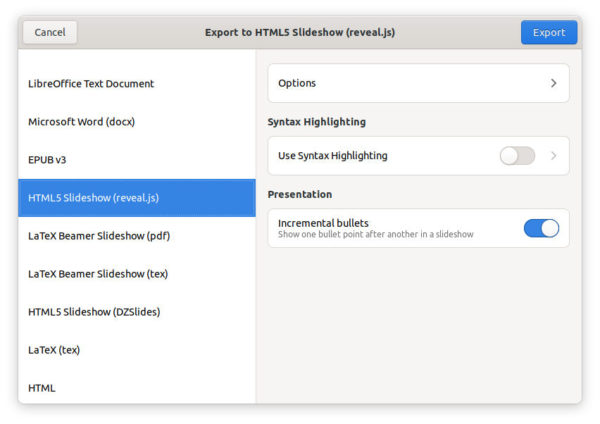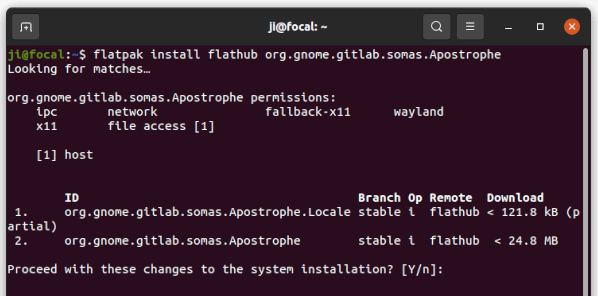Looking for a personal data backup program? Pika Backup is a good choice for Ubuntu, Fedora, and other Linux with GNOME desktop.
Pika Backup is free open-source tool to backup your personal data into either local disk (e.g., an USB stick) or remote server using secure shell or sftp. It’s a modern GTK4 + libadwaita app that offers a stylish and easy to use user interface.
The utility is based on BorgBackup (aka Borg), features data de-duplication technique to save time and disk space since only changes are stored for daily backups. With the power of authenticated encryption technique, it also supports password protect for your data.
The app starts in a clean UI with a “Configure Backup” button to get started creating repositories to store backups. The top-left ‘+‘ icon is also present to do the same job.
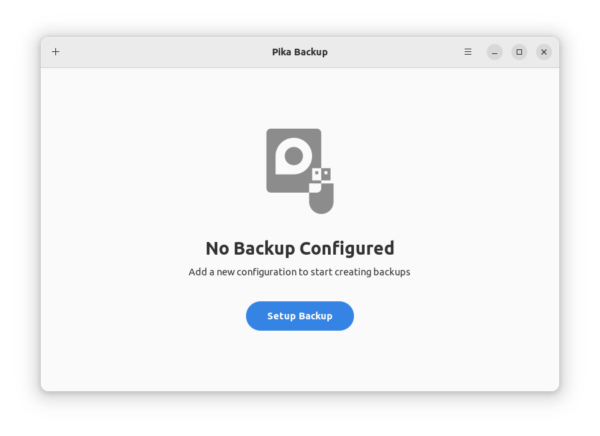
Once click on “+” icon, it will ask you to create a new repository or select an existing repository to use in next dialog.
You may select to back your data into a remote server via ssh remote file transfer by specifying URL, e.g., “ssh://[email protected]/~/backup“, however borg need to be installed in the server side. For choice, the “sftp://” prefix can be used without borg.
Data can also be saved in local folder or removable devices, such as an USB drive. It will create a sub-folder in selected directory or device and save backup either encrypted or not depends on your selection.
After creation, it will recognize the USB repository automatically once you plug it in, allows you to either edit or select use the repository.
After creating / choosing the backup repository, it brings you to the file selecting screen. There you can choose any file folders, and exclude any for the backup. When you done data selection, click the green “Back Up Now” button to start. It indicates the process with how many percentage finished and how much time left.
Backups are stored in unreadable files. You have to open the Pika Backup tool to mount the backups using “Browse saved files” under Archives tab. Then recover files or folder via opened file manager using copy & paste actions. This is not friendly in my opinion since no recover option present.
Scheduled backups are not supported so far, and excluding files from a backup via regular expressions and alike is not implemented yet. Start in v0.4.0, it supports for schedule backup hourly, daily, weekly, or monthly with given time or day. It can also delete old archives automatically by keeping user selected number of last backups.
Install Pika Backup in Ubuntu Linux:
The Pika Backup software is available for most Linux via the universal Flatpak package.
Open terminal either via Ctrl+Alt+T keyboard shortcut or by searching for and opening it from ‘Activities’ overview screen. When it opens, run following commands one by one:
1.) Install flatpak daemon, if you don’t have it, by running command:
sudo apt install flatpak
For Ubuntu 18.04, users have to add the Flatpak PPA first.
2.) Next add the flathub repository, considered as official place hosts flatpak packages:
flatpak remote-add --if-not-exists flathub https://flathub.org/repo/flathub.flatpakrepo
3.) Finally install the backup utility via this command:
flatpak install flathub org.gnome.World.PikaBackup
Like normal apps, you can search for and open it from ‘Activities’ overview screen.
Uninstall Pika Backup:
To remove the software, paste the command below into terminal and hit run:
flatpak uninstall --delete-data org.gnome.World.PikaBackup
And you may clear up unused run-time by running command:
flatpak uninstall --unused