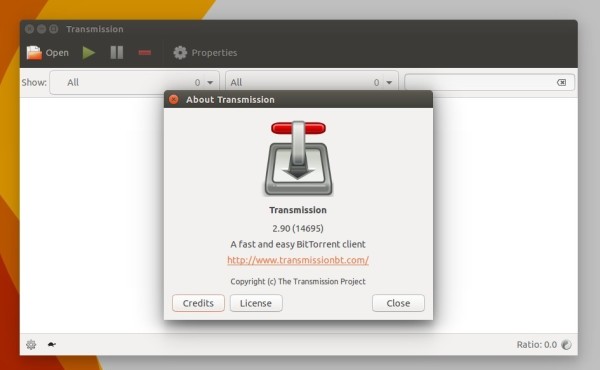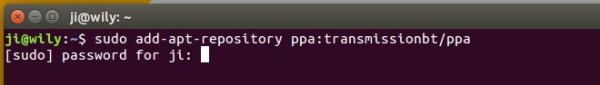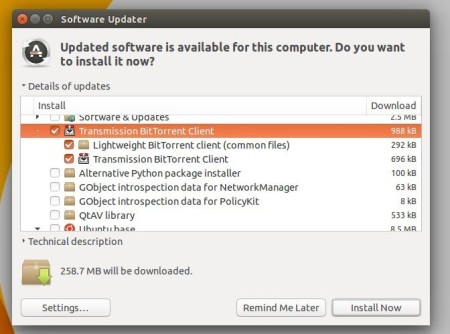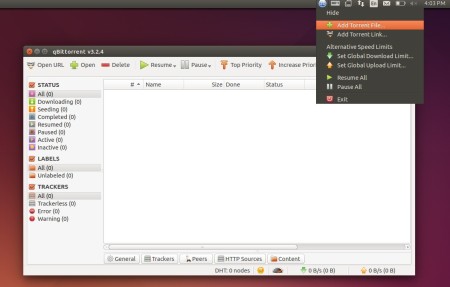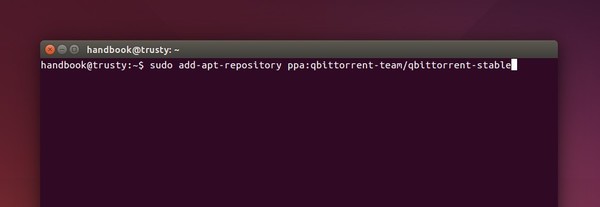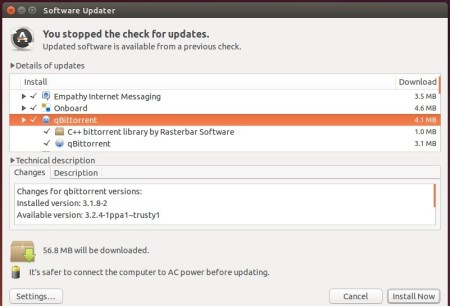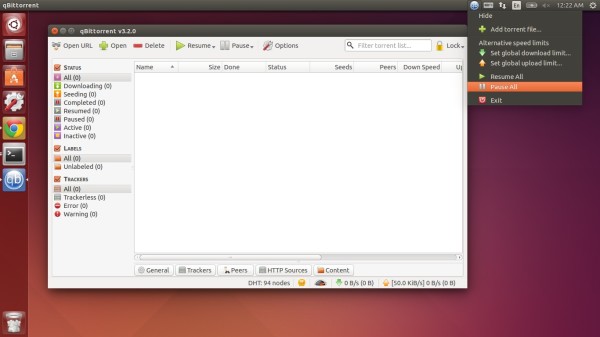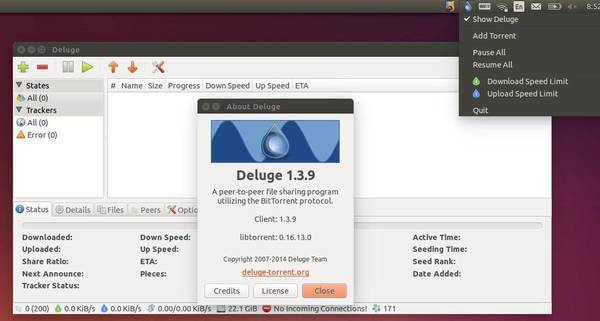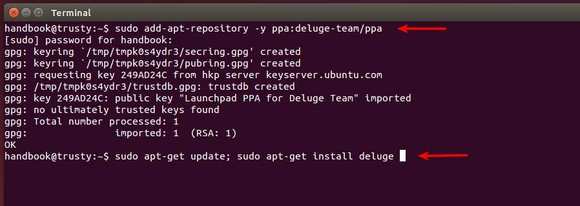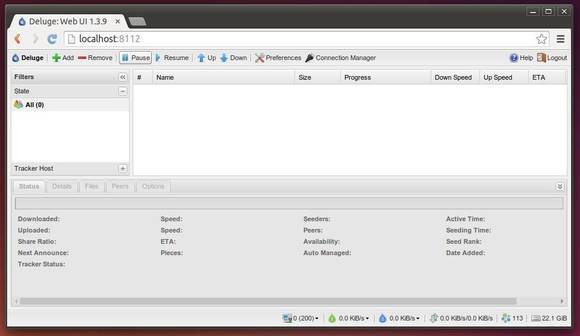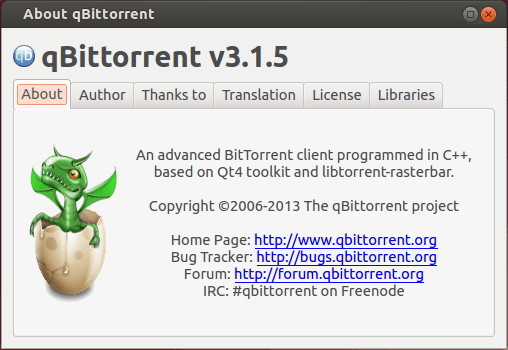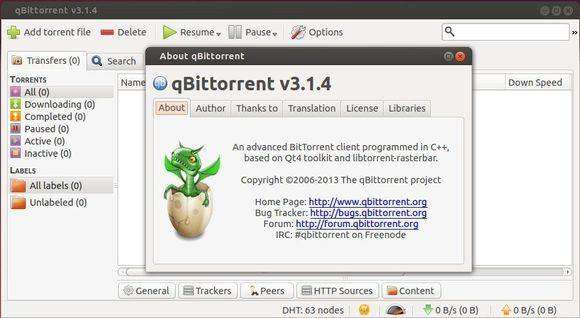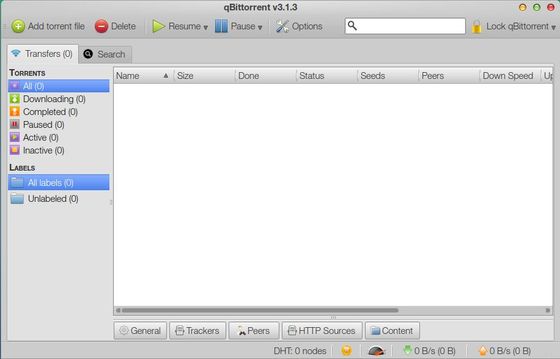Transmission, the default BitTorrent client of Ubuntu, has reached the 2.90 release. Now it’s available in PPA for Ubuntu 15.10, Ubuntu 14.04, Ubuntu 12.04, and their derivatives.
Transmission 2.90 brings miniupnpc API v14, CyaSSL/WolfSSL and PolarSSL cryptographic backends support, various bug fixes and performance improvements to GTK & Qt clients. Read the changelog for details.
How to Install Transmission 2.90 in Ubuntu:
For Ubuntu 15.10, Ubuntu 14.04, Ubuntu 12.04, and derivatives, follow the steps below to install or upgrade the GTK and/or CLI version:
1. Add Transmission PPA.
Launch terminal from App Launcher or via Ctrl+Alt+T shortcut key. When it opens, paste below command and hit run:
sudo add-apt-repository ppa:transmissionbt/ppa
Type in your password (no visual feedback when typing) when it asks and hit Enter to continue.
2. Launch Software & Updater and you’ll see the 2.90 release of Transmission available in update list after checking for updates.
3. (Optional) For any reason you want to revert the changes and downgrade to the stock version of transmission available in your Ubuntu release, purge the PPA via ppa-purge:
sudo apt-get install ppa-purge sudo ppa-purge ppa:transmissionbt/ppa
That’s it. Enjoy!