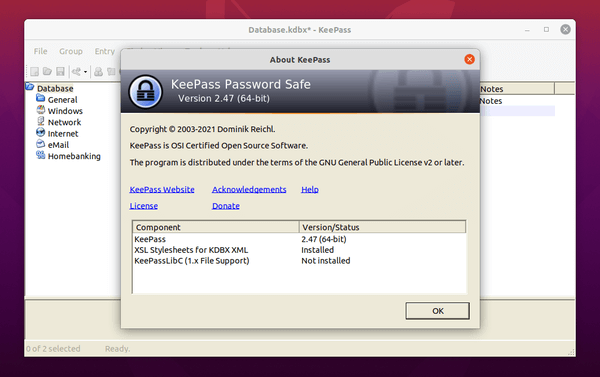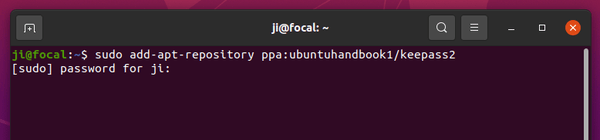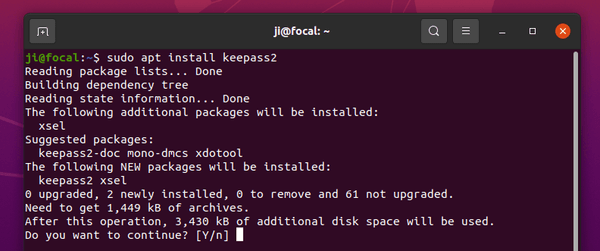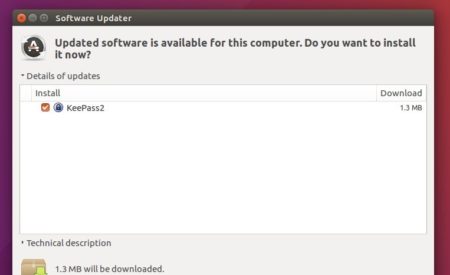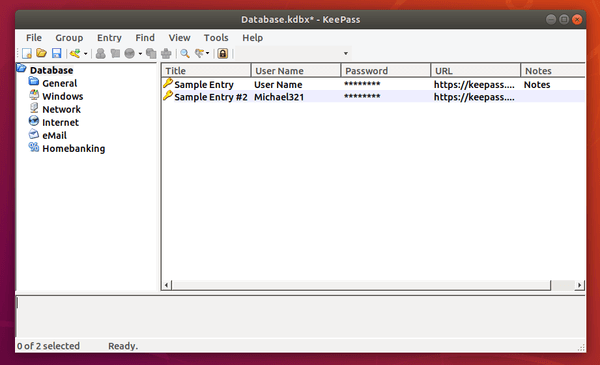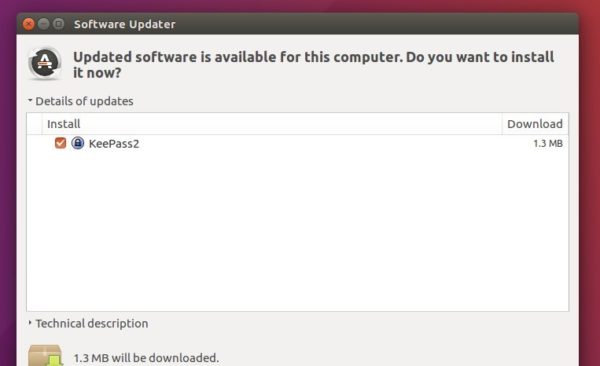For those prefer KeePass2 password manager to KeePassX, here’s how to install the latest KeePass 2.35 release in Ubuntu 16.10, Ubuntu 16.04, Ubuntu 14.04, Ubuntu 12.04.
While official Ubuntu repositories only provide an old version, the latest KeePass2 has reached the 2.35 release with a large list of new features and improvements. Here are some of them:
- New KDBX 4 file format
- Added Argon2 key derivation function
- Added ChaCha20 (RFC 7539) encryption algorithm
- open entry URLs with Firefox or Opera in private mode
- support for importing mSecure 3.5.5 CSV, Password Saver 4.1.2 XML, and Enpass 5.3.0.1 TXT files.
- And other more change, see the release note.

How to Install KeePass2 2.35 in Ubuntu:
For all current Ubuntu releases and derivatives, e.g., Linux Mint 17, 18, and Elementary OS Loki, KeePass2 can be easily installed from the Julian Taylor’s PPA.
1. Open terminal by pressing Ctrl+Alt+T or searching for “Terminal” from start menu. When it opens, run command to add the PPA:
sudo add-apt-repository ppa:ubuntuhandbook1/keepass2
Type user password (no visual feedback due to security reason) when it asks and hit Enter.
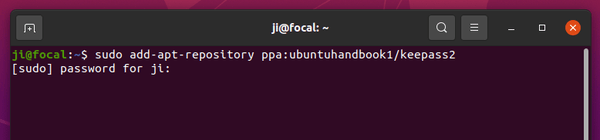
2. Then you can upgrade KeePass2 from an existing release via Software Updater:
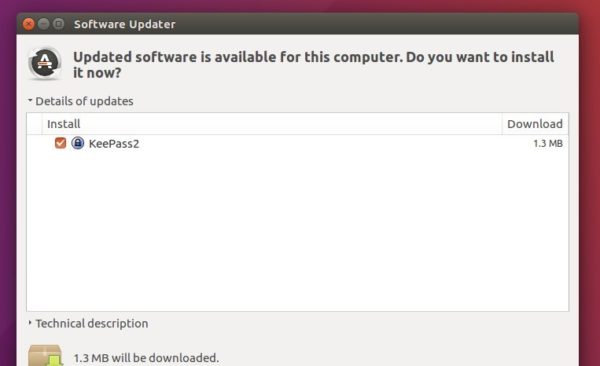
Or just run following commands to check updates and install the latest release:
sudo apt-get update
sudo apt-get install keepass2
For those who don’t want to add the PPA, grab the DEB package from HERE.
How to Restore
For any reason you can easily remove the PPA and downgrade KeePass2 to the stock version in official Ubuntu repositories via ppa-purge tool:
sudo apt-get install ppa-purge && sudo ppa-purge ppa:jtaylor/keepass
Tip: For a list of plugins, e.g., KeeFox, KeeAgent, Keebuntu, and KeePassHttp, go to this PPA.