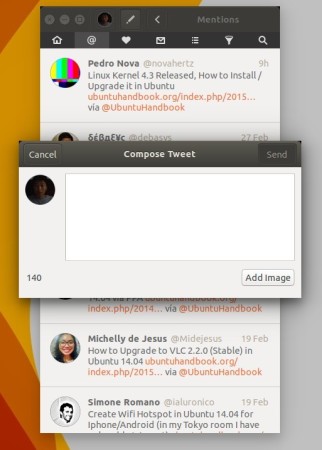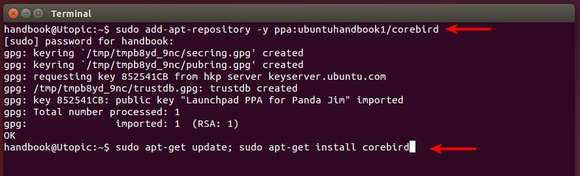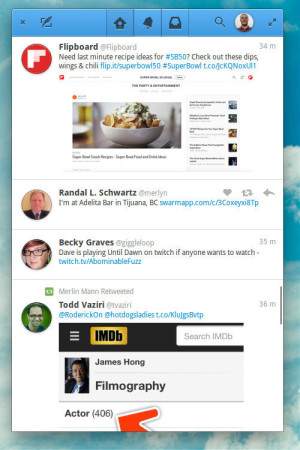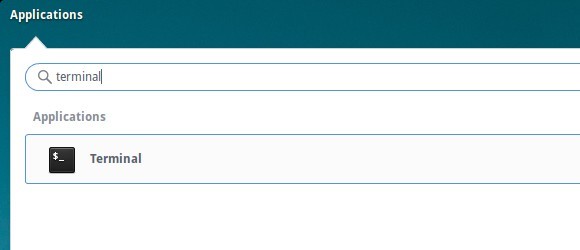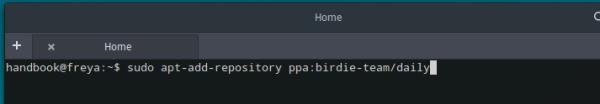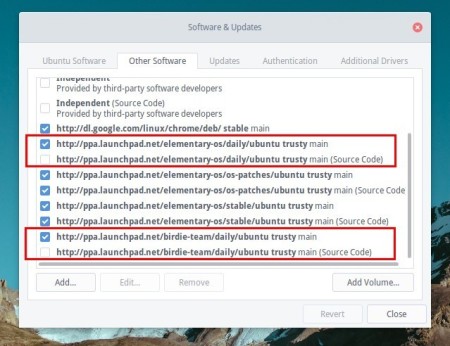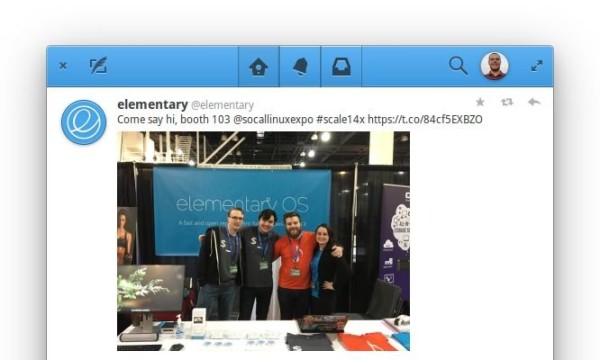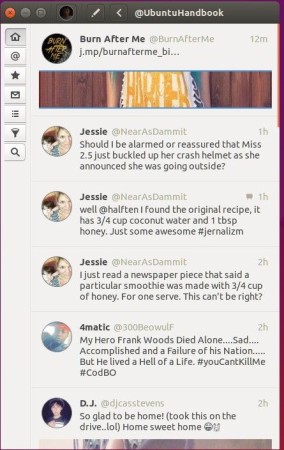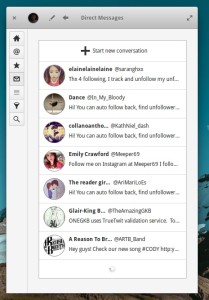Corebird, a native GTK3 Twitter client, has reached 1.2.1 release with some fixes. Here are the changes according to its release page:
- Fix a11y labelling of several switches in the settings dialog
- Fix an input window clipping bug in the tweet info page
- Fix a few cases of overlapping widgets into window borders
- Remove the “Save as” context menu from inline media. This has not been working in a while but the context menu was still there.
- Rename the .sidebar style class to .topbar. This was used in corebird before gtk+ used it, but now that the sidebar is at the top, the .sidebar style from gtk+ themes collides with the horizontal alignment we use, so use the more fitting ‘.topbar’.
- Show a focus outline in the topbar again. We are setting a custom background color here, so we also need to set a fitting outline color.
- Fix a coloring but in the topbar, where wildcard selectors in themes would overrde our foreground color.
 |
 |
How to Install Corebird 1.2.1:
While the 16.04 universe repository provides the old Corebird 1.1 release, you can upgrade to version 1.2.1 via third-party PPA since there’s no official Linux installer.
Open terminal (Ctrl+Alt+T) and run the commands below one by one to add PPA and install corebird:
sudo add-apt-repository ppa:ubuntuhandbook1/corebird sudo apt update sudo apt install corebird
For those who don’t want to add PPA, grab the .deb installer from the link below:
Download Corebird (third-party .deb)
Select download:
corebird_1.2.1-1~ubuntu16.04_amd64.debfor 64bit 16.04corebird_1.2.1-1~ubuntu16.04_i386.debfor 32bit 16.04
Then click install via Ubuntu Software, or by running command in terminal:
sudo dpkg -i ~/Downloads/PACKAGE_NAME; sudo apt-get -f install