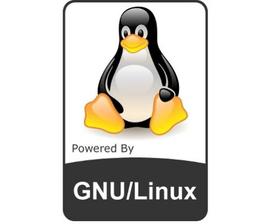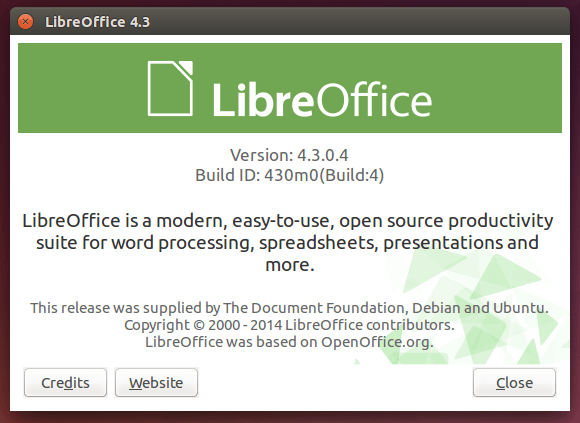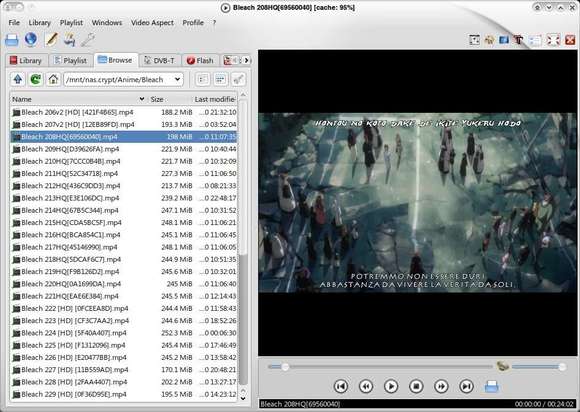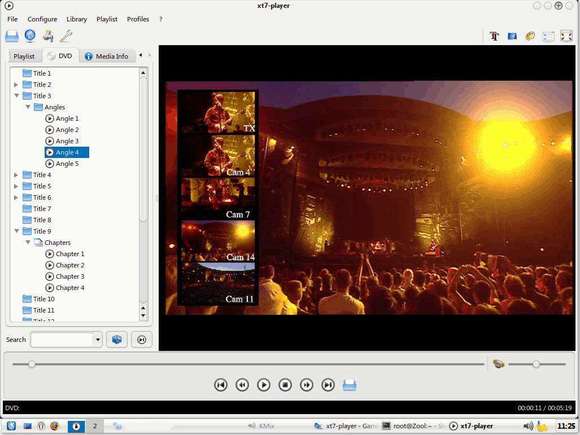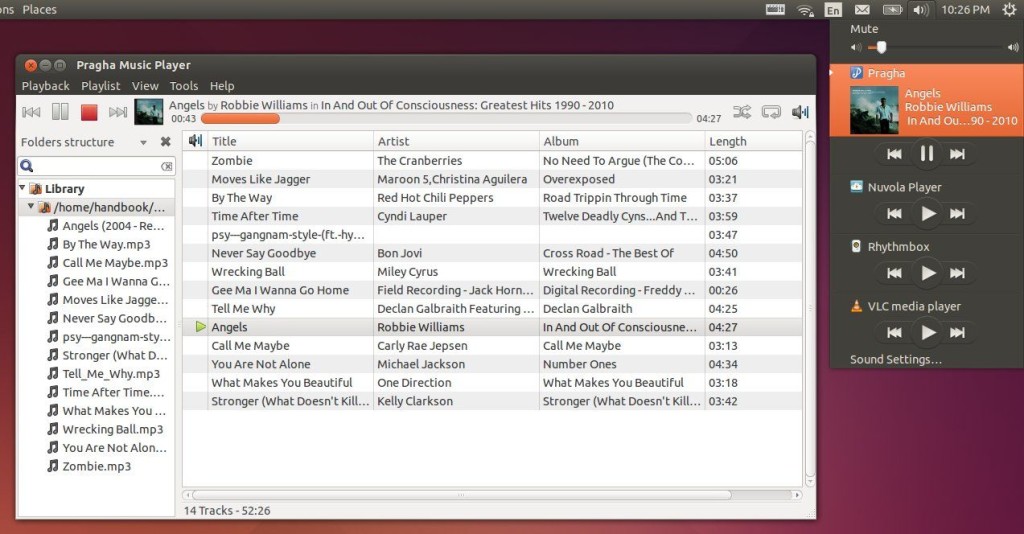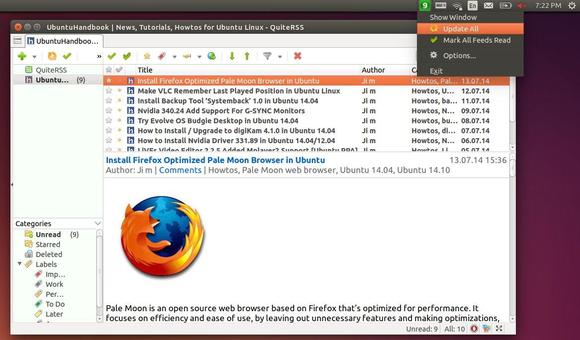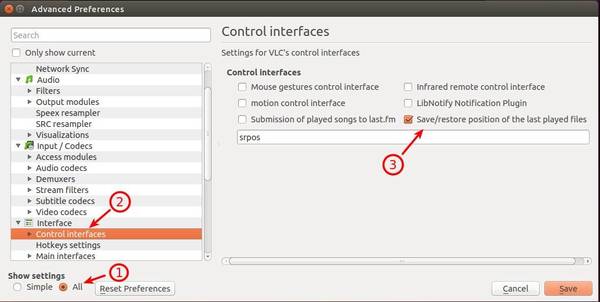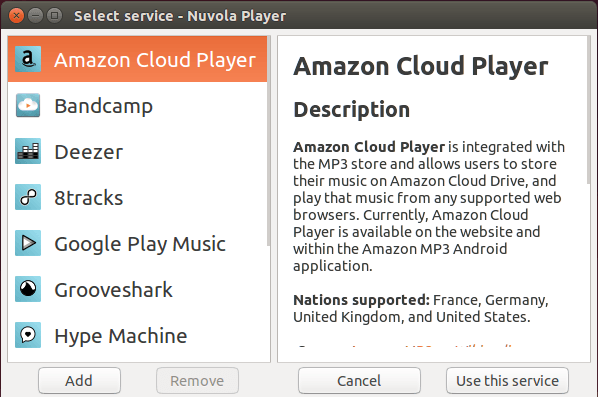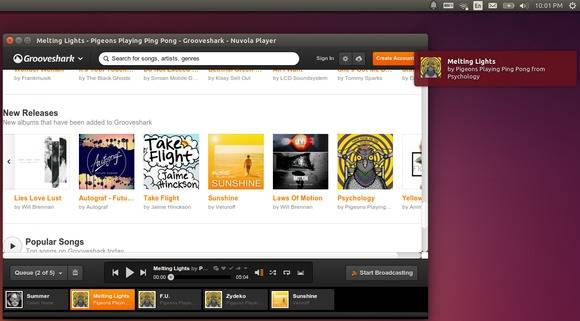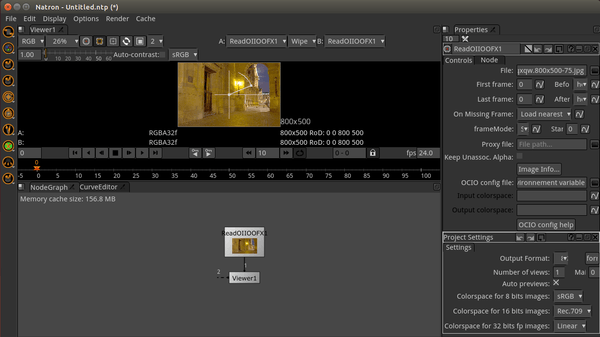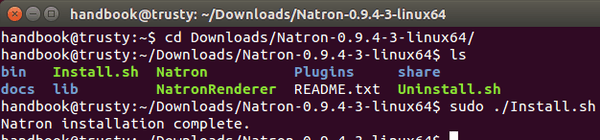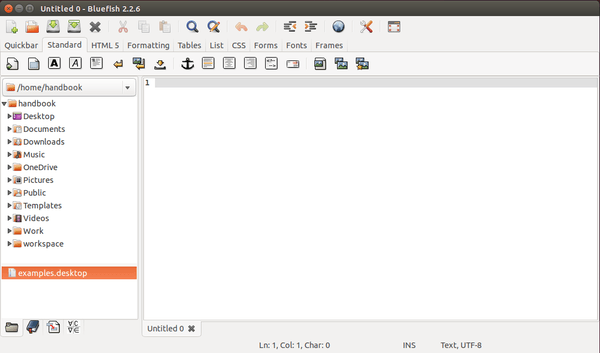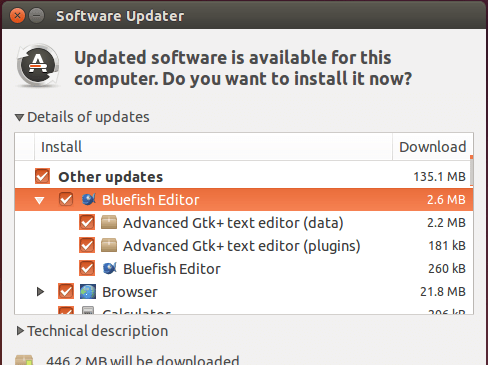The latest Linux Kernel 3.16 has been released. Linus Torvalds wrote in the Linux Kernel Mailing List (lkml.org):
So nothing particularly exciting happened this week, and 3.16 is out there.
And as usual (previous release being the exception) that means that the merge window for 3.17 is obviously open. And for the third time in a row, the timing sucks for me, as I have travel coming up the second week of the merge window. Many other core developers will be traveling too, since it’s just before the kernel summit in Chicago.
So we’ll see how the next merge window goes, but I’m not going to worry about it overmuch. If I end up not having time to do all the merges, I might delay things into the week of the kernel summit, but I’ll hope to get most of the big merging done this upcoming week before any travel takes place, so maybe it won’t come to that. So this is just a heads-up that the merge window *might* be extended.
Anyway, back to the changes since -rc7: it’s really fairly small stuff randomly all over, with a third being architecture updates, a third drivers, and a third “misc” (mainly mm and networking). The architecture stuff is small ARM updates (mostly DT), some x86 Xen fixups, some random small powerpc things. The shortlog gives a good idea of what kind of stuff it all is, but it’s really just 83 commits (plus merges and the release commit) and about a third of them are marked for stable.
So while 3.16 looked a bit iffy for a while, things cleared up nicely, and there was no reason to do extra release candidates like I feared just a couple of weeks ago.
What’s New in Linux Kernel 3.16:
- Samsung Exynos multi-platform support so that the Samsung ARM SoC kernel support is on-par with many other ARM SoCs and the ability to have a single kernel image support multiple ARM devices.
- Better upstream Jetson TK1 ARM development platform support.
- Broadwell support within Intel’s P-State driver.
- Dell free-fall driver support to see if your Latitude laptop is falling.
- A new Synaptics input driver.
- Blk-mq is nearly feature complete as the multi-queue block layer implementation.
- For those still with an old Nokia N900 smart-phone, the modem is now supported by the mainline Linux kernel.
- Initial GK20A support as the NVIDIA Kepler-based GPU within the Tegra K1 SoC. The ARM hardware support in general has improved a fair amount with this new kernel.
- Nouveau support for Kepler GPU re-clocking albeit the support varies and there’s more improvements to be made.
- Intel Cherryview support for the upcoming Intel Atom SoC succeeding Bay Trail / Valley View graphics.
- AMD Radeon graphics are faster with DRM improvements made in this latest kernel release.
via: phoronix
Install / Upgrade to Kernel 3.16 in Ubuntu:
Be aware that proprietary drivers may or may not work correctly with this kernel version. You need to rebuilt (or install) your video driver after kernel update.
The Ubuntu Kernel Team has made the .deb installers which are available at:
Check your OS type (32-bit = i386, 64-bit = amd64) via System Settings -> Details and download the generic or low latency packages and install them in below orders:
- linux-headers-3.16.0-xxxxxx_all.deb
- linux-headers-3.16.0-xxx-generic / lowlatency-xxx_i386/amd64.deb
- linux-image-3.16.0-xxx-generic / lowlatency-xxx_i386/amd64.deb
For command line, you can run below commands one by one to download and install the new kernel:
1. For 32-bit system:
cd /tmp/ wget http://kernel.ubuntu.com/~kernel-ppa/mainline/v3.16-utopic/linux-headers-3.16.0-031600-generic_3.16.0-031600.201408031935_i386.deb wget http://kernel.ubuntu.com/~kernel-ppa/mainline/v3.16-utopic/linux-headers-3.16.0-031600_3.16.0-031600.201408031935_all.deb wget http://kernel.ubuntu.com/~kernel-ppa/mainline/v3.16-utopic/linux-image-3.16.0-031600-generic_3.16.0-031600.201408031935_i386.deb sudo dpkg -i linux-headers-3.16.0-*.deb linux-image-3.16.0-*.deb
2. For 64-bit system:
cd /tmp/ wget http://kernel.ubuntu.com/~kernel-ppa/mainline/v3.16-utopic/linux-headers-3.16.0-031600-generic_3.16.0-031600.201408031935_amd64.deb wget http://kernel.ubuntu.com/~kernel-ppa/mainline/v3.16-utopic/linux-headers-3.16.0-031600_3.16.0-031600.201408031935_all.deb wget http://kernel.ubuntu.com/~kernel-ppa/mainline/v3.16-utopic/linux-image-3.16.0-031600-generic_3.16.0-031600.201408031935_amd64.deb sudo dpkg -i linux-headers-3.16.0-*.deb linux-image-3.16.0-*.deb
Reboot and done.
If for some reason this kernel release doesn’t work properly for you, reboot into previous kernel (Grub -> Advanced -> select previous kernel) and run this command to remove Linux Kernel 3.16:
sudo apt-get remove linux-headers-3.16.0-* linux-image-3.16.0-*
Finally update grub menu:
sudo update-grub