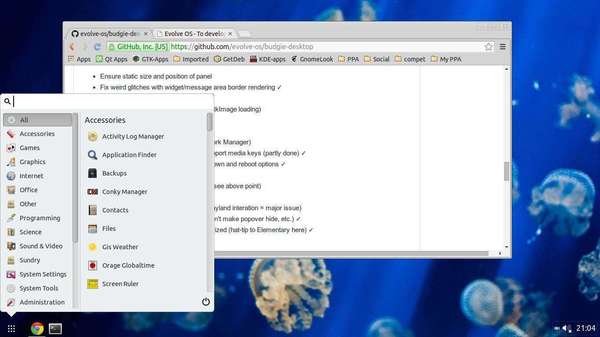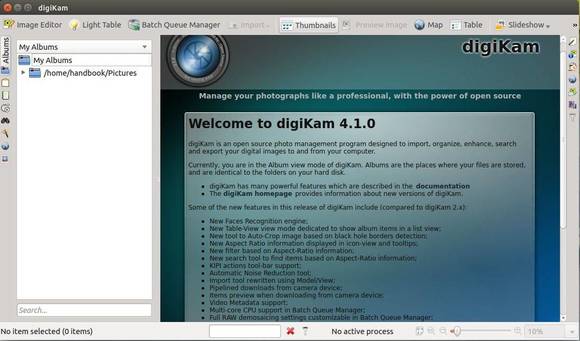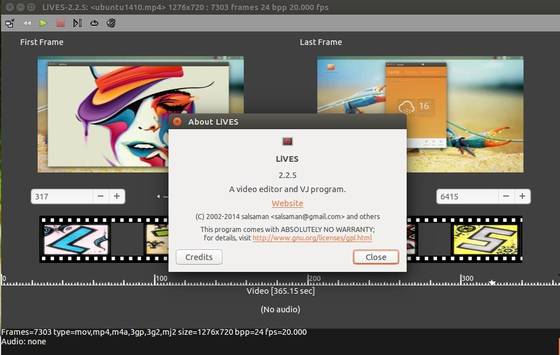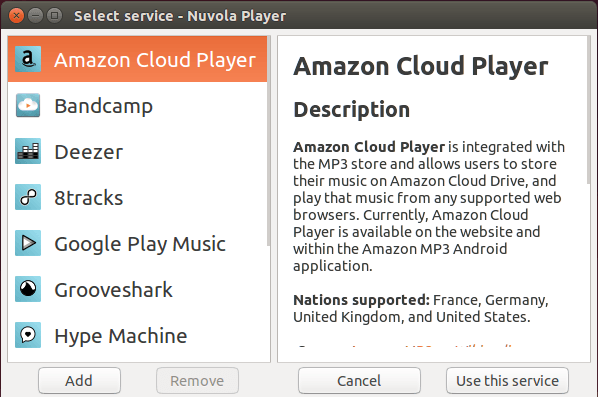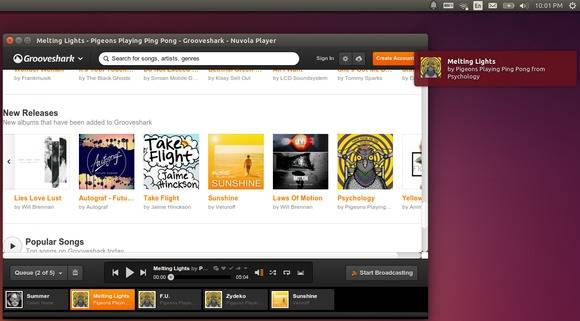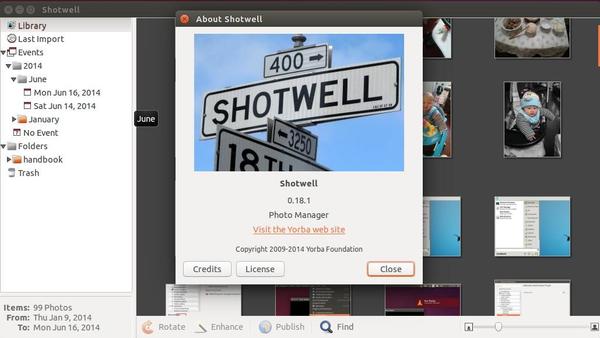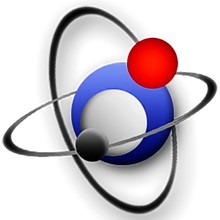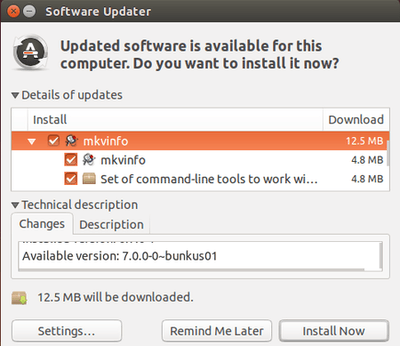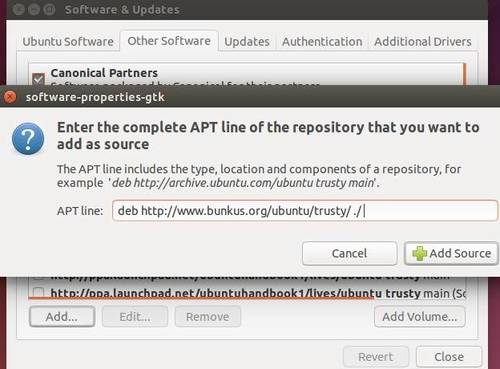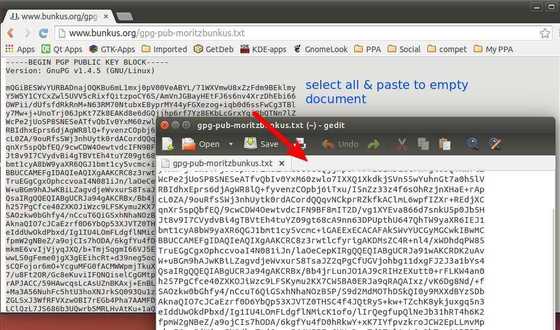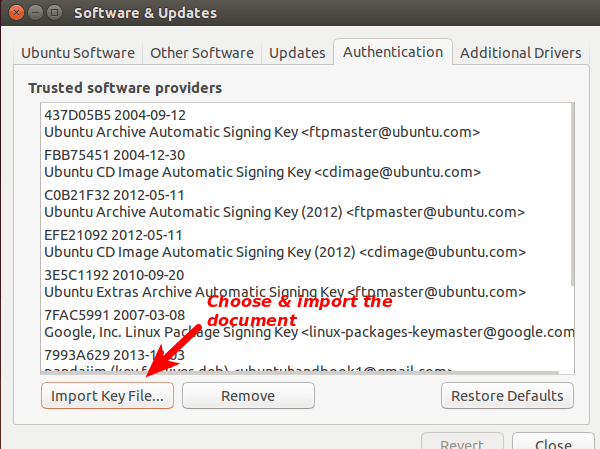Nvidia has just announced the release of driver 340.24 for Linux with numerous improvements and fixes. One of the exciting news is the initial support for G-SYNC monitors.
Nvidia 340.24 was released on July 8th, 2014 with following changes:
Install Nvidia 340.24 in Ubuntu:
IMPORTANT NOTE: If you’re just looking for a working drive for your Nvidia card in Ubuntu Linux, please search for and install nvidia-current in Ubuntu Software Center.
Press Ctrl+Alt+T on keyboard to open the terminal. When it opens, do:
1. Remove the previous installed proprietary driver and install the latest updates-dev package. Then restart your computer
sudo apt-get purge nvidia*; sudo apt-get install nvidia-331-updates-dev
2. Download the driver:
32 bit Linux | 64 bit Linux | 32 bit ARM
Check the release note for the supported GPUs.
3. Press Ctrl+Alt+F1 (~ F6) to switch to command console and log in.
4. Stop the graphic session by running:
sudo service lightdm stop
Replace lightdm with gdm or mdm if you’re using Gnome display manager or Linux Mint.
5. Now give executable permission and run the downloaded package:
chmod +x ~/Downloads/NVIDIA-Linux-*-340.24.run && sudo sh ~/Downloads/NVIDIA-Linux-*-340.24.run
Follow the onscreen prompt and you’re done.
(Optional) If for some reason the new driver does not work properly, remove it via:
sudo sh ~/Downloads/NVIDIA-Linux-*-340.24.run --uninstall
For easier way, wait the driver to be built into xorg edger PPA. By then, you can install it via 3 commands:
sudo add-apt-repository ppa:xorg-edgers/ppa sudo apt-get update sudo apt-get install nvidia-340