HexChat, the popular free open-source IRC chat client, discontinued!
HexChat is a IRC chat client forked from XChat. It’s a GTK app written in mostly C programming language. Features include customizable interface, Windows and Linux support, scripting support with Lua, Python, and Perl, multi-network with auto-connect, join, and identify, and more.
By announcing the 1.6.2 release today, the developer TingPing finally discontinued working on the project, after almost 12 years of development.
“This will be the last release I make of HexChat. The project has largely been unmaintained for years now and nobody else stepped up to do that work.“
Alternatives to HexChat
HexChat is pre-installed as default IRC client for Linux Mint for years. Since the app is discontinued, the Linux Mint team turns to develop a new chat room application.
It’s Jargonaut that uses IRC, but is NOT IRC client. It’s an independent XApp that works in most Linux desktops. According to the blog post, features will include:
“It will support pastebin/imgur via DND, uploading your system specifications, troubleshooting and many features which have nothing to do with IRC. Yet you won’t be able to join channels or perform common IRC commands.“
For other IRC clients, there are also Irssi (command-line client), Konversation for KDE, GNOME Polari, and many others available in this Flathub page.
How to Install HexChat 2.16.2
HexChat provides official packages for downloading at its website via the link below:
For Ubuntu, besides building from source tarball, there’s so far only universal Flatpak package runs in sandbox.
To install it in Debian/Ubuntu, and their based systems, simply open terminal and run 2 commands below one by one:
- Enable Flatpak support:
sudo apt install flatpak
- Install HexChat as Flatpak:
flatpak install https://dl.flathub.org/repo/appstream/io.github.Hexchat.flatpakref
NOTE: If this is the first app installed as Flatpak, then you need to log out and back in to make app icon visible.
(Uninstall) To uninstall the Flatpak package, use command:
flatpak uninstall --delete-data io.github.Hexchat
Also,
run flatpak uninstall --unused
to clear useless runtime libraries.



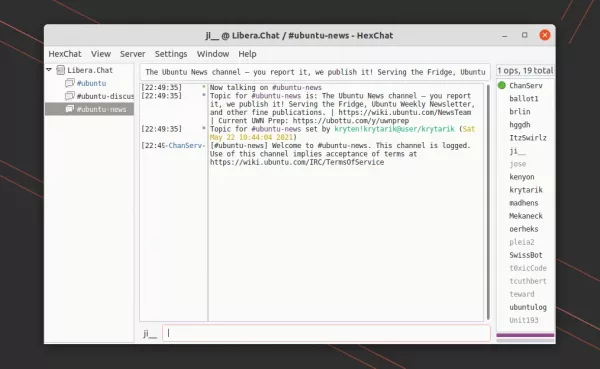
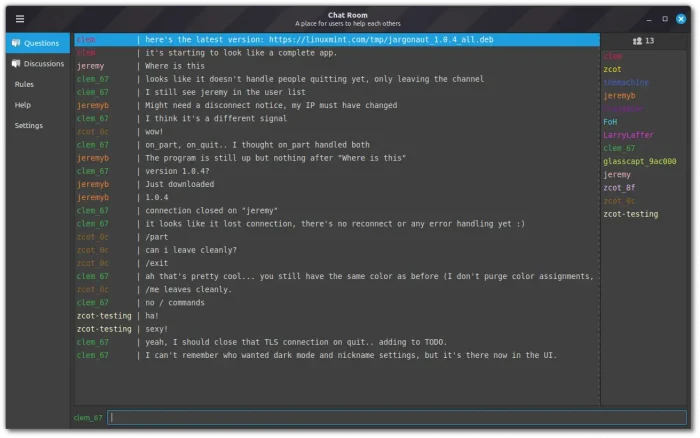












hello
I have an hexchat 2.16.0 and using at ubuntu 22.04.4
how I can update to latest release hexchat ?
latest version is 2.16.2 :(
Updated with the install instruction.