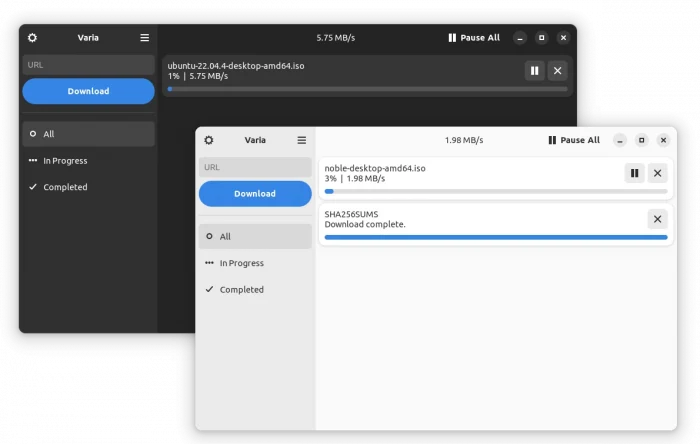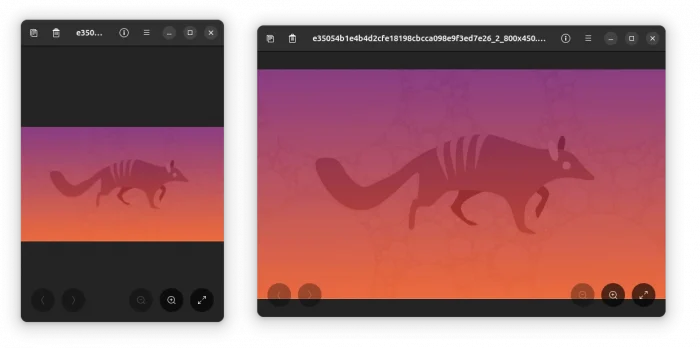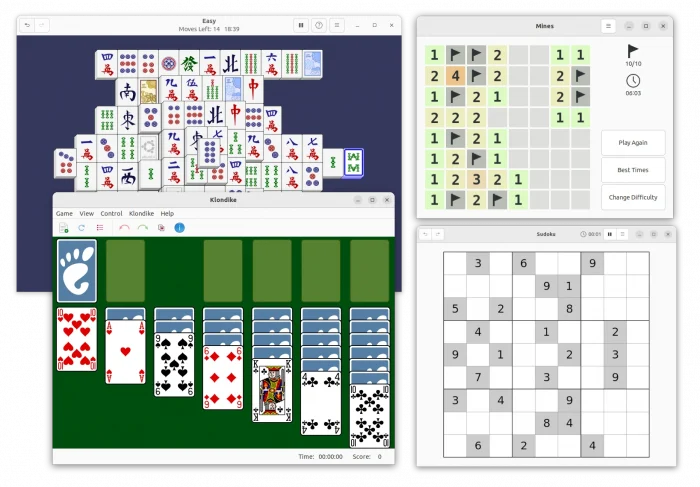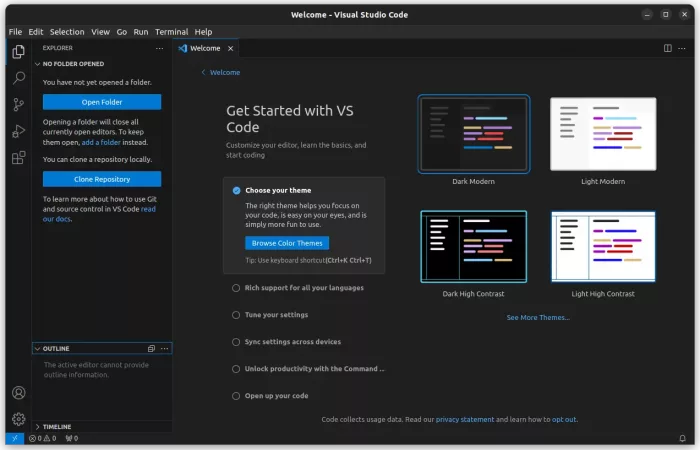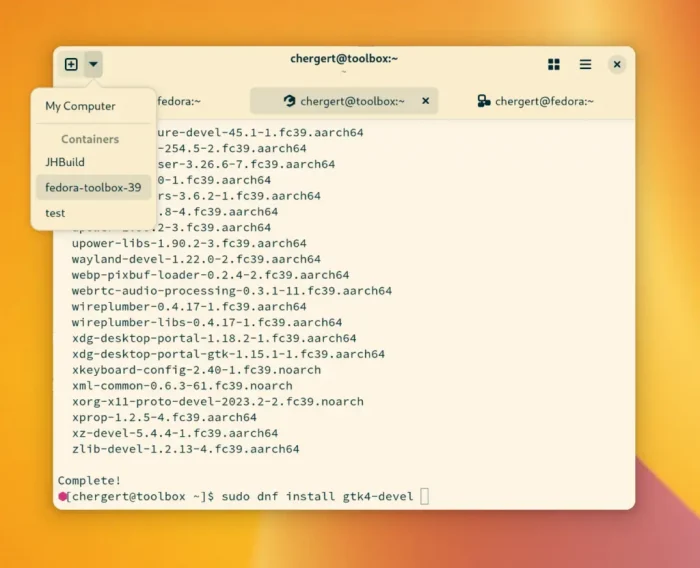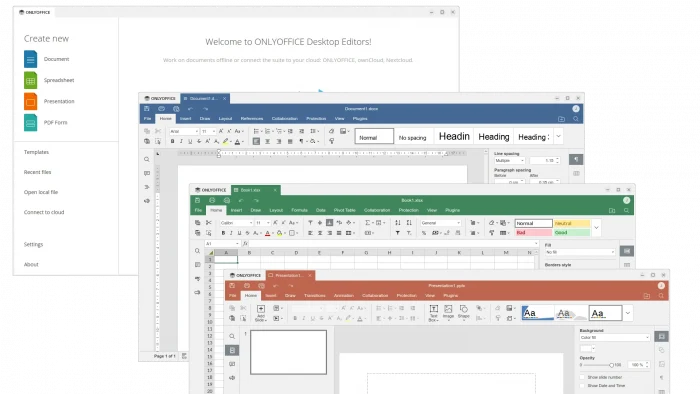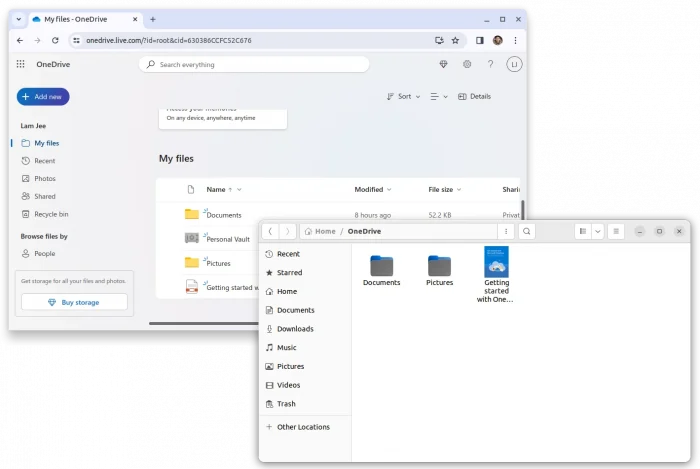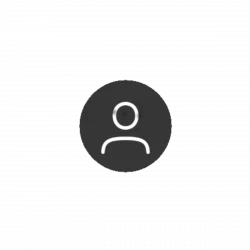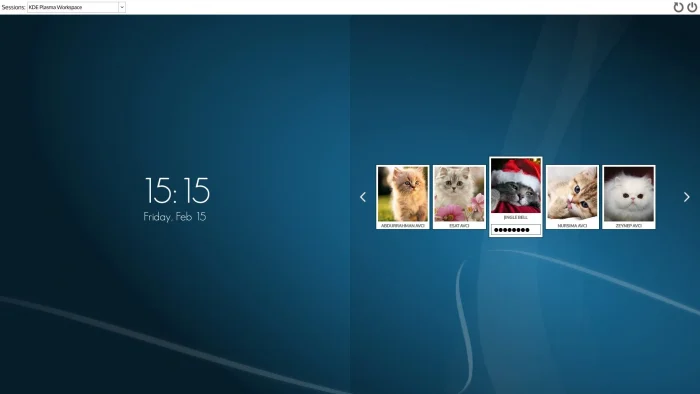This tutorial shows how to disable certain CPU cores in Ubuntu to save power and prevent your machine from overheating.
There are a few tools to manage CPU frequency and save power in Linux today. They include power-profile-daemon (Gnome built-in power mode settings), TLP laptop battery life saving tool, auto-cpufreq, and more.
Besides limiting CPU frequency, turn off few CPU cores is another choice to cool down your PC or laptop. And, Motherboard BIOS settings page usually have a corresponding option. For choice, here’s how to do the job in Ubuntu Linux.