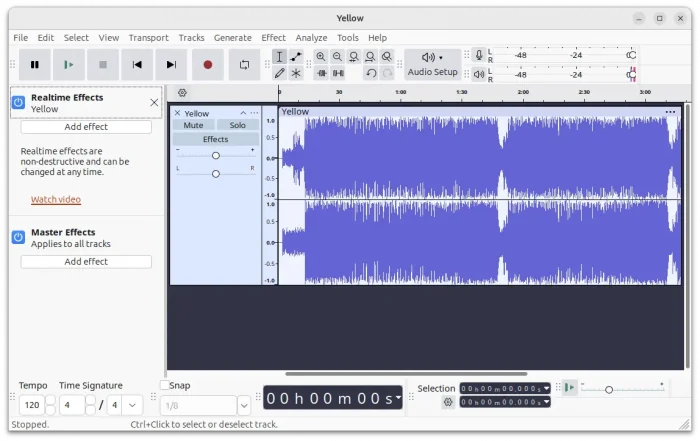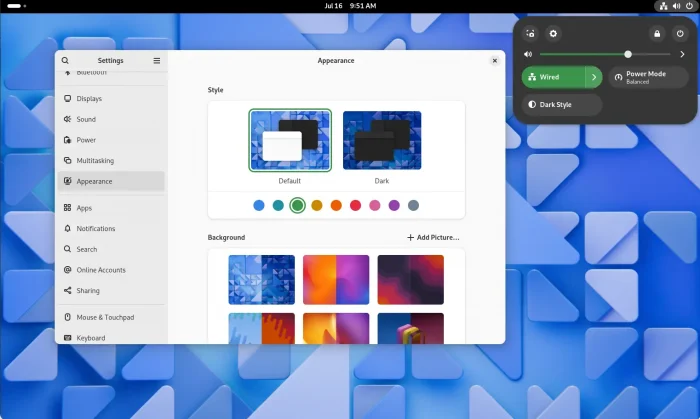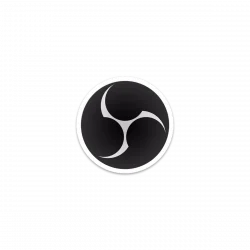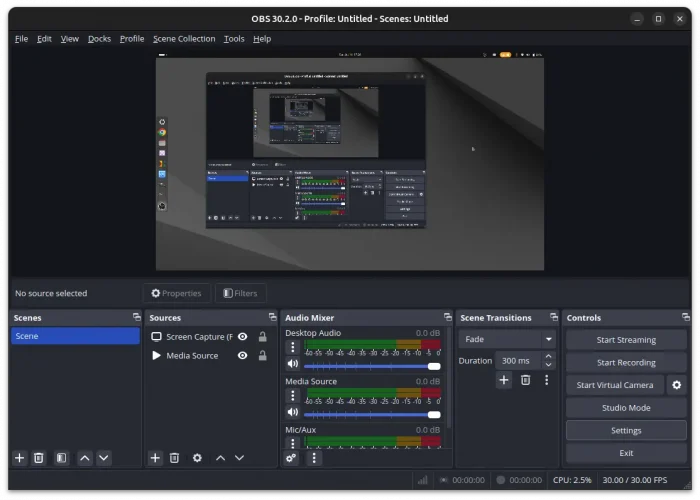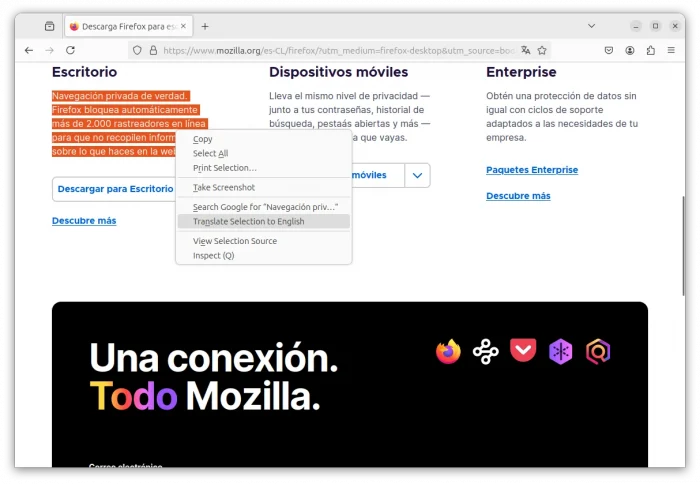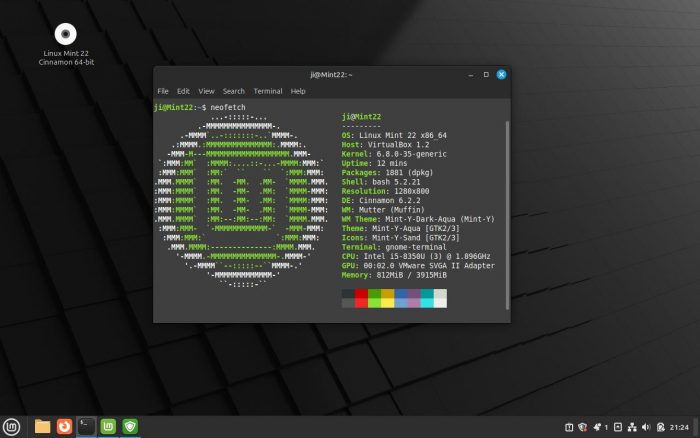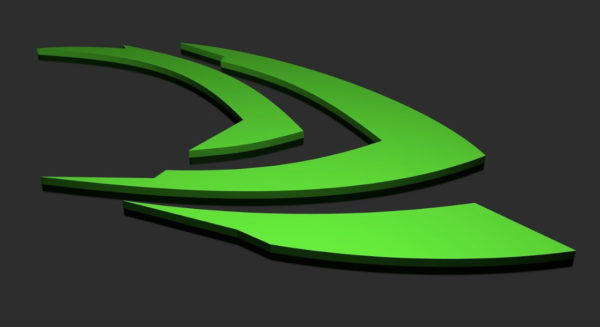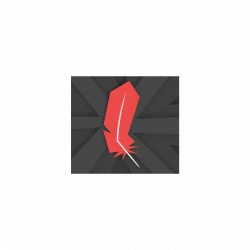Wallpaper Contest for the upcoming Ubuntu 24.10, Oracular Oriole, is open, accept artwork for the 20th anniversary!
Like the last wallpaper contest, the artwork submissions are separated into 4 categories. Each category will have 2 winners, and finally 8 mixed images will be included in the Ubuntu 24.10 disc image as optional wallpapers.
With Ubuntu 24.10, Ubuntu is reaching the 20th anniversary. So, this time the contest includes a category that’s specially for the two decade anniversary of Ubuntu. While 3 others are Mascot Theme, Digital / Abstract, and Photography.