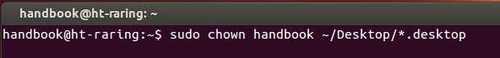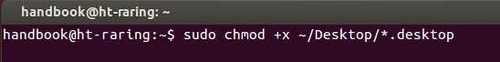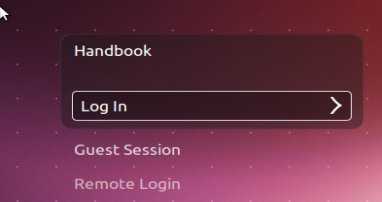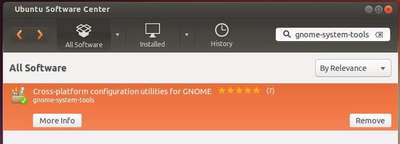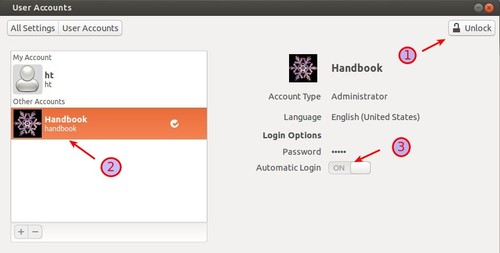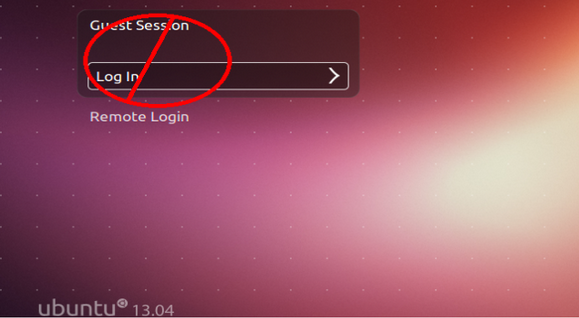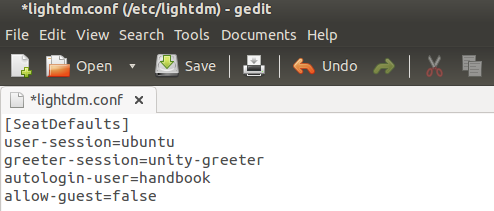This brief tutorial is going to show you how to create application shortcuts on Unity Desktop in Ubuntu 13.04 Raring. You can just drag and drop icons to your desktop, but it won’t always work. Some of them have the permission issues which can be fixed by below steps:
UPDATES: For Ubuntu 13.10 Saucy, copy and paste the programs .desktop file from /usr/share/applications to user’s Desktop folder
1.) Search for applications from Unity Dash, drag and drop them onto desktop:
2.) After added all app icons to your desktop, press Ctrl+Alt+T to open a terminal.
Change the ownership of them. My username is handbook, in below command change it to yours.
sudo chown handbook ~/Desktop/*.desktop
Make sure all icons are executable:
sudo chmod +x ~/Desktop/*.desktop
You are done. Enjoy!