Want to remotely control the desktop PC music playback via your phone? Clementine music player has a built-in feature allows to remotely control player using Android mobile over LAN (or WAN).
All you need to do is enable this feature in the desktop player and install the official app ‘Clementine Remote’ on your phone.
1. For Ubuntu 14.04 and earlier editions, you have to upgrade to the latest Clementine release by installing the package from the official link below:
Clementine Player Download Page
32-bit or 64-bit? Check it out at System Settings -> Details.
The downloaded package is .deb file, just double-click on it to open with Ubuntu Software Center and click install button to install the player.
Tip: Restart your computer if you were upgrading Clementine from a previous version.
2. Open the music player and go to menu “Tools -> Preferences”. Select Network Remote in the left pane, then do:
- Enable remote control by ticking the box ‘Use a network remote control’
- Depends on your need, leave the port default or change it.
- Set LAN only or both LAN & WAN access
- Set an authentication code, so that clients need to type the code to connect.
- Tick ‘Allow downloads’ if you want to download songs from Clementine to Android.
3. Now on your Android device, install the ‘Clementine Remote’ app from Google Play.
Once installed, start the app, type in the IP of the remote machine and click connect.
 |
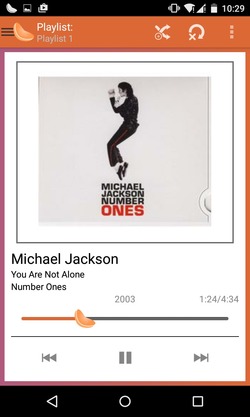 |
That’s it. Enjoy!



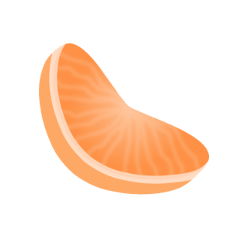
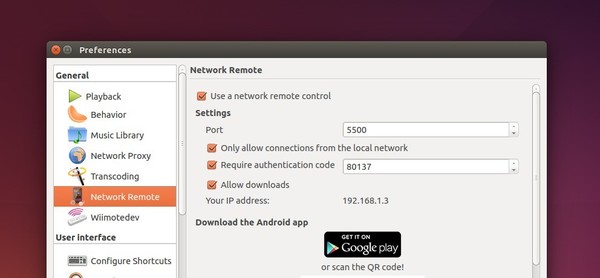









I did same as it is but my phone is showing ” Please update Clementine! (need Clementine 1.2.1 or later! ) ” I have the latest version of it.
hello i isntalled clementine in my ubuntu-gnome and in my android too but when i enter the ip, show me a note: no se pudo conectar al equipo.
my wifi is dhcp i think this one works with fixed ip? how can i use it. thank you
I was also having problem, but thats because I wasn’t inputing my PC’s Ip address. Instead I was typing the Ip’s suggested in Clementine’s Option “Tools -> Preferences -> Network Remote” or my Internet Company’s IP, suggested from a website that searches IP addresses. In Windows, you search for Pc’s IP iby the following steps in the Control Panel: http://windows.microsoft.com/en-us/windows/find-computers-ip-address#1TC=windows-7
I guess it could be a similar way in ubuntu or other linux distro. If you still can’t finding it, try searcing for it in the internet or your distro’s forum.
Saludos!