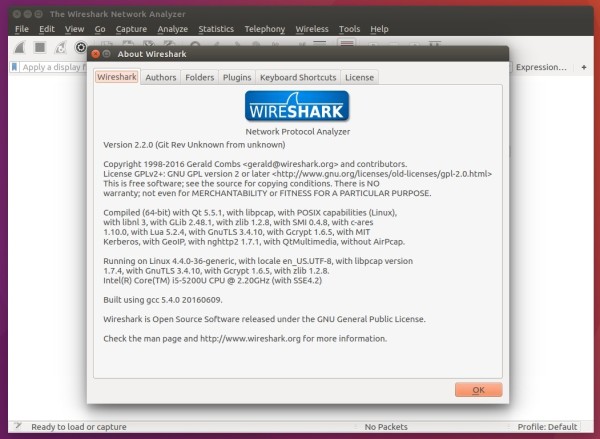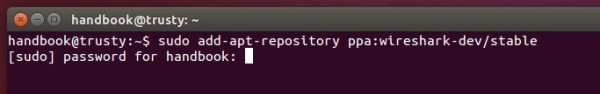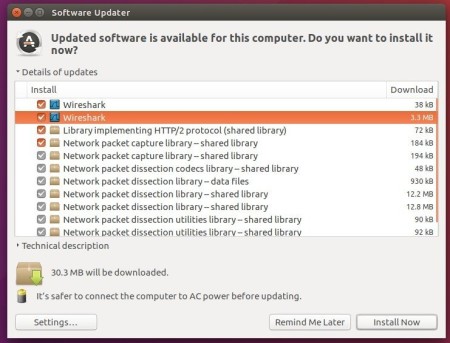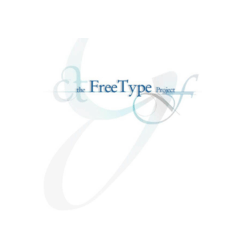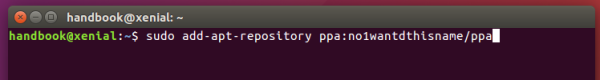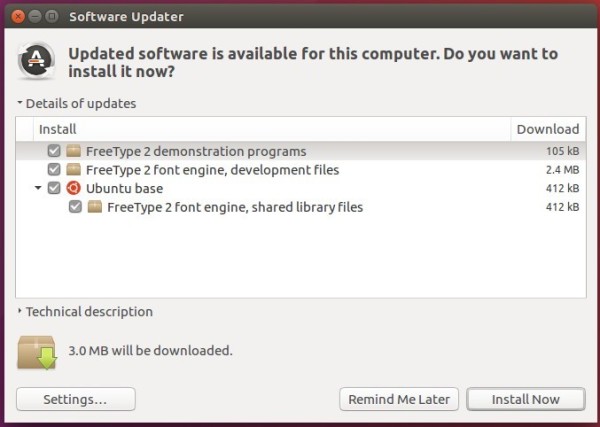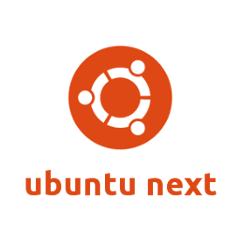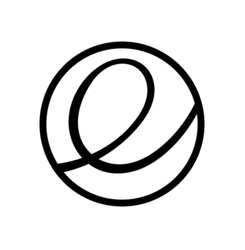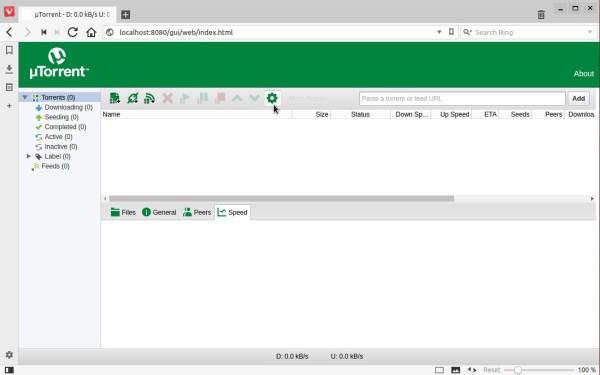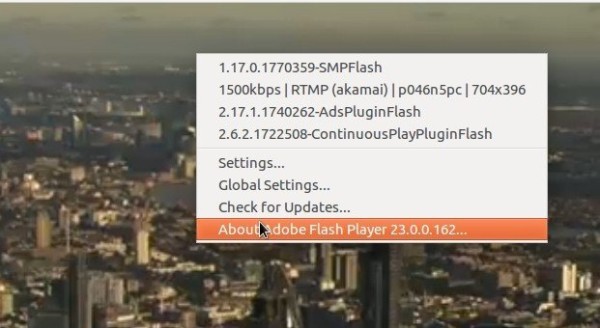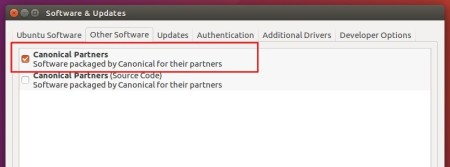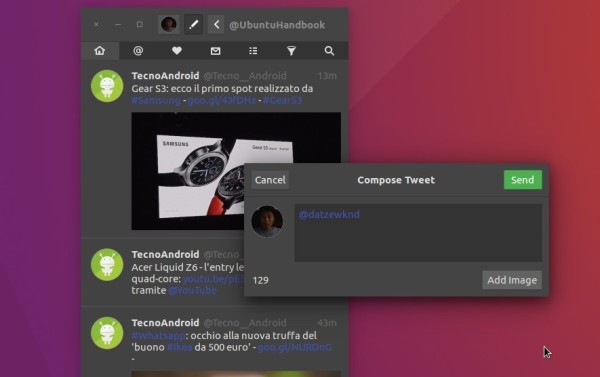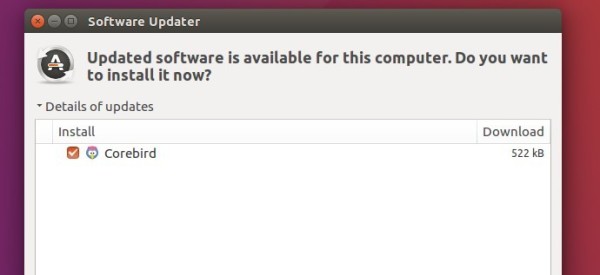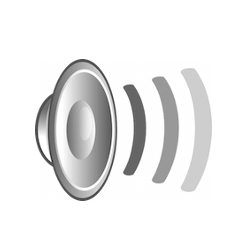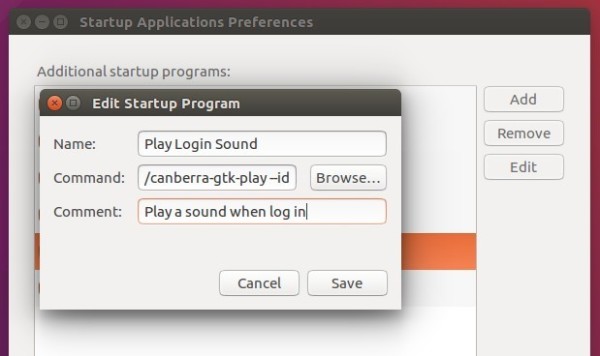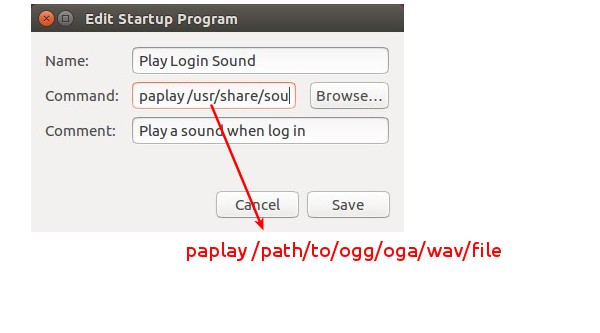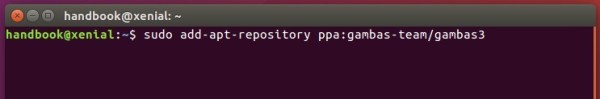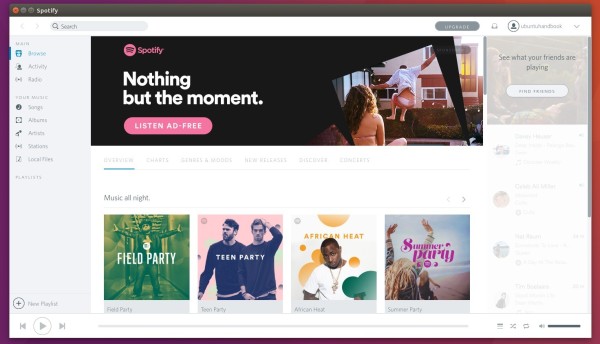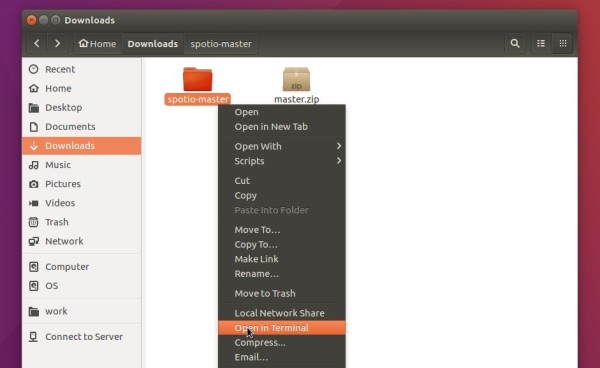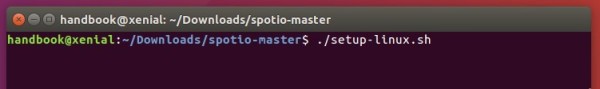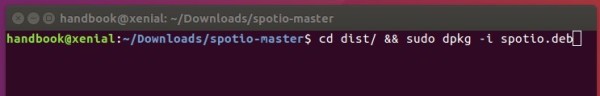Wireshark 2.2.0, new stable release of open-source network analyzer, is finally available for install or upgrade via PPA repository, in Ubuntu 16.04, Ubuntu 14.04, and Ubuntu 12.04.
Wireshark 2.2.0 new features:
- “Decode As” support
- support exporting packets as JSON
- new file format decoding support
- a wide range of new protocol support, including
- Apache Cassandra
- USB3 Vision Protocol
- USIP protocol
- UserLog protocol
- Zigbee Protocol Clusters
- Cisco ttag, and much more.
How to install Wireshark 2.2 in Ubuntu:
For all current Ubuntu LTS: 16.04, 14.04, 12.04, Linux Mint 17/18, and the old Ubuntu 15.10, Ubuntu 15.04, you can install Wireshark 2.2 from its official PPA by following the steps below one by one:
1. Open terminal (Ctrl+Alt+T) and run command to add the PPA:
sudo add-apt-repository ppa:wireshark-dev/stable
Type in your password when it asks and hit Enter.
2. To upgrade from a previous release, launch Software Updater (or Update Manager for Mint) and install the software updates after checking updates.
Or install / upgrade Wireshark 2.2 from command line:
sudo apt-get update sudo apt-get install wireshark
Uninstall Wireshark 2.2.0:
To uninstall the new release to downgrade it to the stock version of Wireshark in Ubuntu repository, run command:
sudo apt-get install ppa-purge && sudo ppa-purge ppa:wireshark-dev/stable