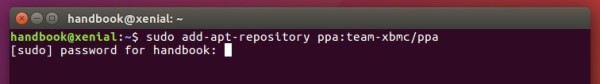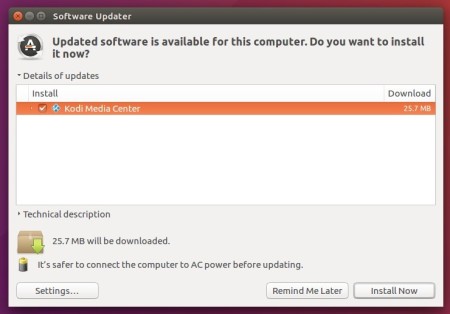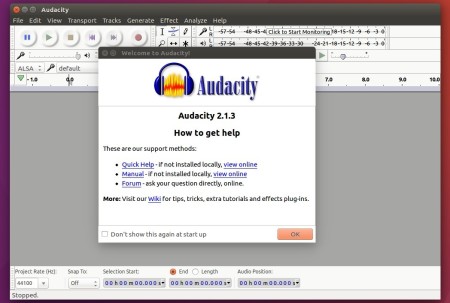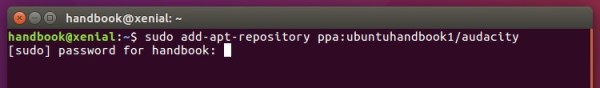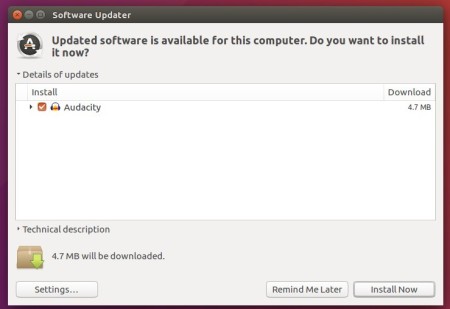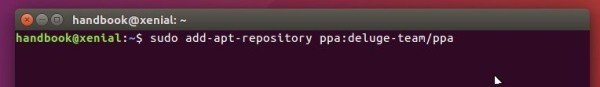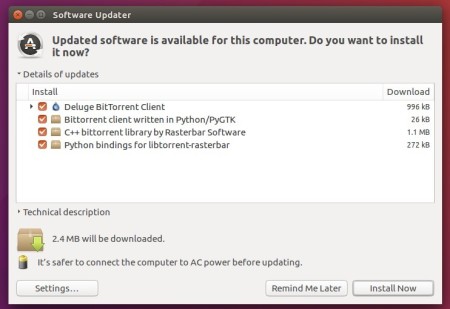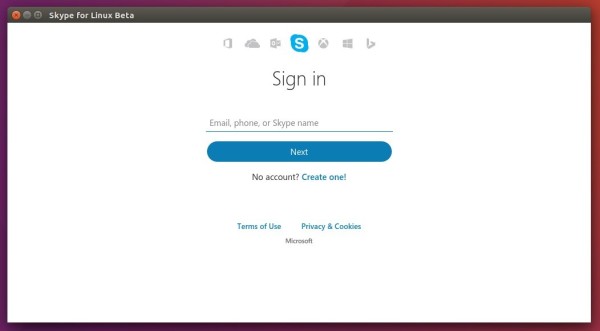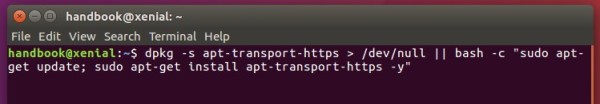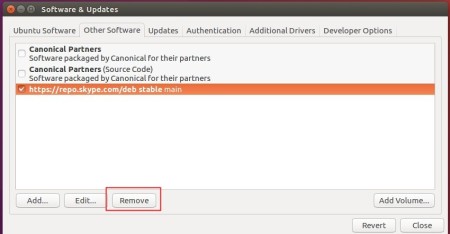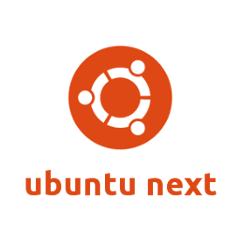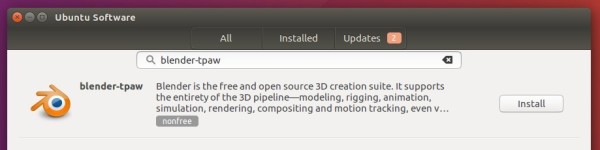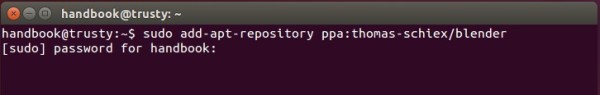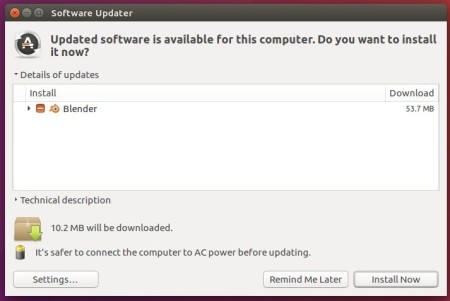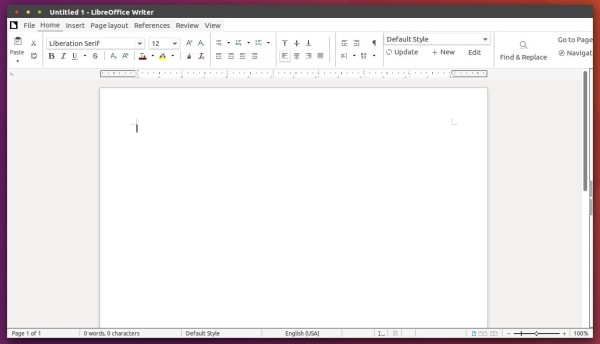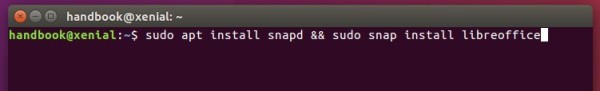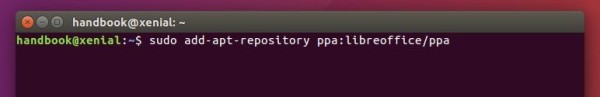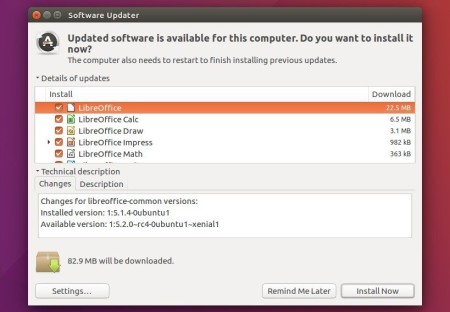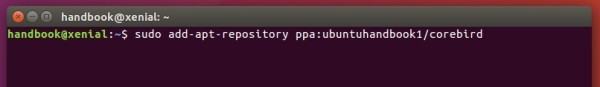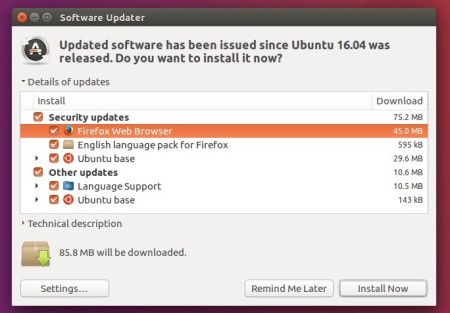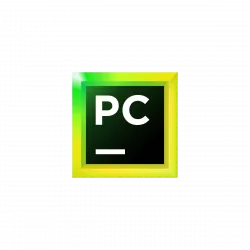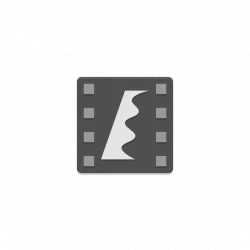Kodi 17.1, the first bug-fix release for the v17 “Krypton”, has been released and made into PPA for Ubuntu 14.04, Ubuntu 16.04, Ubuntu 16.10, and Linux Mint 17 & 18.
According to the changelog, Kodi 17.1 brings a huge list of fixes and here are some of them:
- Update Estuary and Estouchy with some bugfixes and improvements
- Fix EDL skipping
- Fix slow song smartplaylist
- Several PVR fixes
- Update Chorus webinterface
- Fix addons not being marked broken when they are updated with broken flag
- Add limiter on random songs which should prevent large memory usage on big libraries
- Improve keyboard mapping during button mapping
- Improve analog stick handling
- Improve plugin performance when building the content list
- Include RTMP inputstream add-on for Windows
Although the Kodi website does not announced the v17.1 release at the moment, you can now install or upgrade to Kodi 17.1 via following steps:
1. Open terminal by pressing Ctrl+Alt+T or searching for “Terminal” from Unity Dash / Start Menu. When it opens, run command to add Kodi PPA:
sudo add-apt-repository ppa:team-xbmc/ppa
Type in your password (no visual feedback due to security reason) and hit Enter.
2. Then upgrade Kodi Media Center from a previous release via Software Updater:
Or run the commands below one by one to install or upgrade Kodi:
sudo apt update sudo apt install kodi
Once installed, you can either launch Kodi from app launcher or select log in Kodi session at login screen.