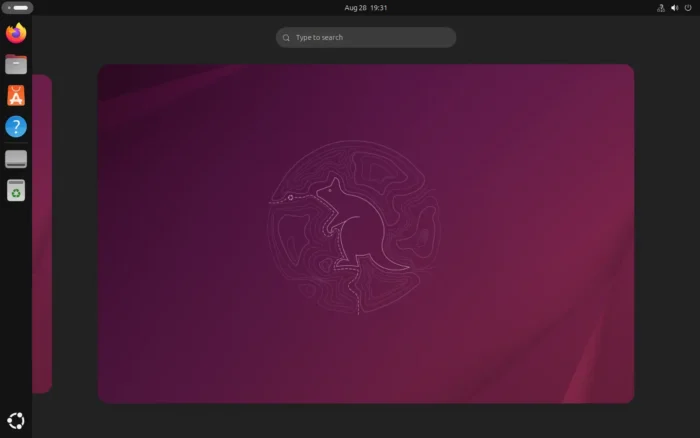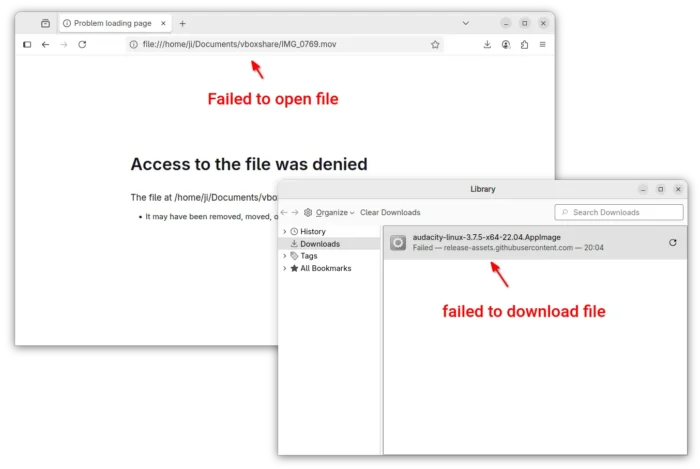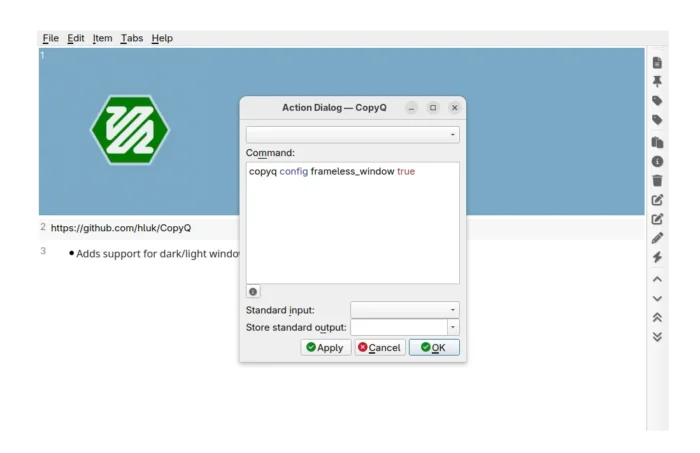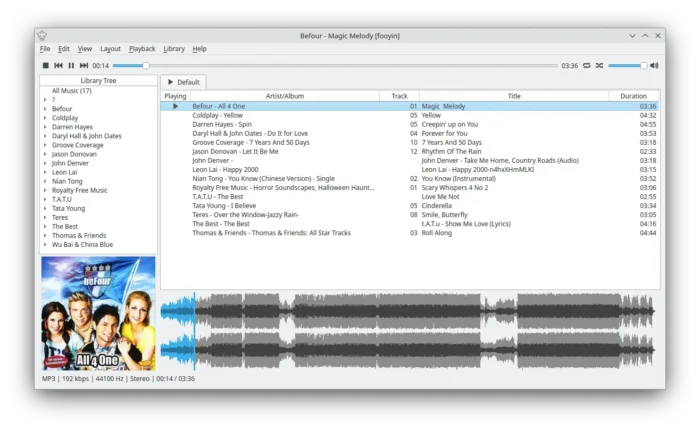Ubuntu 25.10 snapshot 4, the new monthly snapshot release of the next Ubuntu release, is available to download.
This is the final snapshot release for 25.10, as next will be the Beta release planned for September 18, while Ubuntu 25.10 stable release will be available on October 9.