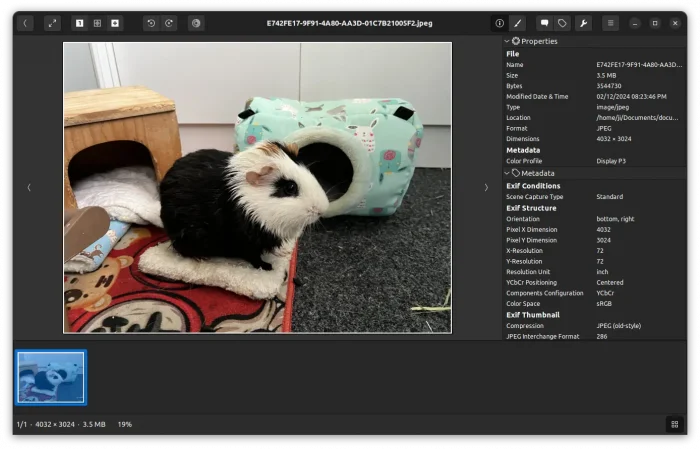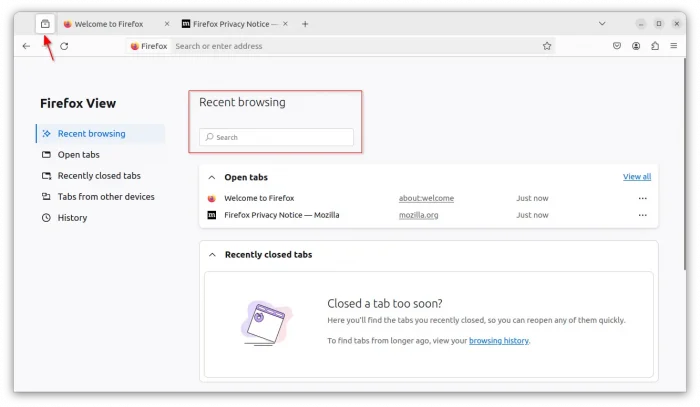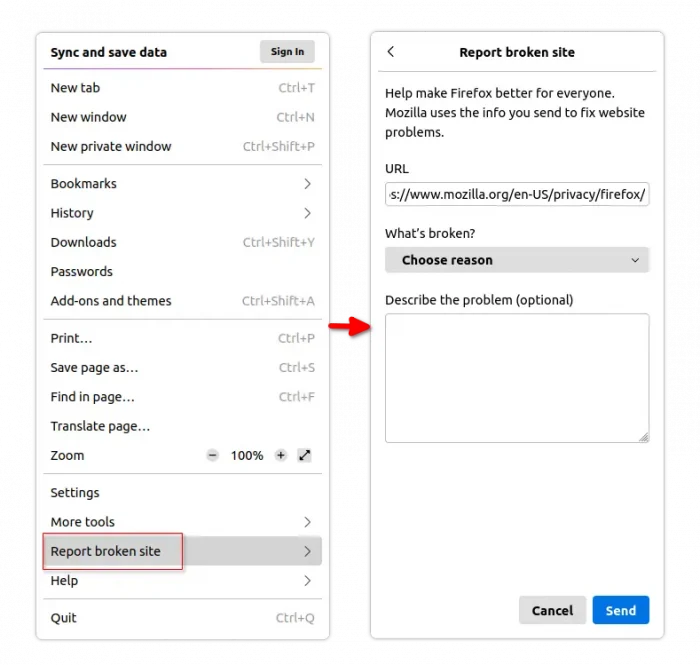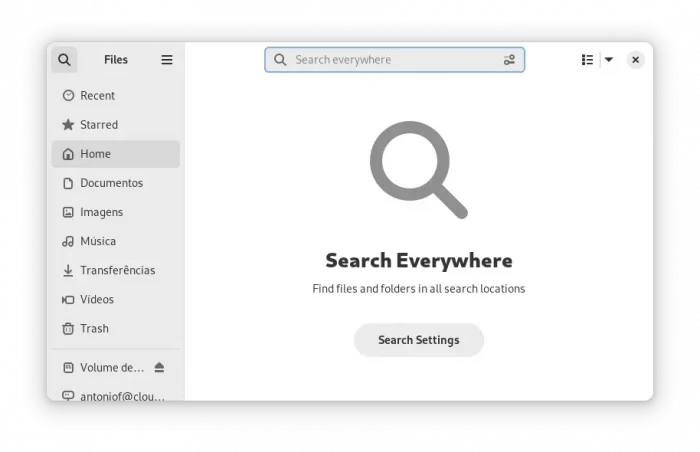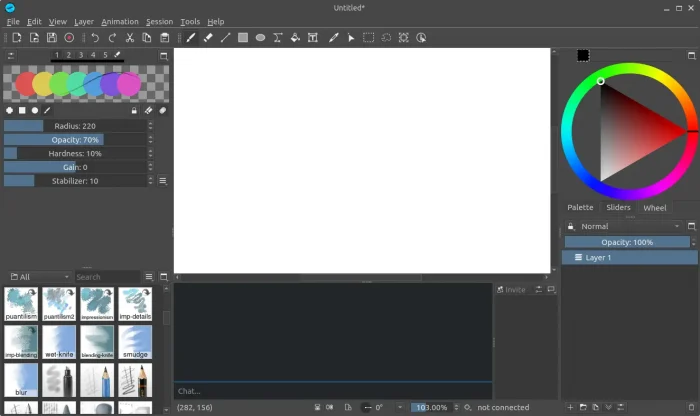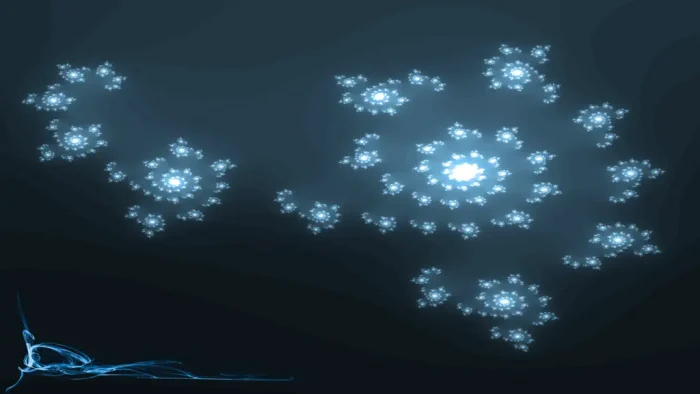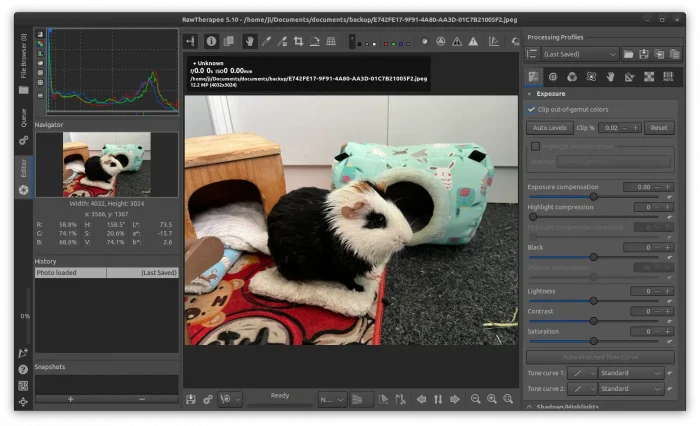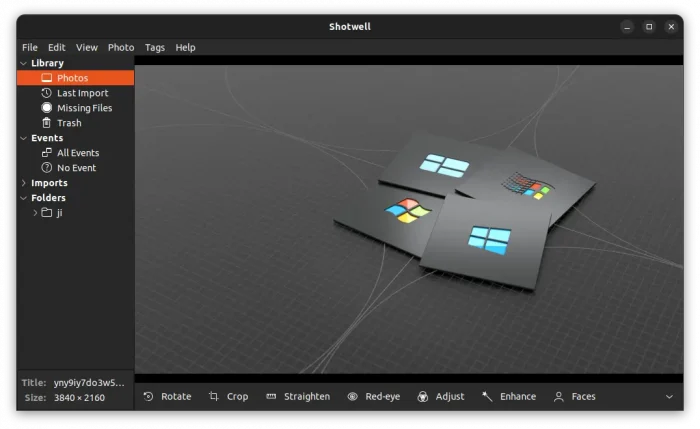Free and open source DJ software, Mixxx, finally released the new major 2.4 version few days ago.
The new release added support for exporting crates, playlists and the library to Engine DJ OS devices, including Denon and Numark standalone controllers.
Mixxx 2.4 added support for Saved Loops, which can be assigned to any Hot Cue slot. If you already have tracks from Serato DJ with Saved Loops, it will import them automatically.
The release also introduced Effect Chains, a set of effects which can be saved and reloaded with all their parameters and individual Meta Knob mappings. Effect Chains can also be exported and imported, which allows you to share them with other Mixxx DJs.