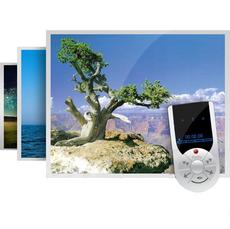The video authoring tool ffDiaporama 2.1 has been released a few hours ago. This release brings the new feature Google Maps support.
As you may know, ffDiaporama is an app for creating video sequences consisting of title, photos, video clips, and music. The latest ffDiaporama 2.1 was released on February 18, 2014 with following new features and improvements:
- Geolocation projects
- It is now possible to geotag projects globally or by chapter
- Google Maps maps can be added in the titles and in the slides
- New dynamic variables are added on geolocation
- Improved music track
- From now, the options for pause and volume are available from the first slide on which are positioned music tracks
- Drag & drop is improved to allow movement “using mouse” of music tracks from one slide to another
- Improved rendering
- Adding “variable bitrate” mode for encoding which reduces quite dramatically the size of videos produced for projects containing mostly pictures
- Adding a hundred new models of equipment (phones and tablets)
- Nearly half of the LUMA transitions have been redone (a quarter of the total transitions) to reduce noise (inelegant pixels) on projects in HD
Install:
The official PPA has built this release for Ubuntu 13.10 Saucy, Ubuntu 12.10 Quantal, Ubuntu 12.04 Precise, Linux Mint and their derivatives.
Press Ctrl+Alt+T on your keyboard to open the terminal. When it opens, run the commands below one by one to install or upgrade ffDiaporama from PPA:
sudo add-apt-repository ppa:ffdiaporamateam/stable sudo apt-get update sudo apt-get install ffdiaporama
To install the movie creator openclipart and texturemate add-ons, run: