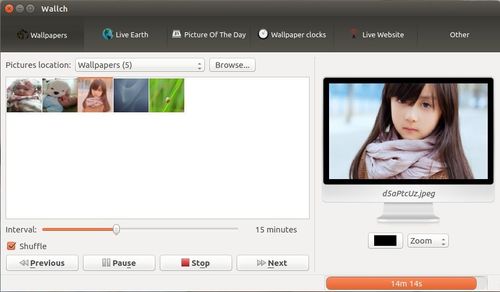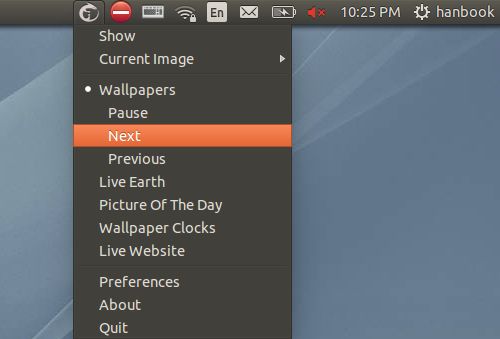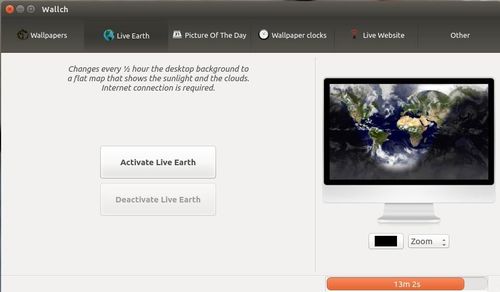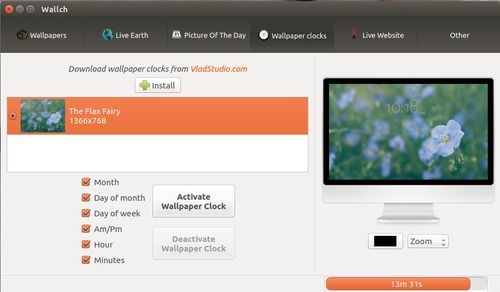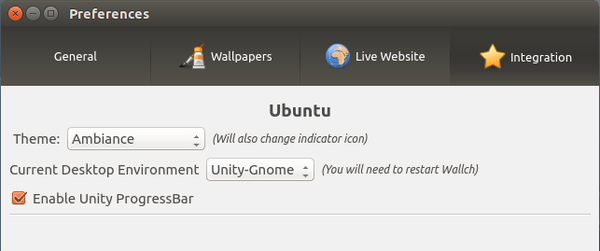Wallch 4.12 was finally released with various bug fixes, including the crash when clicking the start button under ‘Wallpaper’. Now it is works like a charm in Ubuntu 14.04 Trusty!
Wallch is a free and open source wallpaper changer for Linux desktops. Besides changing your desktop background automatically, it features:
- a live picture of earth updated every 1/2 hour
- Picture of The Day (wikipedia).
- Wallpaper Clocks – combine beautiful wallpapers with the time and date.
- an Unity indicator to control the app from menu
The latest release fixed below bugs:
- Fixed bug of application crashing on ‘Wallpapers’ when button start was pressed
- Fixed bug of window not being able to resize
- Fixed bug on wallpaper clocks were the background was always one minute behind system’s time
- Fixed bug were shortcuts like Ctrl+Q or Ctrl+P wouldn’t work
- More fixes see the launchpad page.
Install Wallch 4.12 in Ubuntu 14.04:
First you may check out your OS type: 32-bit = i386, 64-bit = amd64 by going to System Settings -> Details -> OS type.
Then download the .deb package and click install via Ubuntu Software Center.
Download Wallch 4.12 for Ubuntu 14.04
Once installed, open it from Unity Dash result and enjoy!