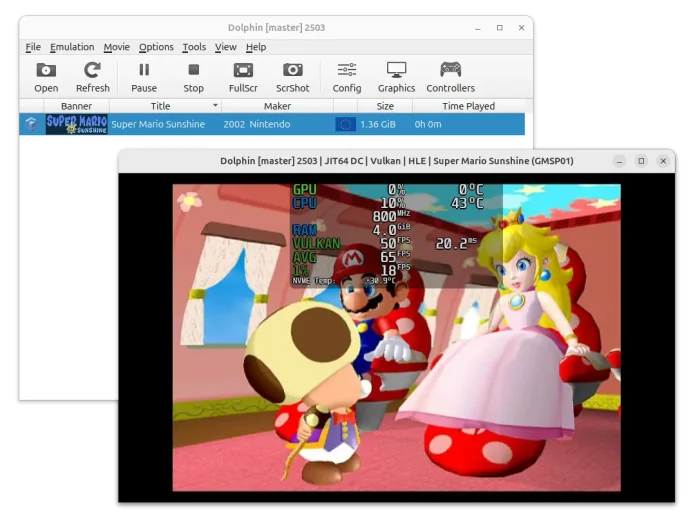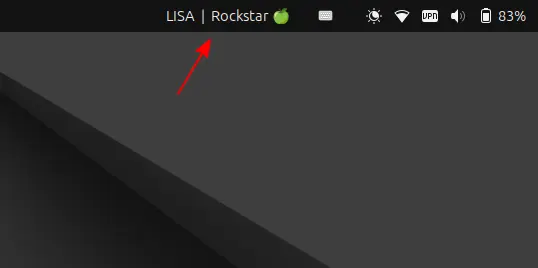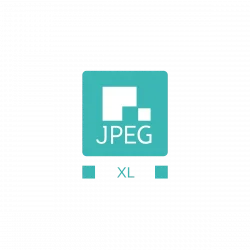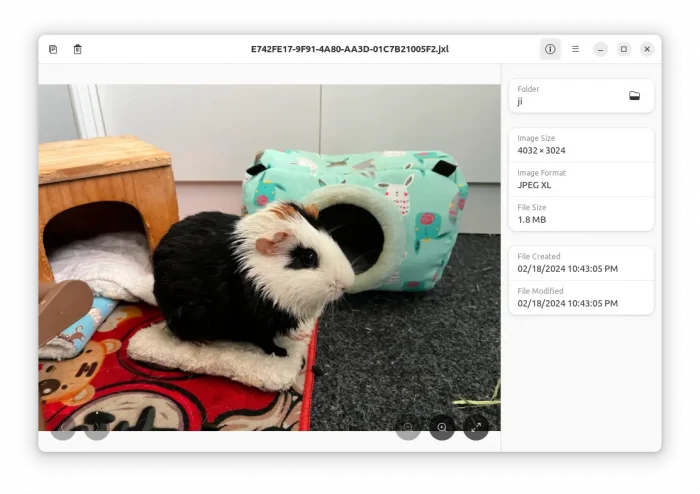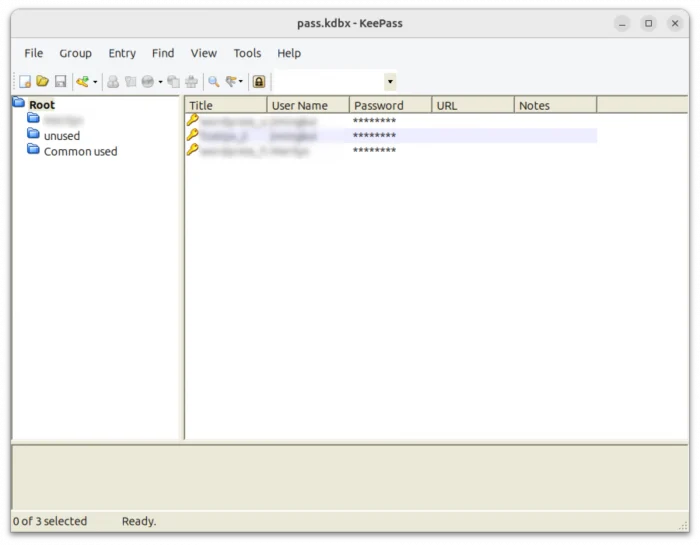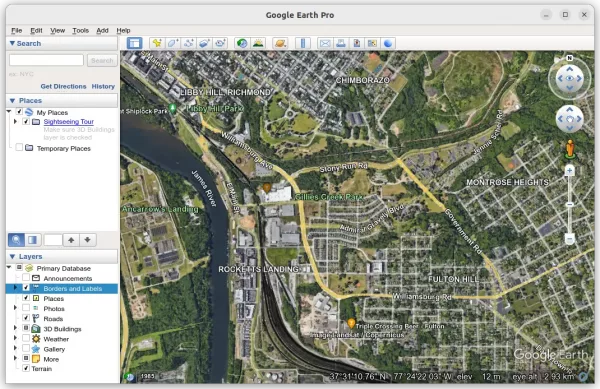This simple tutorial shows how to easily turn your Ubuntu or Debian into home media server, so that you can listen to the music, watch photos and videos that are stored in Linux PC remotely using your mobile phones and/or smart TVs.
GNOME, the default desktop in Ubuntu and Fedora Workstation, has built-in option to enable this feature. It uses Rygel home media solution as backend.
It automatically transcode media to a format compatible with the client device. And, client machines that supports DLNA/UPnP, such as Sony PlayStation, Microsoft Xbox, smart TV, Android, iOS, can access them through the local network.
Continue Reading…